@sagar_adhikari Hey! the onion skin feature is located on the View Menu > Onion Skin:
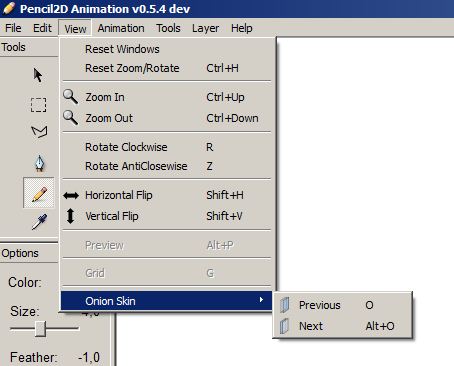
Or it is located in the Display Options panel below the Color Palette
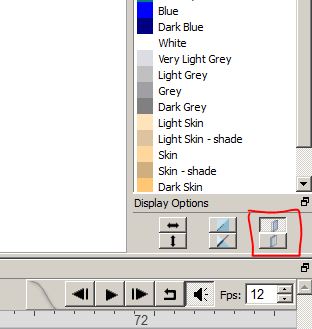
The Previous button will activate all the frames that are before your current frame
The Next button will activate all the frames that are after your current frame
In version 0.5.4b you can see through up to 3 frames before and after your current frame.
To configure this you can go to Edit Menu > Preferences > Tools Icon > Onion Skin Properties
However bear in mind that any changes to the Onion Skin Properties will only take effect after you re-start the program.
Hope this is helpful. Let us know if you have any other question!
