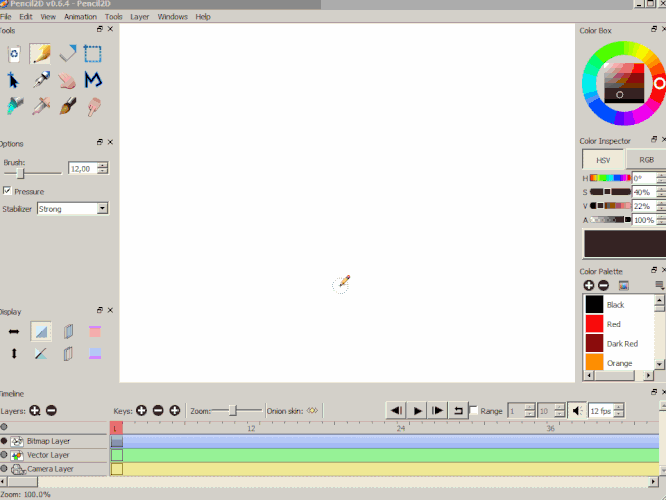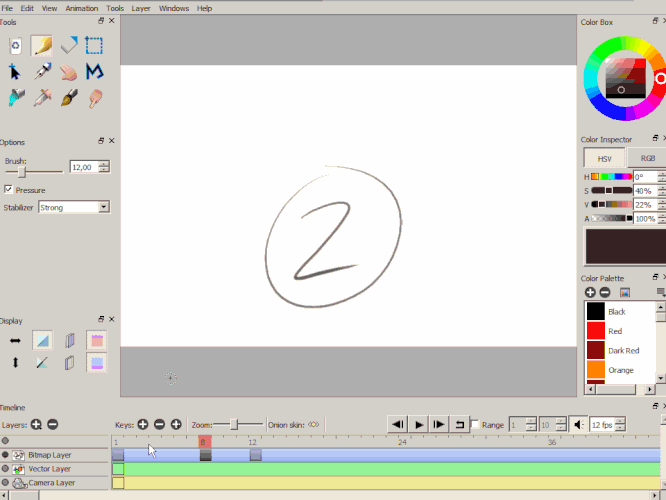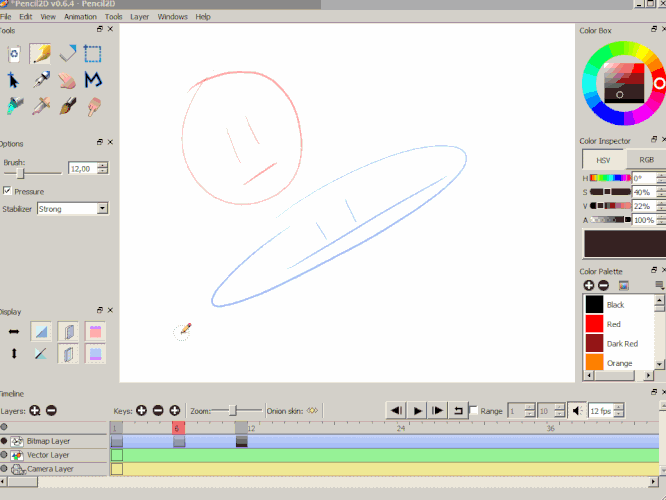@Dan_Miildton Hi, welcome to the forums. There are a lot of similar questions that you can browse using the search option located at the top right near your avatar icon.
In the FAQ thread is an answer that explains how the onion skin works, and while the UI is outdated, it still works the same Pencil 2D FAQ (now open)
What you’ve probably been clicking is the “Toggle match keyframes for onion skin” button which is unfortunately labeled as “onion skin” only. This button has the ability to toggle between seeing the onion skins of keyframes no matter how far apart they are, or showing only frames adjacent to the one your time indicator is located on.
This button will be relocated in the next version to ease the confusion. The real onion skin buttons are located on the Display Panel, and the Onion skin options are located in the preferences and files section.
Note: In the next version they will most likely reside on the “timeline” section for the preferences and in later versions on they will be relocated again to their own onion skin panel which is more work than it sounds.
That said here’s a set of GIF’s on how the features work with the latest version available.
Onion skin
Onion Skin: Match Keyframes
Onion Skin: Options