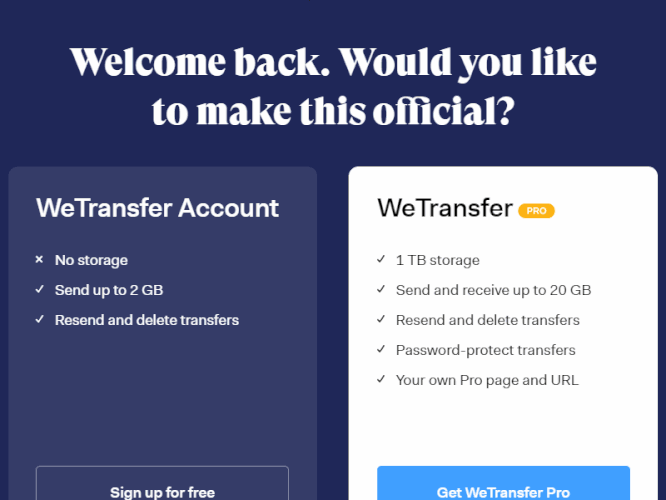This is annoying. Every time I try to use the paint bucket, the program crashes. I have a GAMING COMPUTER. Why would it crash? I almost lost my entire animation and now my animations take 10x longer. Please fix this.
@allthingsminecraft Sorry to hear you’ve had this issue. If you can reproduce this consistently, believe it or not, your experience increases the probability of fixing the bug tenfold.
It is in everyone’s best interest if you can take some time to describe the reproduction steps that lead to the crash every time. Try to explain what you’re doing as if you were saying it to someone that is computer illiterate. e.g. “open the program this way… > select the layer x > draw on the canvas a closed shape > pick the bucket tool > fill the drawing > the app crashes > etc”
We’ll also ask you to share privately the PCLX project file so the developers can inspect where the problem can be happening along your instructions to reproduce the problem
Other than that here are some tips you can review:
-
With a proper gaming computer I assume you’re using Windows 10 as your OS. If you aren’t feel free to skip to the next point. This OS has been known to have issues with ALL third party apps due to increased security protocols in the past year and a half, and that includes Pencil2D. We recommend you also follow this guide to a T: [Guide] How to Train Your Pencil2D (Windows) prior to continuing your work.
-
Now I’m also going to assume you’re using the official download binary found at http://pencil2d.org/download which should be labeled as 0.6.4
IF you don’t know which version you are using please visit the menuHelp > About >PressCopy to Clipboardbutton and paste the info on your reply. If you aren’t using 0.6.4 I urge you to download the latest version. -
Since you mention you’re having a crash by using the fill tool I can only think that you are probably using the vector layer (the green colored layers).
In this case I have to say that the vector layers are NOT ready for production. Please do not use them for your work. At the end of the reply I’ll recommend other animation applications with vector capabilities in case you want to use them for a similar workflow to resume your work.
IF you are not using vector layers, but bitmap layers (blue colored layers) then we need to know how exactly you’re applying the color with step by step instructions so the developers can crash their own version 100% and find the problem ASAP. This is important because a new version will come very soon and we want it to be more stable (obviously) -
As a personal & professional recommendation, make several copies of your work file. Don’t save on the same file over and over. Even commercial grade software crashes and corrupts your workfiles. This is a PITA and it’s extremely frustrating.
Unfortunately If Pencil2D keeps crashing like that at some point the file itself could become corrupted and thus unrecoverable. We have a guide to prevent loss of work and recover files due to this behavior as well Pencil2D Project File Corruption Prevention / Partial Recovery Guide
Additional Animation Software Recommendations
You might be used to software like Flash, in that case the only serious recommendation I can provide you so you can finish your work would be to use Opentoonz as a complementary application. It may be more difficult to grasp at first but they have a lot of learning resources on youtube and a proper manual. You would only need to export a PNG image sequence from Pencil2D and import that into Opentoonz. If you’re doing the lineart in Pencil2D, Opentoonz has a tracing feature which should allow you to convert all the PNG images into vector layers.
Then you can continue working only with vector layers if you see fit. If you want to work with bitmap layers, this should be even easier.
I always recommend this playlist for people trying to bridge Pencil2D with opentoonz, just replace the “pencil & paper” step with the work from Pencil2D and instead of scanning use the images exported from Pencil2D and the rest will be the same:
Note: I’m only recommending this to help you finish your work in case you are on a due date for delivery, there are other programs I could recommend but none that are free are as complete and actively developed, except maybe Krita.
Well, I always use bitmap layers because my projects are simple. What happens is when in the program when I’m in a bitmap layer, I click the paint bucket. Then when I click on my artwork, the pointer freezes. I can move my mouse around, but that one little cross-thingy stays put. Then Pencil 2D disappears. Hope this can help solve the issue.
P.S. I don’t exactly have a gaming computer, it’s just a laptop with 16gb RAM, with an I-5 processor. One last thing, I’ve been working on this as a YouTube project, but I realized I can’t just upload it without an error message. Any ideas?
@allthingsminecraft Hmm If this is happening with layer bitmaps…
- How many frames do you have right now?
- How many layers do you have?
- What is the current camera size?
- Can you check if the area you’re trying to fill that makes the app crash has any gap? (Please make an extra copy of the whole file before testing)
- I asked before but please visit the menu
Help > About >and press theCopy to Clipboardbutton then paste the clipboard information on your reply.
If I follow your instructions I simply can’t crash Pencil2D. I too have 16 gb and an amd fx-6300 cpu (which is kind of an i5), but even though i’m not a dev, so far I’ve never had any problem with the fill tool freezing the program, at least on a bitmap layer (which is why i asked about the vector layer). This means that the problem might be influenced by other factors none of us are aware of yet.
In that case, please also consider sharing with us your current animation project file (PCLX) so the developers can investigate the problem more thoroughly. You can use any file storage service you prefer and you can share me the link via Private Message here on this forum.
I’m only asking this as the problem you’re experiencing could be related to the file itself because it’s simply not normal for the program to freeze so consistently when using that tool.
Edit: Thinking about it we could even use a recording of how the software crashes, so if you can use Open Broadcast Software (free) https://obsproject.com/ and record a simple video showing your exact steps from opening the file to crashing the file so we can have extra information to submit to the developers. You can upload that to streamable.com or youtube.com as unlisted.
https://www.youtube.com/watch?v=DCDLdT_Nj1I Also I use XBox Game Bar and that closes out once the tab you are recording closes so after it ends it crashed. I can’t upload my project because it says I am a new user.
@allthingsminecraft Thanks for sharing the recording. I’ll let the developers know so they can follow this thread. They might ask additional questions as well.
To share the file I mentioned, you can use any cloud file storage service you are used to. Stuff like Google Drive, Dropbox, http://mega.nz , http://wetransfer.com etc Then you can share me the link.
Those platforms have ways to provide anonymous links and some even auto delete the files after some time.
I personally use we transfer for sharing quick stuff since it’s fast and it deletes the files in one week form the web. Here’s a guide for how to get the anon link https://wetransfer.zendesk.com/hc/en-us/articles/115004254743-How-do-I-send-a-link-transfer-
@allthingsminecraft Additionally would you mind testing the latest development version to see if you continue to have the same issue with the same file?
Please copy / paste the info found in the menu Help > About > and press the Copy to Clipboard button then paste the clipboard information on your reply.
That way I can give you the appropriate link to the download folder.
I will need your email and where is the Help button? I can’t find it.
@allthingsminecraft I shared a link to a guide that shows how to use the anonymous link option.
Here’s a GIF for the sharing site:
Here’s a GIF for the Pencil2D help:
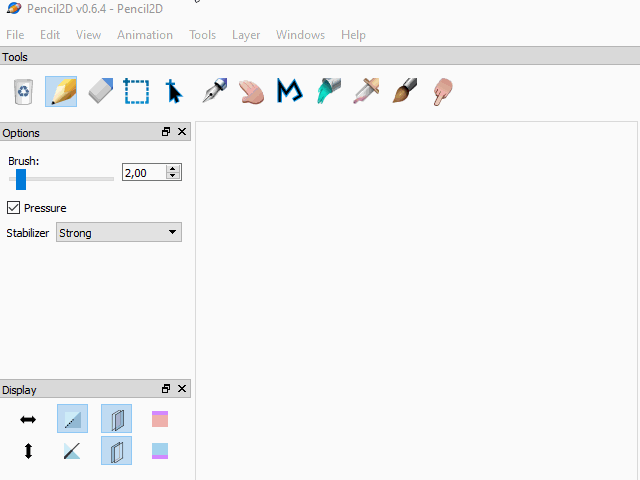
https://we.tl/t-1I2h1p8IMV What do I do after I copy to clipboard?
@allthingsminecraft paste the info here. the button copies that to the clipboard like text editors do.
Version: 0.6.4 Operating System: Windows 10 (10.0) CPU Architecture: x86_64
@allthingsminecraft Thanks! Here’s the development versions folder for
Windows OS (64bits) https://drive.google.com/drive/folders/0BxdcdOiOmg-CSVlqc3JNQV9hVGs
Make sure you download the pencil2d-win64-2020-05-14.zip
As a side note… while we were writing here the devs were already discussing what could be happening.
We hope to get some helpful advice soon, but to be fair with you from what they’re saying this could be a very specific problem related not only to Pencil2D but also with your system, and unfortunately those kind of issues take time to find and fix.
We still have to test the file you sent, so i’m hoping we can find a way to improve on this behavior soon.
In that sense, and thinking only to help you continue your work, here’s a list of alternative animation software you can try to complement Pencil2D or even to replace it if you feel the need to:
Of course if you need additional assistance with any of those apps you might choose let me know and ill try to share a good starting tutorial.
When there are more news regarding this problem i’ll update this thread to let you know 
It’s fine, I am currently creating my animation without the background, as long this problem doesn’t take over a month, I will be fine.
The problem seems to be your camera zoom level is at 1.0%. This will crash the program unless you have a lot of memory and or space on your harddrive and it will take forever to fill.
Click on your camera layer, then go to the “view” menu and select “reset zoom/rotation”, you’ll have to pan your camera down to your frames after that though.
edit: here’s the modified project 
Hmm… That works, but it cuts off a lot of my animation. Is there a way to expand the page? Edit: It only works on the first frame I paint, other ones don’t do anything
Yes, double click on the camera layer, that will give you a dialog where you can change the resolution.
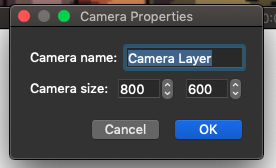
After that simply pan the camera a bit till it fits your entire animation
Alternatively you can zoom the camera out a bit, just not to 1.0 
Hmm… I used it on one frame and now it says the Bitmap is not visible
You might have clicked on the layer visibility button (the gray dot), if it looks like this
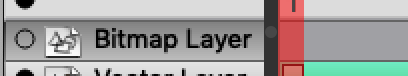
Then just click the dot right next to the hidden layer and it should become visible again.