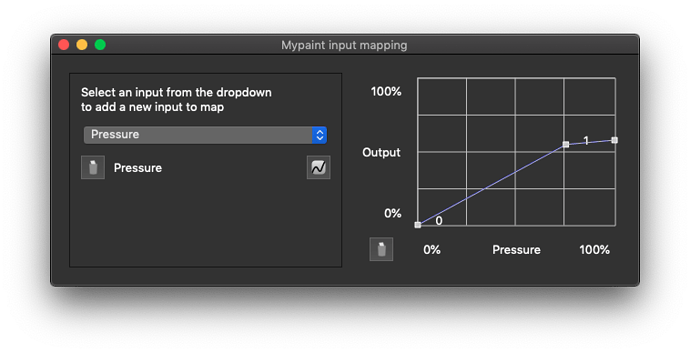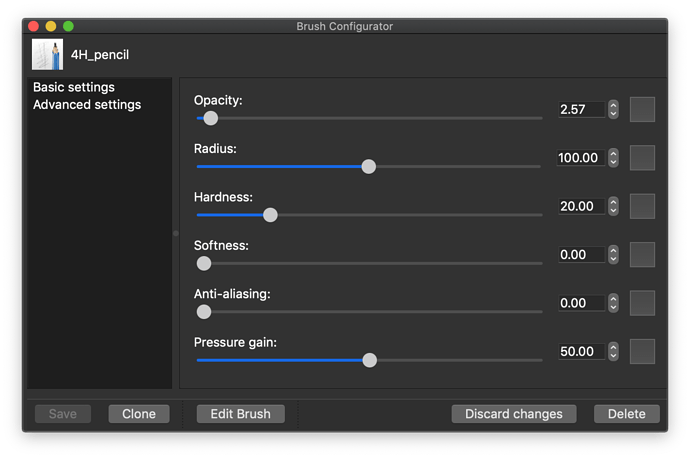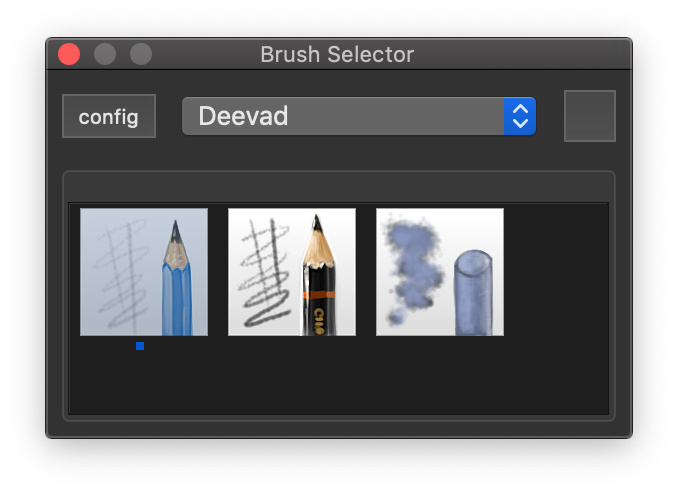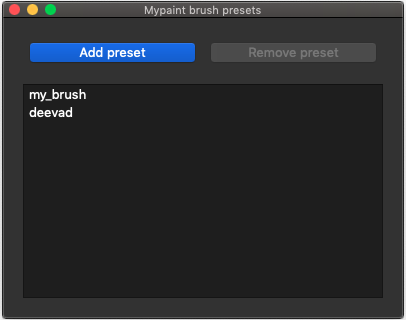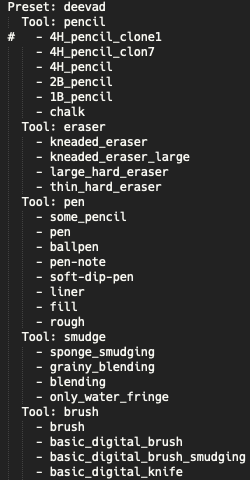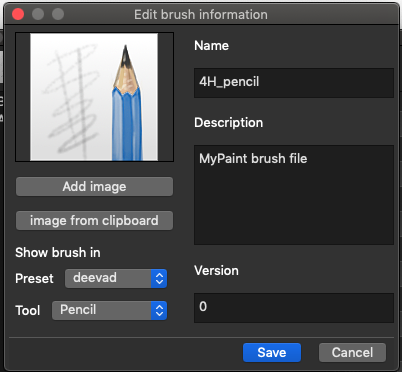Progress report (18/03/2020)
I was hoping to have had this ready two weeks ago, but then life happened and other stuff took my precious free time. No Worries though, It’s already been in the works for a long time, so waiting another two weeks is nothing in what feels like a lifetime.
Without further ado… The first version of pencil2D with brush presets has landed in nightlybuilds.
The few changes you’ll (not) notice when you startup pencil now is:
The preset button (which has no icon yet…) works and open a view like this.
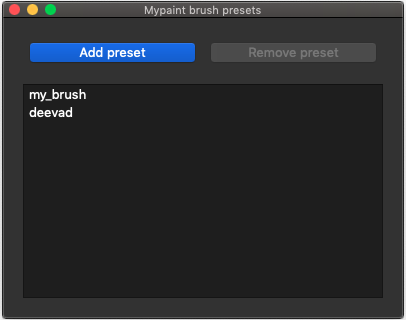
By default ‘deevad’ is present as that’s our standard brush pack for now but you can, using the buttons above, create or remove presets you’ve added. The ‘deevad’ preset cannot be removed through UI but you can remove it manually through the presets config file.
What’s interesting is that since you now control where a brush should be shown, you could potentially move all your brushes to one tool, say ‘Pencil’ and never worry about other drawing tools again. It’s completely up to you.
The preset/brushes config file:
This file has existed since the beginning of the mypaint branch, however in this release I’ve rewritten the structure (and therefore also a lot of the logic behind it), there’s no real gain except clarity but I thought it had to be done since I wanted to use this file for storing multiple presets.
Whenever you add a new preset through Pencil2D, the name will be added to this file, the structure tells us about which preset and tool your brushes belong to.
The file is loaded upon opening Pencil2D, so any changes you make to this file, will first take effect when you relaunch the application.
You can hide a brush from your preset by adding a “#” tag in front of the brush or remove it entirely.
An example of what it might look like
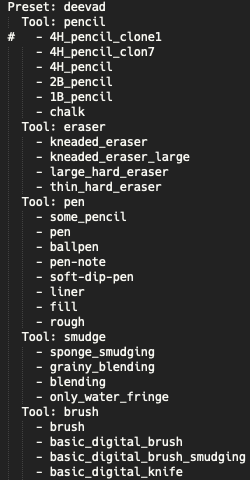
Other things
The brush info dialog has been tweaked:
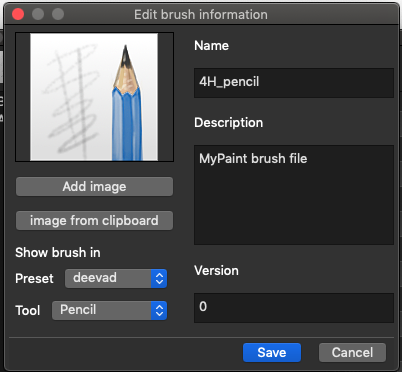
The spacing has been improved,
The preset selector has been turned into a drop down selector, before you had to type in the name manually, which required validation.
The preset and tool selector are now placed above each other and makes use of the otherwise (wasted) white-space that was previously below the image buttons.
The next thing I’ll look into will be bug fixes and possibly work on re-enabling features, so I can get the branch up to date with master.
What’s new
- Brush Presets
- Ability to add, remove and rename presets
- Move brushes between presets and or tools
Only windows builds are uploaded to the cloud currently
Win64 : https://drive.google.com/drive/folders/0B7zQuPZEO_64UDVrZFkzZmhSSmc
Win32 : https://drive.google.com/drive/folders/0B7zQuPZEO_64QmNxdG84WDN5Znc
Make sure you grab the latest version ( beware the timestamps! )