@kaiko good news, you should be able to compile it now 
Only bitmap layer works, no fill (yet) but selection works, polyline is WIP, you can pan and zoom but rotation is still horribly broken 
@kaiko good news, you should be able to compile it now 
Only bitmap layer works, no fill (yet) but selection works, polyline is WIP, you can pan and zoom but rotation is still horribly broken 
@MrStevns So, if I clone your branch from Github, it should compile? Or is something from feeef’s account needed too?
It should compile and run if you clone my branch
Hi @MrStevns, I have been silently paying attention to your branch and about this dawn I managed to build Pencil2D. I was like WHOOO when it opened but there were no brush engine  …
…
So I am happy to go and check it now
Thank you!
@MrStevns
I have tested your branch and I am not able to work with it at the moment, there is some strange behaviors it is a WIP as you said. There is a bug that keeps closing pencil2D unexpectedly (hitting ALT after laying a line over the canvas)
Still I can see you have been working with this branch and so thank you for your help 
@kaiko Strange, did the pull the latest changes from yesterday? I had a bug where the color information didn’t get send to Mypaint but that’s fixed now. It is unstable though but I haven’t been able to crash the application just by painting using the drawing tools and staying on bitmap layer. Polyline is broken and will crash the application if used currently. Colorpicker doesn’t work either, nor fill tool.
Btw. the paint library relies heavily on compiler optimisation, so you should compile as “release” to get the best performance. There’s a huge difference in using the debug and release build.
@MrStevns Here it is what is happening. Two issues: 1- pencil2d crashes when using the Smudge smooth (?) tool (using shortcut ALT) 2- dragging the smudge tool over a painted area will make the paint disappear temporarily
Thank you. I believe those are the only issues I have noticed.

@kaiko Aha… I’ve forgotten to fix smudge tool so that’s why it crashes. The shortcuts for changing the variation of smudging will not work for now because it’s basically changing of brush. I’ve fixed the second issue and will update my branch later tonight. 
@MrStevns
I build your last update and I have test it (smudge crash was fixed) but I am not sure if you want me to show you other issues that I found.
BTW, the second issue is still there, thought more subtle: dragging the tool slowwllllyyy it works OK, with speed white squares keeps flashing
@kaiko You’re welcome to mention all of the issues you’ve experienced 
Interesting that you still experience the second issue… I’ve just pushed some updates regarding painting and the color picker, maybe that’ll fix it. There was also a flickering issue that happened because the canvas would temporarily refresh but not repaint but that should also be fixed now.
if you can still reproduce the flashing, don’t hesitate to record a session of it 
@MrStevns , so here they are ![]()
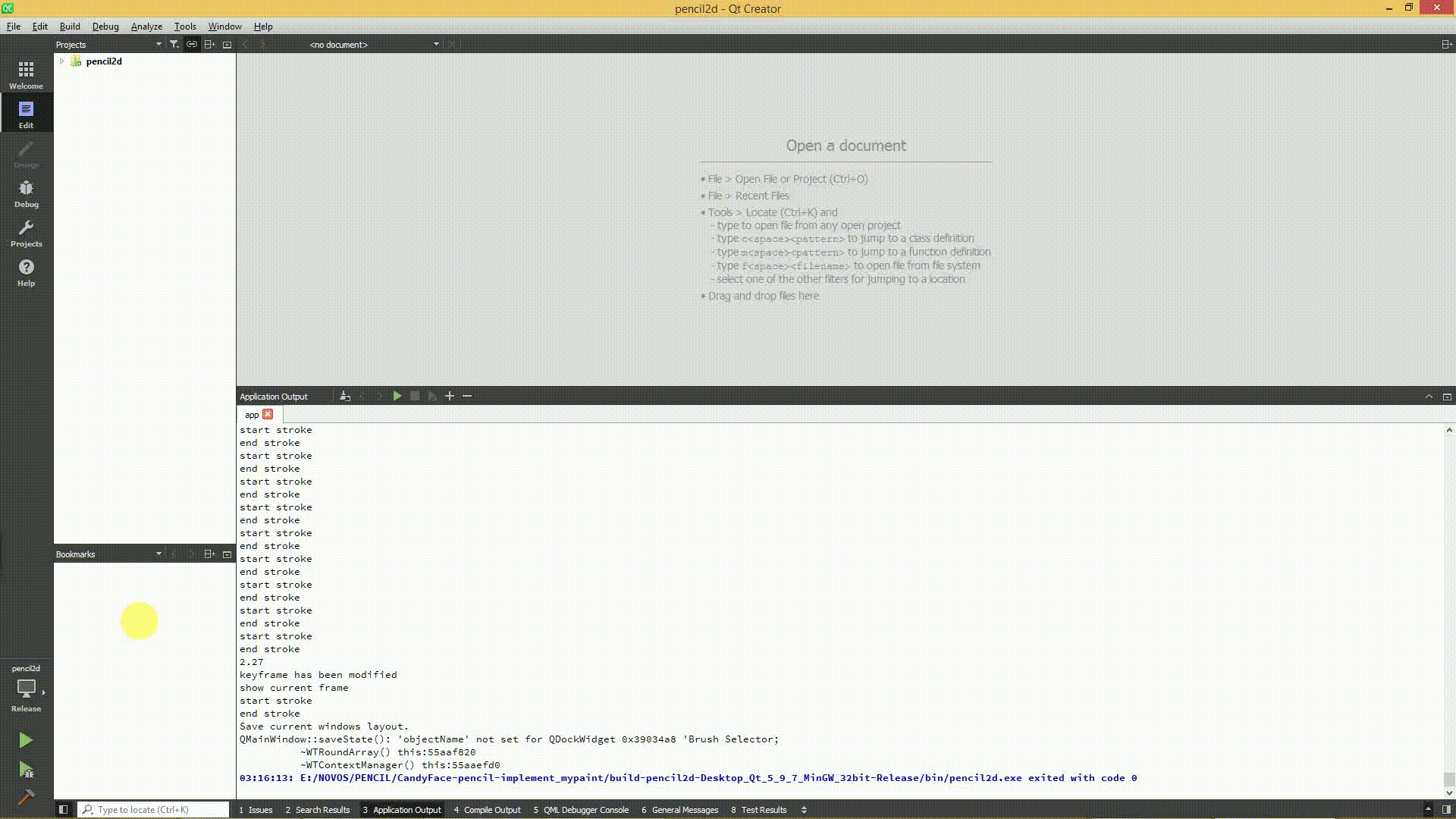
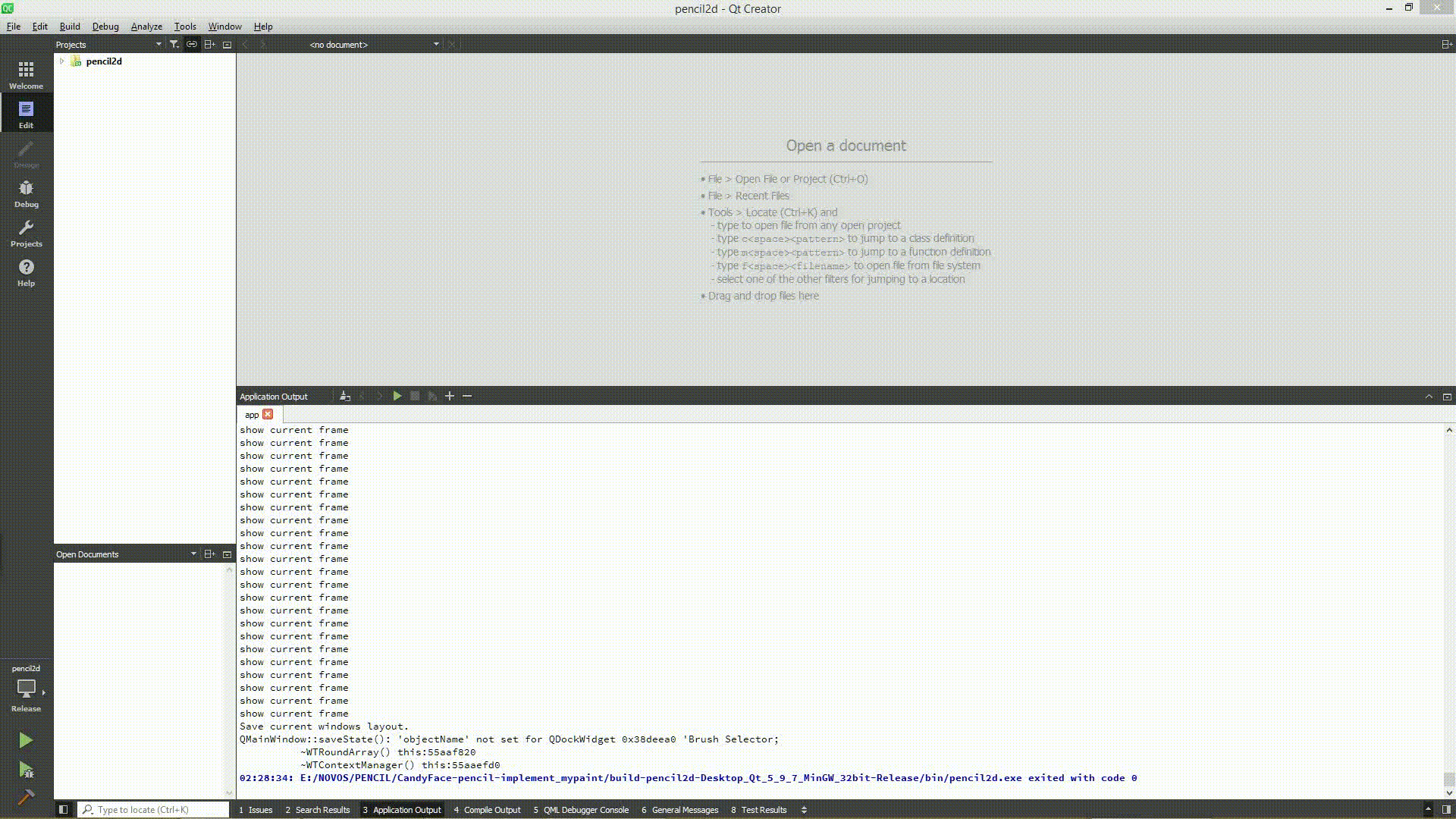

ESTENDAL
@MrStevns, Hi
I have tested your version of pencil2d once more, and I found out that I am not able to export an image since pencil2D crashes everytime after hitting “save”
Which branch did you try? The most up to date code can be found here https://github.com/CandyFace/pencil/tree/implement_mypaint_nobitmapsurface?files=1
I haven’t worked on it in a while but it should be less broken since it doesn’t use a tiled bitmap anymore.
@MrStevns
Glad you send me that link. Strangely as it may sound, I can see there is an update of the code made 6 days ago, and I wasn’t able to see it when I used another link for the same page…
I will try it and will be back. Thank you 
@kaiko I added a small update a few days ago but nothing that changes the code, just stuff related to the build process 
Ohhhh OK…
I will leave it that way than. 
@kaiko it’s now possible to change the brush size, also, if you compile the build as release you’ll see much greater performance.
Oh, thank you so much @MrStevns for this update! 
One question: I am using Qt_5_9_7_MinGW_32bit, but I am not able to build the code. I compiled the last code of pencil2D [13Dez2019] and it did work, but didn’t work with your last code.