@JoseMoreno Hi, I just wanna say, that I don’t know what to do after opening zip of pencil2d. There was 2 files, one named … and second named Pencil2D but, in that second file there’s no app Pencil2D  Please read this. Thank u.
Please read this. Thank u.
@Adele Hi, welcome to the forum. In these cases it’s better to create a new thread for your specific problem. I assume you ar eocmmenting here because you have a mac, right? and are you trying to use Pencil2D’s newer version in an older macOS system?
Please let us know what version of Pencil2D you downloaded specifically and what are your computer specifications so we can provide more accurate assistance.
Thank u for reply. No, I have windows7 and I want to download that version where was nothing. Sorry, Im from  . Like I want download easier and old version, dont know what type exactly. Remember that version without more settings, ummm…like-dont know-there weren’t many options, you just pulled out a pencil, for example, and started drawing calmly, effortlessly. No problems, nothing heavy, the onion skin goes, fine. And that reminds me that the onion skin doesn’t work at all in the latest version, the button just doesn’t respond at all. Who can do it without it?
. Like I want download easier and old version, dont know what type exactly. Remember that version without more settings, ummm…like-dont know-there weren’t many options, you just pulled out a pencil, for example, and started drawing calmly, effortlessly. No problems, nothing heavy, the onion skin goes, fine. And that reminds me that the onion skin doesn’t work at all in the latest version, the button just doesn’t respond at all. Who can do it without it?
Dne út 28. 7. 2020 20:35 uživatel Jose Moreno via Pencil2D Community <noreply@discuss.pencil2d.org> napsal:
@Adele Alright, I asked because you were asking in a macOS forum post.
Ok if you have Windows 7 that makes it easier. We have an exclusive Windows guide that works for both Windows 10, 8 & 7 please read this first:
We don’t recommend using an older version because many problems have been fixed over the years and we no longer support older versions.
Pencil2D has not changed too much compared to Pencil (ancestor). The basic interface is exactly the same as it was in 0.4.4b and we’ve only added a few features over the years.
If you were asking for version 0.1b which was basically a canvas with a side panel, and a single pencil tool, then yeah it’s obviously different, but that doesn’t mean it’s worse now that there are more panels and tools. Right now you still just need to select the pencil tool and start drawing. Look at this GIF
We kindly suggest you to please download the most recent version that works with Windows 7. You can find that here:
But i’ll paste the direct links for Windows below:
Windows 64 bits https://github.com/pencil2d/pencil/releases/download/v0.6.4/pencil2d-win64-0.6.4.hotfix.1.zip
Windows 32bits https://github.com/pencil2d/pencil/releases/download/v0.6.4/pencil2d-win32-0.6.4.hotfix.1.zip
Note: If you are not sure if your Windows OS is 32 or 64 bits, please review this FAQ from Microsoft 32-bit and 64-bit Windows: Frequently asked questions - Microsoft Support
The onion skin needs to be activated with one button for previous frames, and one button for next frames in the display panel or in the view menu this has not changed in the past 15 years.
Oh well, that explains it all. To that gif, it was a slightly older version, wasn't it? Because I still remember the strange gray oval in the drawing field, and I don't know if it should mark the end of the field or something else. I also had a Pencil on another computer with a lot of animations. And it never occurred to me that Pencil and Pencil2d are different things. And now I've lost those animations. I have so many ideas for new ones, but somehow I didn't know how to do it, so I'm making sure.
Dne út 28. 7. 2020 22:39 uživatel Jose Moreno via Pencil2D Community <noreply@discuss.pencil2d.org> napsal:
@Adele As far as I know, Pencil2D is the successor of Pencil and you can open older PCL files in Pencil2D without problem from versions down to 0.4.4b of Pencil and perhaps even a bit older as long as they had the PCL file type implemented. This is particularly true if you used Bitmap layers only.
If you ever used version 0.1b which looked like this:
The files that are saved by default are the raw PNG files you can import into Pencil2D directly (though you first have to give them the .png extension so your operating system recognizes the file as an image, but this can be done with a program that renames files or by hand)
If you ever used Vector layers, your files will be read, but you won’t be able to change anything as the vector tools are broken in the newest versions since Vector and Bitmap tools will be replaced in the near future to expand them further.
@Adele I read your first post again and I think I never addressed your initial problem. My apologies ![]() .
.
Right now I want to share to you a video tutorial on how to download and open Pencil2D under Windows 7. It has custom english subtitles in case my spelling is not understandable.
Go to minute 3:02 to get to the part where you unzip everything in a correct way so it works for you.
Oh yeah, I get it now. Thank you for all the advice and assistance  I’ll think about that, and I’ll download that one more time.
I’ll think about that, and I’ll download that one more time.
Have a good day, Adele
Dne čt 30. 7. 2020 1:41 uživatel Jose Moreno via Pencil2D Community <noreply@discuss.pencil2d.org> napsal:
This topic was automatically closed 42 days after the last reply. New replies are no longer allowed.
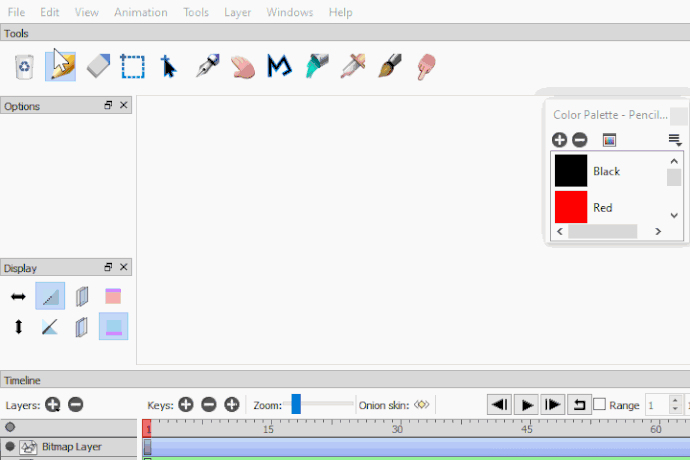
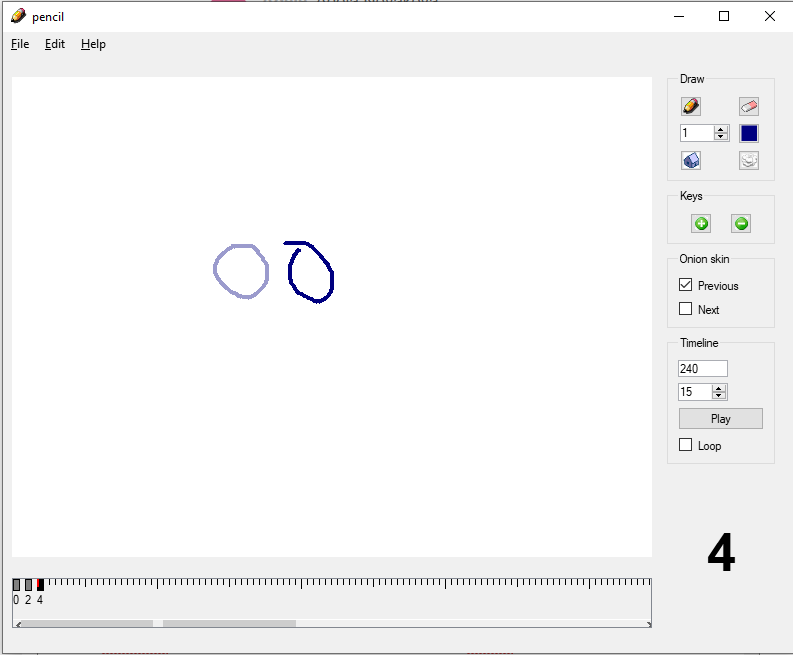
![[Windows] How to download and use Pencil2D Nightly Builds [English CC]](https://img.youtube.com/vi/S8nS7aeBD04/maxresdefault.jpg)