@teslakitty Hi. This is a 6 year old thread. If you have a similar issue we’d rather ask you to create a new thread so we can focus on your issue, otherwise it can be missed.
Now, if you need to reset the software panel layout positions in the recent versions you can go to
top menubar > Windows > Reset Windows
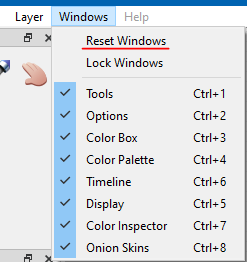
If you really need to reset Pencil2D settings, using the registry is a technique only recommended to advanced computer users.
If you still want to do this I’ll have you know that regedit is not a file but an application.
regedit.exe is what you type in your windows search bar on the Windows start menu.
Here’s a visual guide I did on how to get and erase the registry Key, but once again do this with extreme caution.
Just to be safe try to save a copy of the registry before changing anything. In the registry editor (regedit) go to File > Export > and select the All option.