Hello,
My daughter has a renewed interest in pencil2d and she downloaded V0.54Dev on her windows 10 machine.
She inadvertently dragged her layer control off the screen and we can’t get it back. I dragged controls off the same way and now those are gone as well.
How are the program settings stored? Are they in the registry or some type of hidden file, I’m yet to discover?
@jonasthomas Hey, long time no see! Hope things are going well. As you can see, things are a bit…dead around here since we suffered several issues with the website in the previous weeks, so development and interest has become a bit stale to be honest.
Anyway , regarding the settings…I don’t know if there’s a file that keeps track of this somewhere (there must be, im sure) but you can reset the windows layout by going to the menu View > Reset Windows.
This works if the window is maximized or not. I just tested it on my Win 7 so it should work out of the box with the old 0.5.4b version.
Either way ill look for a settings file and let you know in this same thread if I do find anything, for now hope this nugget of wisdom helps.
@jonasthomas Well I’ll be damned, I just found out the settings. However they are not written in a file, but in the registry itself!
I always try to use the portable version (there used to be an installer), and this sucker is writing the settings right into the registry, now that’s quite interesting.
The more you know~
I found the settings on the following path using Regedit:
HKEY_CURRENT_USER + SOFTWARE + PENCIL + PENCIL -various settings
Just change the “timelinePaletteFloating” to false with the program closed, and voila, the timeline will be docked once more when you open the software.
Hope this answer your question far better! I’m actually going to sticky this on the FAQ or something haha.
Thanks Jose…
Solution was obvious once it was pointed out. 
I try not playing with the registry if I can help it.
Things are going as well as they can be but they are a bit crazy.
JT
i can’t find the regedit file plz help me
@teslakitty Hi. This is a 6 year old thread. If you have a similar issue we’d rather ask you to create a new thread so we can focus on your issue, otherwise it can be missed.
Now, if you need to reset the software panel layout positions in the recent versions you can go to
top menubar > Windows > Reset Windows
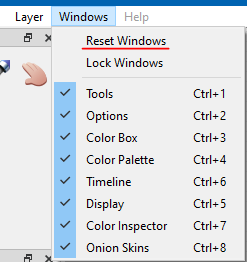
If you really need to reset Pencil2D settings, using the registry is a technique only recommended to advanced computer users.
If you still want to do this I’ll have you know that regedit is not a file but an application.
regedit.exe is what you type in your windows search bar on the Windows start menu.
Here’s a visual guide I did on how to get and erase the registry Key, but once again do this with extreme caution.
Just to be safe try to save a copy of the registry before changing anything. In the registry editor (regedit) go to File > Export > and select the All option.
