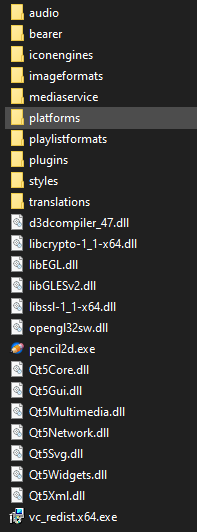@ben10zoozoo Hi. This is a “fresh install” windows problem for most third party apps. It’s not just a Pencil2D problem specifically.
The solution is stickied in the forum and it’s even mentioned in the download page for Pencil2D under the troubleshooting section so In the future to avoid having duplicate threads, please consider searching the name of the error itself in the forum.
The solution itself is included in the Pencil2D download file, look for thevc_redistx64.exe installer in the Pencil2D folder (the one where you run the app from)
vc_redist is a windows component installer directly from Microsoft, run it as an administrator and follow the steps it prompts (make sure Pencil2D is not running) we have a general setup guide for windows 10 that should guide you to appropriate resources to configure your windows properly to run third party apps with minimal issues (including Pencil2D).
After installing your computer might ask you to reboot, say yes and then you’ll be able to run Pencil2D’s latest versions.
If for some reason the install fails, it means your windows install might have a defect and you might need to call Microsoft’s customer service to provide you with further assitance. Any app that depends on VCRUNTIME_140.dll will not run in the meantime, and that includes Pencil2D.