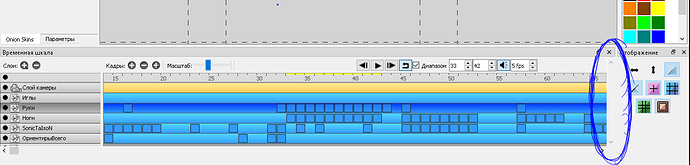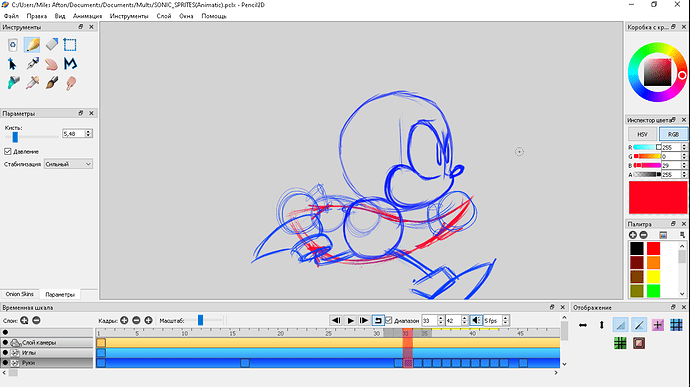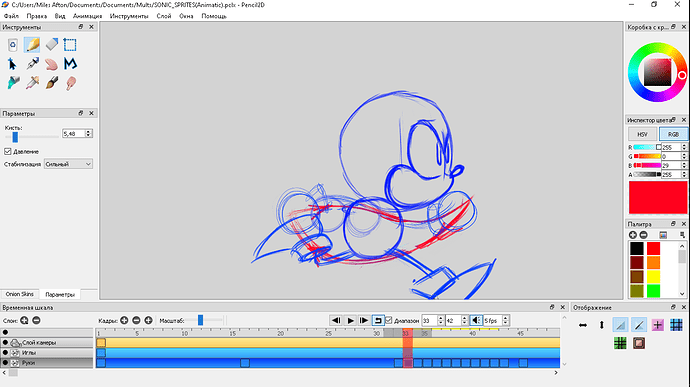Использую самую последнюю раннюю сборку приложения: “pencil2d-win64-2020-04-13” По каким то причинам не отображается шкала сдвига временной шкалы* Сам сдвиг не работает*
@MilesAfton Sorry I saw your post yesterday but it was too late to answer. I’ll investigate this and If i find a way to reproduce the behavior I’ll let the development team know. Thanks again 
@MilesAfton Hey I tried getting the same issue using pencil2d-win64-2020-04-13 but I could not. It works for me no matter what I do.
So here are a few questions first:
- If you create a blank new file and make multiple layers does this keep happening in the new file?
- If you adjust the height of the timeline does the vertical scrollbar work again or not?
- If you move the timeline and “dock” it to a different position does the vertical scrollbar work again or not?
@MilesAfton I wanted to leave this here in advance in case we can’t find a solution for your system.
You can hard reset the Pencil2D preferences by deleting the registry keys using the regedit.exe system application.
If you delete the apropriate registry folder for Pencil2D, opening the program again will regenerate it.
The only problem is that you would lose all your preferences, keyboard shortcuts and panel locations, will be reset to the factory settings, so only use this if we are absolutely sure nothing else works.
Deleting Pencil2D Preferences via Win10 Registry
- Open Registry Editor (regedit.exe) in Windows 10:
- Option A - Right click on the Start button > Select Search > type regedit > Select the top result for Registry Editor (App).
- Option B - Right-click on the Start button > Select Run > Enter regedit.exe in the Open: text box > press OK .
- Once the application opens > use the left pane > look for the following folders:
HKEY_USERS > SERIAL FOR CURRENT USER (long number) > Software > Pencil > PencilHKEY_CURRENT_USER\Software\Pencil
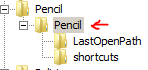
- If you can’t find it, then just click on
HKEY_USERSand then press F3 to search for the word "Pencil"
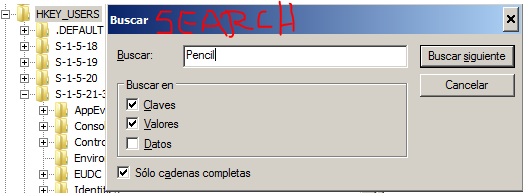
- Delete the Pencil folder for the registry, and then reopen Pencil2D to have it created again.
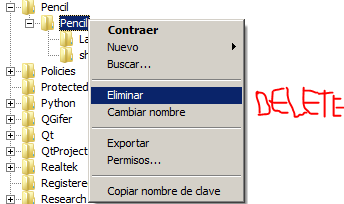
Note: This is an advanced procedure and you must make sure only to delete that folder, deleting anything else may cause system instability.
Спасибо!)) Тут я и нашёл решение проблемы но не полностью, я создал новый файл и начал добавлять слои, и как вы и предположили “vertical scrollbar” начал работать!)) Но я перезапустил программу, а по началу программа создаёт новый файл с отсутствующим “vertical scrollbar”, после этого я сразу же запустил файл содержащий 12 слоёв, но “vertical scrollbar” не появился))
В следующий буду описывать проблему подробнее, извините за такие заминки… 
@MilesAfton Actually the vertical bar only appears when the panel detects more layers beyond the vertical height, so thanks to your comments I now can reproduce the issue.
It seems that when a previous file is loaded with many layers, the vertical bar will not appear, but if you add a new layer then it will appear properly after loading. Use it as a workaround for now whenever you load the file to work during the day…
I will report this so the developers can try to fix this once other critical problems are sorted out 

This topic was automatically closed 14 days after the last reply. New replies are no longer allowed.
@MilesAfton I just wanted to provide a brief update. This bug was fixed yesterday and will hopefully come in the next version of Pencil2D. Here’s the original report I made which was closed by a developer contribution https://github.com/pencil2d/pencil/issues/1338
I have yet to test it myself, but hopefully this won’t cause you problems anymore