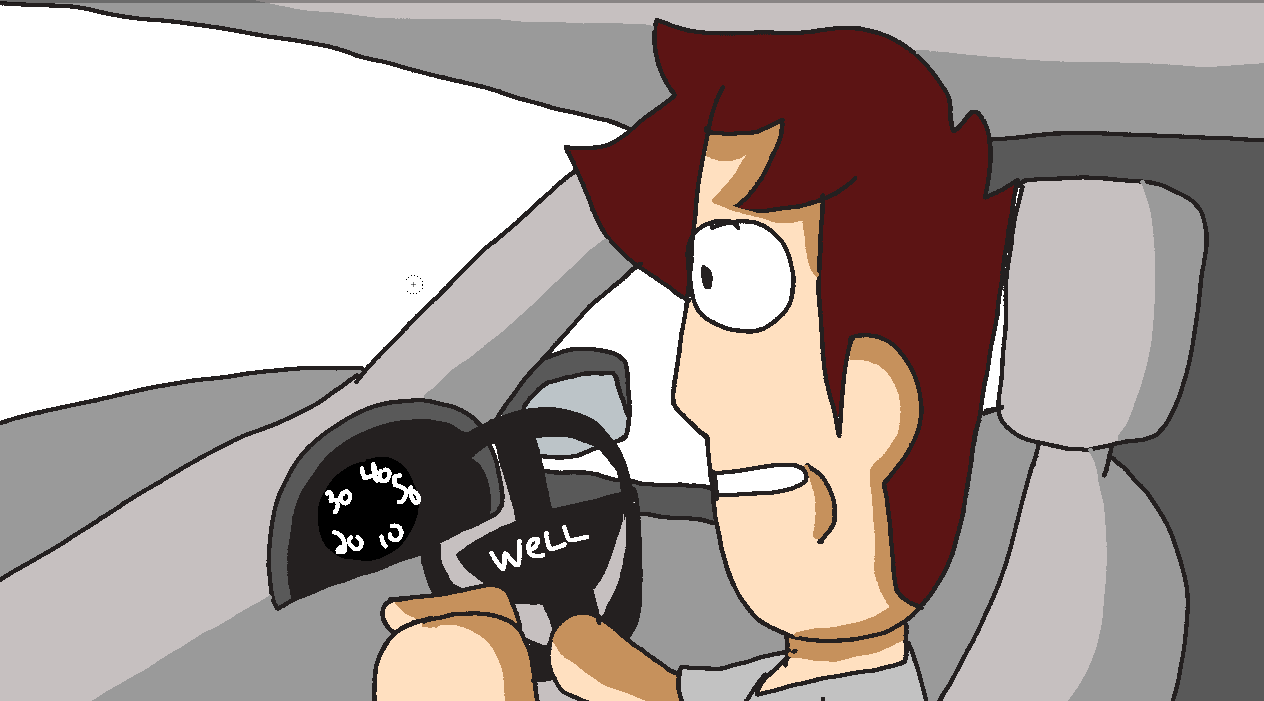I know this is discussed a lot, but only recently has this happened to me. My frames just go missing and when I test export they are STILL MISSING!! When I reload the program though- they are still there. PLEASE HELP!!
Also I will add that they are not the same every time, they are disappearing in random order
@MatticsAnimations Hi. Sorry to hear you’re having issues with Pencil2D. If you’re using an older version of Pencil2D It’s possible that you have ran into a bug which was patched on the latest version where the frames would disappear and people would save over the file losing their work.
On the other hand if you’re using a newer version of the software, and considering your report on how the lost frames are random, it is also possible that an antivirus or antimalware software is clearing up the temporary file folder automatically and once you save your file it will literally save as if there are no images, since those were deleted by the external program.
We’ve had various reports like these, the workaround is to force these apps to exclude the Pencil2D temp folder from their periodic cleanup.
id say the time of download was around 7 months ago. yes maybe that could be the solution but i wouldnt know how to go about stopping those antivirus stuff, plus it seems to only be happening with this one project
also its only the background layer
@MatticsAnimations For now I can only advise to have a habit of creating numbered backup files, that is don’t save on the same file over and over but start saving new progress on new files with suffixed numeric sequences to keep your work safe. Additionally you can try using a file versioning system to prevent you from losing work and develop a healthy work habit to register your work as milestones.
I personally use GIT (it’s called that), but there’s also SVN. There are various clients but you can use Fork or GitAhead as a visual app to manage this. Of course these are advanced solutions, for simpler solutions you can enable Windows or macOS respective file versioning systems as mentioned in our prevention guide on point 6
@MatticsAnimations As for the antivirus stuff if you are using Windows we have a guide to iron out most windows issues related to permissions and antiviruses in general
thanks for the help, but for now how can i fix the export issues, should i just close the application and then open it back up and try to quickly export? before it disappears i mean
@MatticsAnimations Just in case, if it’s possible for you can you share the file itself so I can inspect it? also please make sure to download the most recent version of Pencil2D at
@MatticsAnimations No please don’t close the program nor save over the previous file, or you’ll overwrite your save file with empty frames.
Please let me know if you’re using Windows or MacOS
it says new users cant upload files
@MatticsAnimations Please upload it here www.wetransfer.com and use the anonymous link option. The file itself will be delete din 7 days automatically
https://wetransfer.zendesk.com/hc/en-us/articles/115004254743-How-do-I-send-a-link-transfer-
wait what do you mean deleted like the project itself deleted?
@MatticsAnimations Yes, if you get random frames erased, and you save over it will be saved as if the frame is empty.
I’m asking not to save over right now but make a backup of the file you originally opened (copy / past in the file explorer), then if you’re on windows please follow the Guide recovery procedure to get to the temporary files folder and find the actual images on that folder, then copy those to make sure you wont’ lose new work you’ve done.
no i meant on wetransfer like you said the file itslef will be deleted in 7 days
@MatticsAnimations Ah right, yes the file will delete itself automatically on the cloud, it’s so you don’t worry about someone else accessing it or forgetting to delete it yourself. I didn’t mean it would erase the project on your computer, that’s not how cloud services work, fortunately 
If you upload to wetransfer and send me the link I can share the file to the developers so they can inspect if it’s a problem with the file as well. The potential problems on your computer I can think of I’ve already mentioned as well as potential solutions.
As for export I’ll try to export myself as well and send you the video for inspection.
The last reply:
Okay great thanks for your help, I will let you know when I am done and HOPEFULLY in future projects it will be fine.
My overall thoughts:
The file is big, but I’m not even halfway done with the animation. which is wack, also im afraid if i save while it is white on me im afraid that it will delete those missing frames. If it is the antivirus stuff ill gladly check out the solution you sent.
Best of luck, Matt.
@MatticsAnimations Alright give me a few minutes i’ll download, inspect and try to export. BRB.
Meanwhile however please try the suggested steps to salvage your work in case there are still drawings in the temp folder that weren’t saved on the latest version of your file.
@MatticsAnimations Hey, can you check if this exported video file has all the things it should have?
I only saw one frame that could potentially have a background missing and it was when the camera zooms onto a paper, when it zooms back out the conference room is no longer there, but that’s easily fixable by deleting the blank frame since the previous drawing is the same room.
Edit: By the way I didn’t export the entire animation until the end of the soundtrack, it was exported up until the last drawing only.