Meet Penny
Penny is a character created using a vector drawing package and then exporting her image as an .SVG file.
This image was then converted to .VEC format, so that it could be displayed in Pencil2D. The basic conversion was a simple process, but to enable her image to be displayed in Pencil, using the toolset and her image not to be distorted, that’s a more difficult task.
This is because Pencil2D is a 1st generation vector package. It was originally developed as Pencil. The developers then split into 2 groups, one continued to develop an animation project, this became Pencil2D and the other developed a more general vector image project.
When Pencil was developed it conformed to the standard that, was in use at the time. The vector tools have not changes substantially since the original version of Pencil, unlike the bitmapped tools.
Thus Pencil2d’s vector tools do not conform to current file and toolsets. Since most of the Pencil2D users use the bitmapped tools, we have decided to modify the converted file, so that it can be edited using the Pencil2D tools and remain a stable image. So far we have a basic converter program built, version 0.4 of SVG2VEC built. This converter was used to convert the image of Penny into a .VEC file. The output is a pseudo .PCLX file consisting of a single .VEC file and a Pallette file in a directory called data and a main.xml file outside of the data directory.
Currently this is manually converted into a .ZIP file and then this is renamed to in our case Meet_Penny.pclx. This can then be loaded into Pencil2D and after animation has been done, the final project is then exported as Meet_Penny.gif and Meet_Penny.mp4.
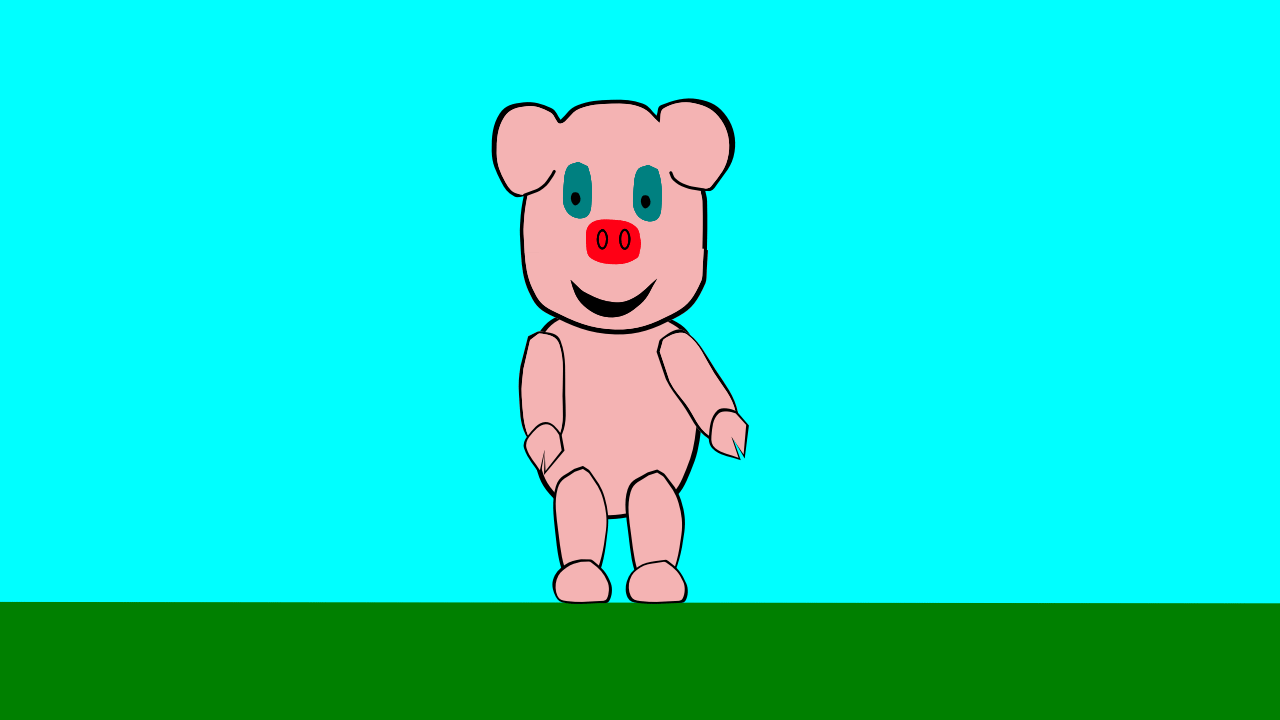
Meet_Penny.pclx (518.4 KB)
Frame 1 contains the initial stage 1 conversion image. If you click on any paths, the technical word for lines in a vector drawing, you will see that it distorts. The images used in the following frames have had the second stage of conversion applied, so they are more stable in use.
Drawing with vectors is a different experience to drawing bitmapped images, i hope this entry is an interesting introduction to vector animation!
Sorry that I have been having problems with transfer of colours.
P.S. You can export Meet_Penny.pclx as a .mp4 video to enjoy the full experience.