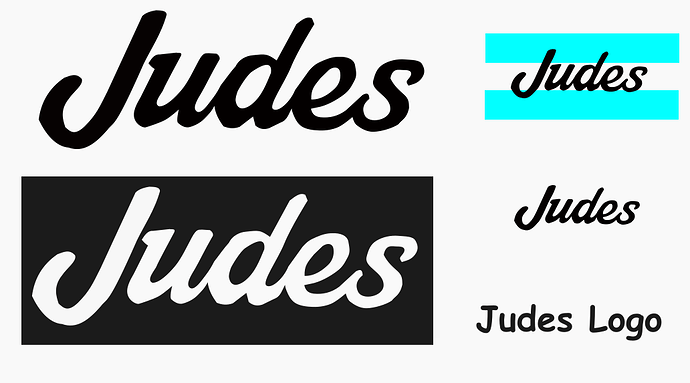We do live in an environment where most output & input devices to computers work using bitmapped formatted information.
This has been made possible due to the availability of low cost memory. Modern computer screens are memory mapped. This means that a number of bytes is used to store the information of each pixel, that makes up the displayed image.
We still however use vector based images where the same image is required at a range of sizes. An example is an organisation’s logo. This may be required to be printed on product packaging, shop fronts, the sides of it’s vehicles, websites and printed correspondence.
Using vector graphics allows for the same image being output in full colour and black and white for other applications.
Since the above logo is vector based it is easy to change it colour and resolution, this controls how large the image is when reproduced.
A bitmapped version would have feathered edges, to make them appear smoother, these are pixels of different shades proportional to the proportions of the pixel used in a smooth curve.
Feathering is applied to the edges of a vector image, but it’s applied at the point where the image is displayed, rather than at the drawing stage.