I installed pencil2d only yesterday, and started to work on a huge project. I put hours into it. I closed my computer, and shut it down yesterday, and was still able to open it up on pencil2d. Today, I opened pencil2d, and tried to load my project. But it said file was corrupt. How can the be possible if I loaded it yesterday? Any help please?!
That’s tuff- I know how that feels man trust me. Anyway, something you can do that might help is number 1, providing screenshots or rendering a recreation of said events on screen, and number 2, did you abruptly shut it down without saving during the time you loaded it? Because if you did not save, and just shut the screen on the project, that can have something to do with it- files usually are corrupted in that fashion.
Reason why I can relate to this is because I was working on a whole AMV to a song by Colton Dixon and everything got screwed up in the process. The files were either deleted or corrupted and at the time it was my smoothest animation yet with the most effort. Haven’t made an AMV since.
Let me know some more info and lemme see if I can help.
And always ALWAYS remember to make frequent backups! This is how many I have to make sure- Of course, you might want more informative names:
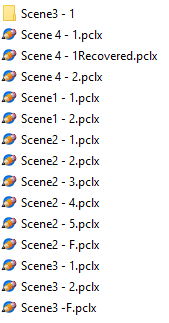
@AlexPat Hi. Sorry to hear you’ve experienced this issue. Unfortunately this can happen even with commercial software. What’s important aside form obviously recover your works is understanding why this happened.
In general if you’re using Windows, chances are the OS is working against you. Please read this guide on how to lower the system resistance to third party apps (including Pencil2D)
If you’re using a different OS, like macOS or Linux, in the case of macOS you also need to allow permissions for third party apps to ease the strong notarization of apps that are not installed from the app store.
We also have a guide to recover corrupted files, but it’s not always guaranteed to work as most of the procedures have to be done in the user’s computer.
From this guide please read the following sections:
- Section 4 outlines the method to recover the uncompressed files from your computer
tempfolder - Section 5 will be the method we’ll be using to recover what’s inside the file
- Section 7 is meant to teach you about file versioning systems
- Section 8 is meant as a last resort strategy to recover lost files (low chance of success depending on circumstances)
- Section 1 is meant to present when these things can happen and what we recommend that you do to prevent it.
Please also send us the corrupted file and we’ll inspect it to see how we can recover what’s left inside aside from your parallel efforts after reading the guide.
Please use wetrasfer.com anonymous link option to share the file https://wetransfer.zendesk.com/hc/en-us/articles/115004254743-How-do-I-send-a-link-transfer-
As a word of personal advice no matter what app you use please never make a “huge” project in a single file. That’s not how it works.
Always strive to make one file per shot / scene. This is how pros do it, and so should everyone else.
You can also spare yourself the semantics of saving to a single compressed file, which can get corrupted if the OS starts spazzing, if you use File > Save As > Save as type and select Legacy Project PCL while this is a legacy type, it’s a misunderstanding to think it’s a bad file type.
This will simply allow you to save your project openly so instead of having a single file, you will have one “address book-like” file and a folder next to it with all your actual drawings. This type of project can work wonders with a file versioning system as well.
Thanks! I did not abruptly shut it down without saving; I saved it, and the next day it said it was corrupt
This topic was automatically closed 42 days after the last reply. New replies are no longer allowed.