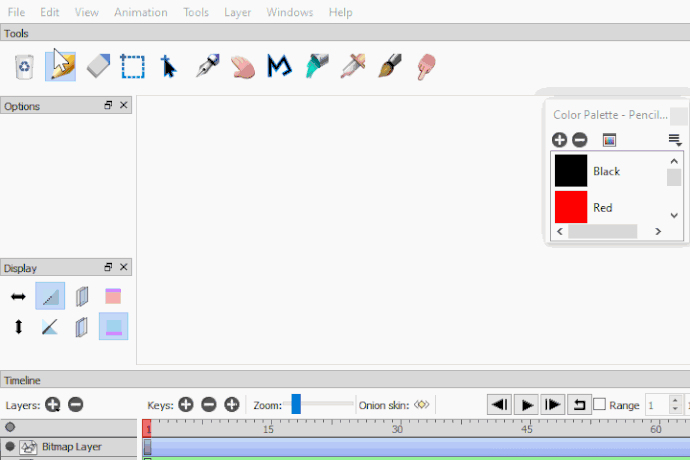@Adele Alright, I asked because you were asking in a macOS forum post.
Ok if you have Windows 7 that makes it easier. We have an exclusive Windows guide that works for both Windows 10, 8 & 7 please read this first:
We don’t recommend using an older version because many problems have been fixed over the years and we no longer support older versions.
Pencil2D has not changed too much compared to Pencil (ancestor). The basic interface is exactly the same as it was in 0.4.4b and we’ve only added a few features over the years.
If you were asking for version 0.1b which was basically a canvas with a side panel, and a single pencil tool, then yeah it’s obviously different, but that doesn’t mean it’s worse now that there are more panels and tools. Right now you still just need to select the pencil tool and start drawing. Look at this GIF
We kindly suggest you to please download the most recent version that works with Windows 7. You can find that here:
But i’ll paste the direct links for Windows below:
Windows 64 bits https://github.com/pencil2d/pencil/releases/download/v0.6.4/pencil2d-win64-0.6.4.hotfix.1.zip
Windows 32bits https://github.com/pencil2d/pencil/releases/download/v0.6.4/pencil2d-win32-0.6.4.hotfix.1.zip
Note: If you are not sure if your Windows OS is 32 or 64 bits, please review this FAQ from Microsoft 32-bit and 64-bit Windows: Frequently asked questions - Microsoft Support
The onion skin needs to be activated with one button for previous frames, and one button for next frames in the display panel or in the view menu this has not changed in the past 15 years.