Hi Pencil2D
My first creation using Pencil2D.
Below are my first faltering steps in Pencil2D animation.
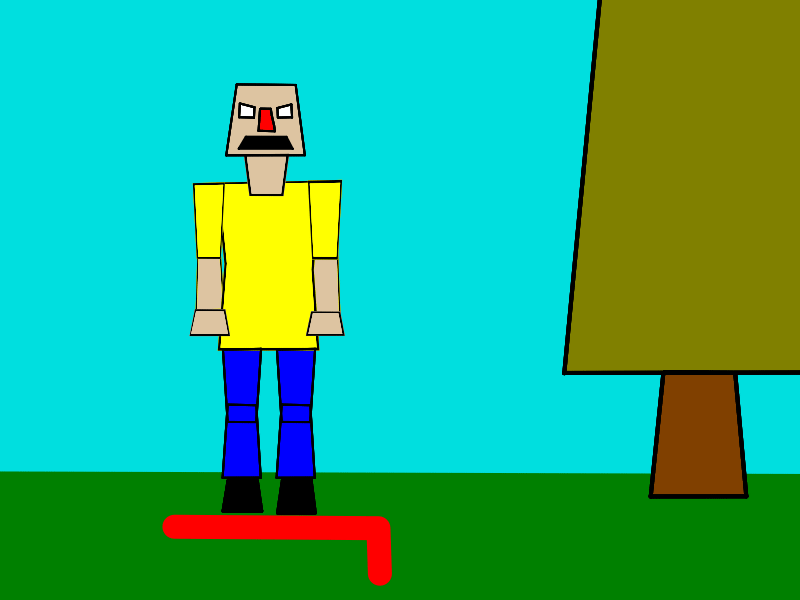
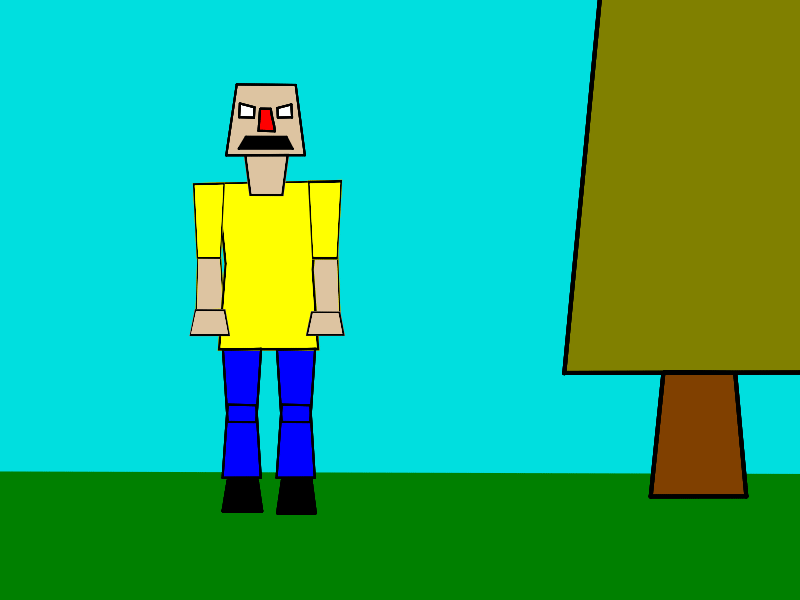
This is pretty good for starting out. It might help to turn on the one point perspective guide lines to help animate a walk towards the camera. Its an extremely helpful feature for stuff like this.
By single point perspective you presumably mean as shown below?
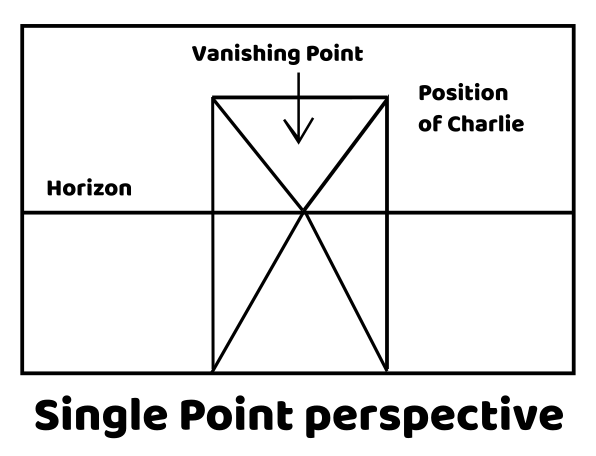
I used the following spreadsheet to work out the sequence of moves, so that the animation is correct?
X - maX height N - miNium height * unused frame R - Right leg forward L - Left leg forward
I had to make 2 posts because as a new user of Pencil2D I’m not permitted to make more than a single file upload, per posting!
The character should be getting bigger when it gets closer to the camera. The perspective guidelines are actually built-in to pencil2d to help with that.
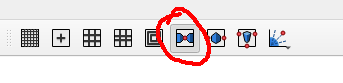
Yes I understand, what your saying. I’m concentrating on getting the leg and arm movements correct, before I make the character walk through space.
As I understand, from an animation book I’ve recently purchased, yes I agree. I’ve concentrated on walking on the spot first.
This is Charlie walking on the spot.
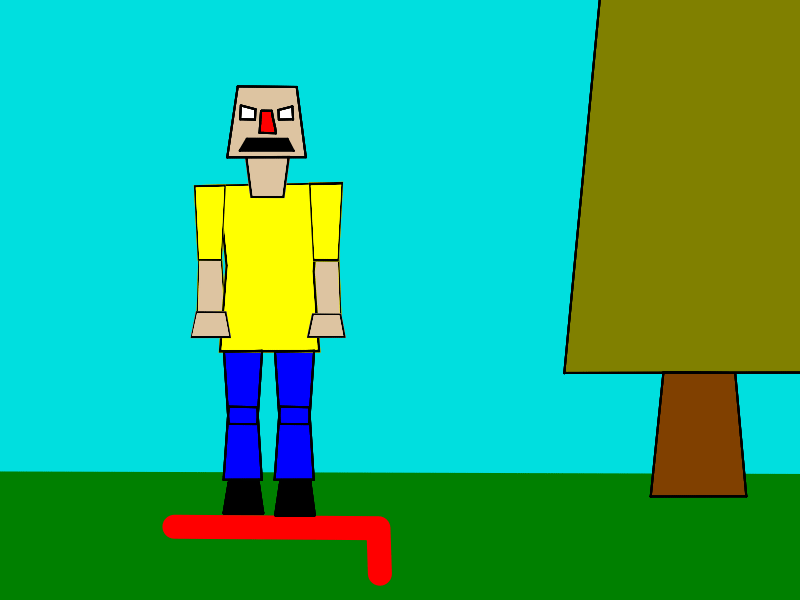
Next step to get Charlie walking forward, including getting bigger as he approaches the viewer, camera.
I was told, whilst a college studying Chemistry, by a friend on the Graphic Design course, that animation was 10% inspiration and 90% perspiration!
He was right. But it’s been an interesting process.
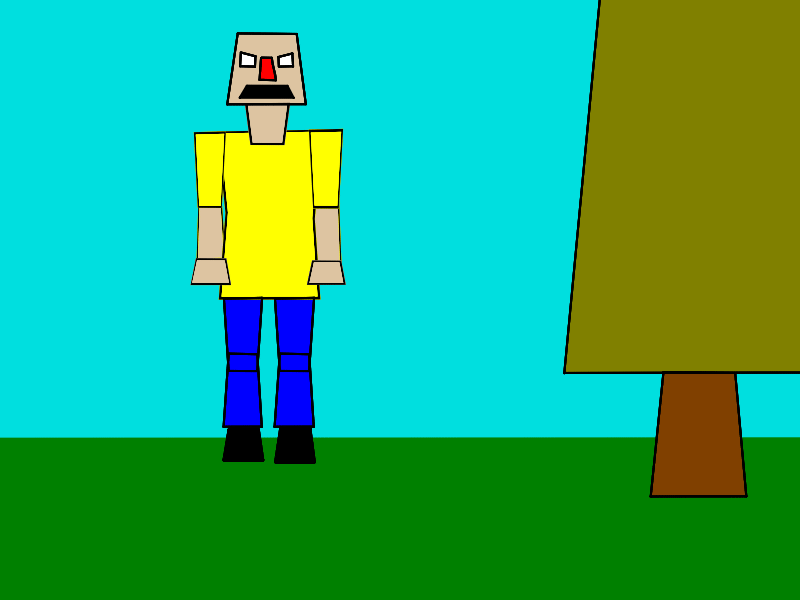
Why when I play this .GIF file on my computer or my Android phone does it play and then repeat, but not on this website?
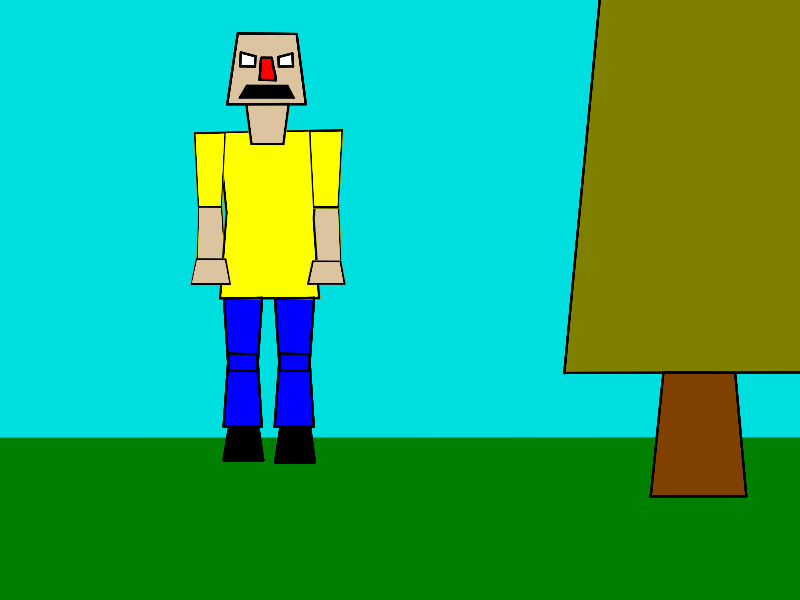
I cannot see any difference between the 2 files except the first is 141 Kbytes and the second file is 143 Kbytes.
GIFs have a special block that needs to be set to indicate the amount of times (1 to 65565 or infinite) the image will loop. One of those images has this block and the other does not. The one that does not will only be played once and will stop on the last frame in any sensible player, regardless of what your watching it on or where it’s hosted.
When exporting animated GIFs from Pencil2D, you need to make sure the “Loop” option in the export dialog is checked, or it won’t loop.
Thanks Scribbemaniac
Thanks Mary for the solution I’ve been looking for for several months.
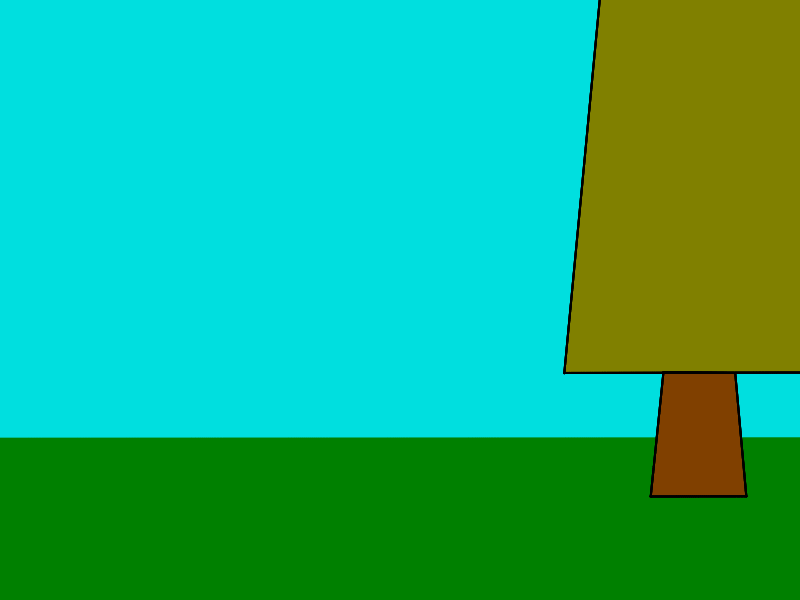
It’s a case of young dogs teaching an older one new tricks!
Seeing Charlie gave me the idea of building a character using only straight lines. Unlike your version I use vectors instead of the bitmapped graphics that you used.
I hope that yourself and others enjoy the exploits of Super Charlie.
Thank you Stop Motion.
What is a vector and how does using them in Pencil2D differ from using the bitmapped tools?
Hi n00b what version of Pencil2D are you using? The screen capture isn’t version 0.6.6?
Mary Smith
Vector tools are drawing tools that create lines which join which can then be filled with colour.
The drawings below are the Super Charlie shield from charlie’s chest in the just missed sequence of frames.

This was originally drawn, the right way up.

i have always used vector drawing techniques, so perhaps i’m biased? But I find that they suit my abilities better than using bitmapped ones.
It’s a different way of drawing. The vector tools within Pencil2D have a very few bugs. Therefore I would not recommend that you use them, for projects that you have a deadline for completion, say school or college assignments. But you’re free to experiment with them!
I’ve been using them for years and as a result I have developed a series of “work around” to get around the above bugs.
A better way to experience drawing with vector tools is to use a package like Inkscape. If you draw a background for an animation in this way, the resulting image can be exported as a .PNG bitmapped file and then imported into a bitmapped layer in Pencil2D.
I am using the recent nightly build. I would recommend using the nightly build since the last offical version came out over 3 years ago. They have made a lot of improvments since then.
On the download page, just scroll down to “Other Versions” and click on nightly builds.
What i did’nt notice when I made my post was the shape of the Super Charlie sheild and the C contained errors, sorry.
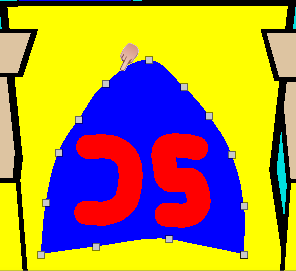
The first step is to activate the control handles by clicking on the line using the smudge tool.
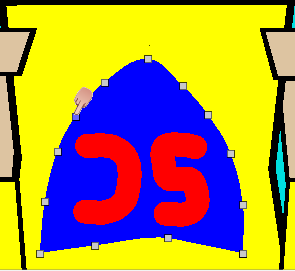
Then use the Smudge tool to drag the line into the correct position.
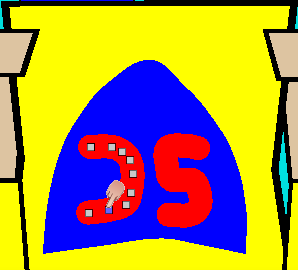
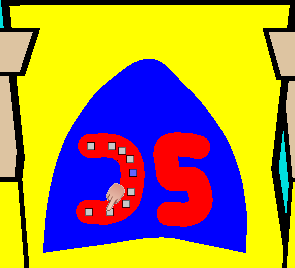
The above two steps do the same with correcting the shape of the capital C.
What is a nightly build? does Pencil2D get rebuilt every night? I’m going to sample the Nightly Build on Monday.
Since Pencil2D is a portable program I’ll be able to try it in college.