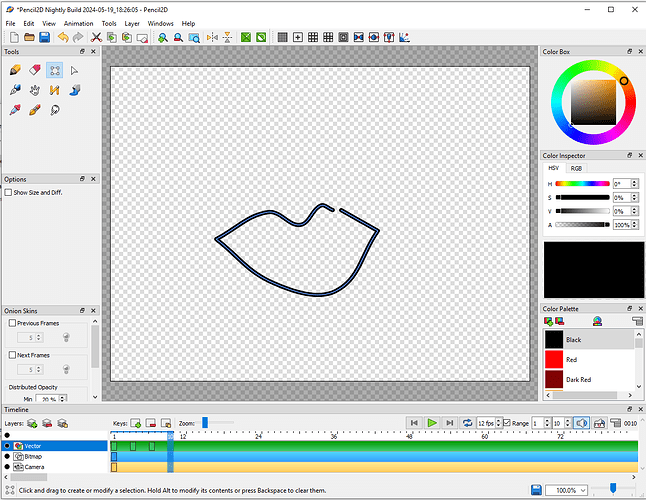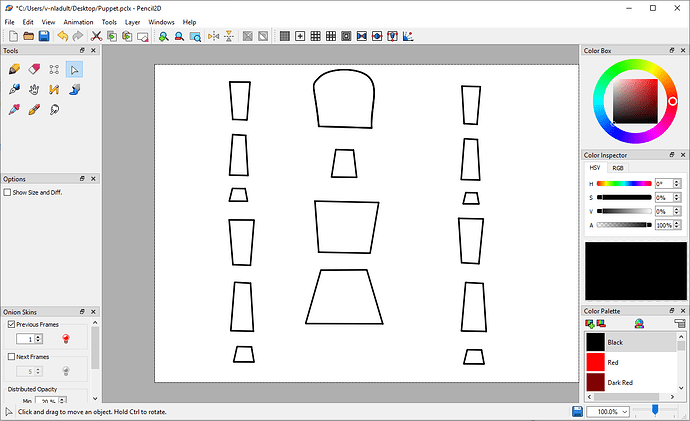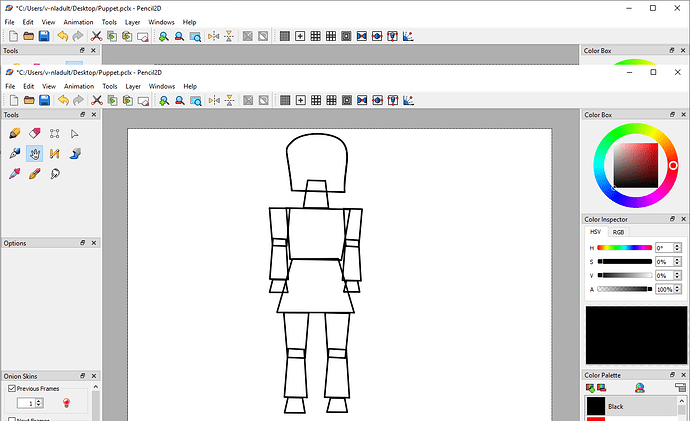The nightly builds is just the builds with the latest features and bug fixes. I think a majority of pencil2d users are probably on a nightly build since the last actual release was such a long time ago and there is no telling when the next release will be available. The 0.6.6 is the last stable release but it is actually less stable than the nightly builds in my opinion.
The version of Pencil2D installed on the colleges computers is 0.6.6.
Today I am trying the Nightly Build, screen included down below. This makes the use of perspective easier for those without a traditional art training, like myself!
As you can see I’m also experimenting with using the vector tools, But my coursework assignments so far have been produced using the Bitmaped tool set.
On the left column, under options there’s a tickbox marked Show size and diff. I can understand that when I make a selection the size is the X and Y size of the selection, but what is the Diff?
I like using the nightly build features, but I have found that it crashes rather too often for my liking.
So like the vector drawing tools, i’ll experiment, but not do assignment work using the Nightly Build Pencil2d.
I’ve built a puppet, is uses three bitmapped layers.
The layers are called Head, Body and leg&Arms.
Together they can be arranged into the puppet in the desired arrangement.
The above picture shows the parts arranged in the desired arrangement.
Another layer will then be created so that the final drawings of each frame can be drawn, including colours and details etc.
If you are experiencing crashes then it would be helpful to leave a bug report. The devs are usually pretty quick about fixing bugs.
I am looking forward to seeing where your project goes.
i’ve been inspired by Mary’s work with a character called charlie. My efforts are all straight lines and simple curves, she’s talking in her last post of overdrawing. I’m hoping that she’ll use flowing curves and more frames, to bring charlie to life.
This is an animation of Charlie bending down to touch his toes.
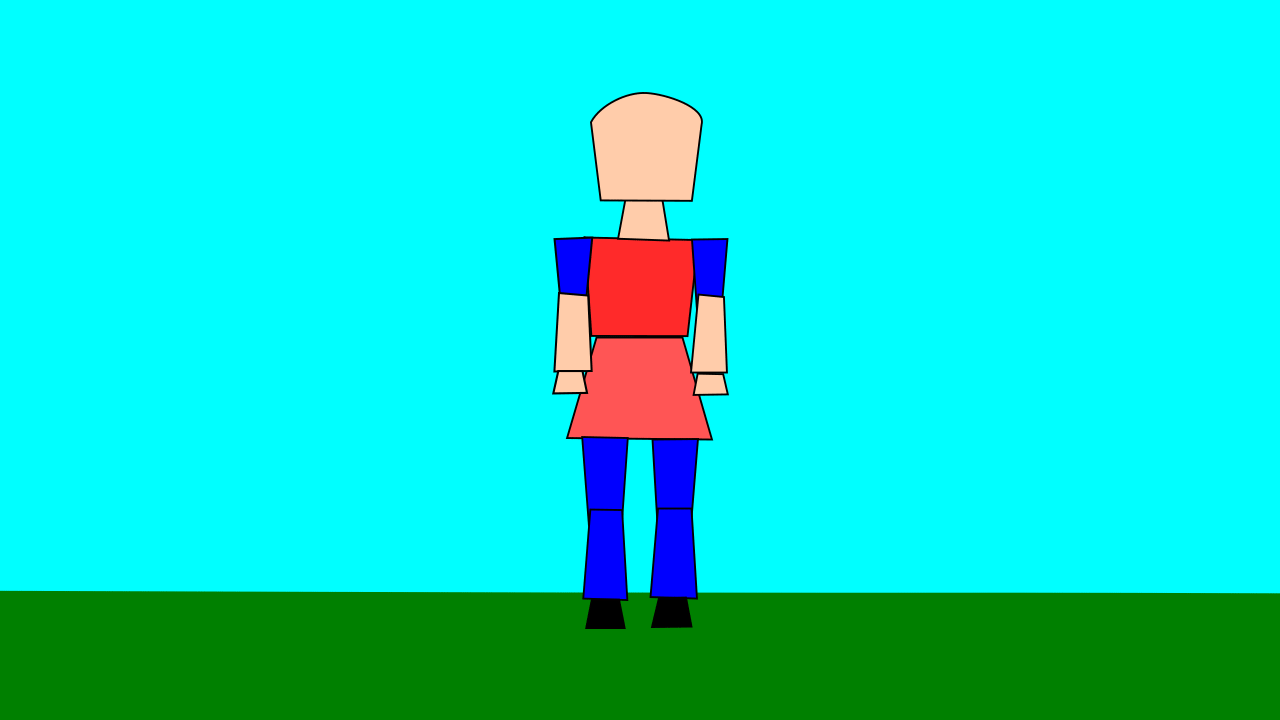
This is a vector animation, but that’s because they way that I do things. I’ve used a manequinne composed of simple curve components, but the simplicity of using straight lines to explore position and movement is an inspired one.
I take off my hat to Mary, the idea is inspired! If you’re to close to a process, you sometimes cannot see it in a clear way.
I reported having crashes whilst using Pencil2D, I later discovered that I’d accidentally been running multiple copies of the Nightly Build. These crashes I think were due to responce to tool selection becoming laggy as a result.
When I restricted myself to only running a single copy of Pencil2D the problem vanished!