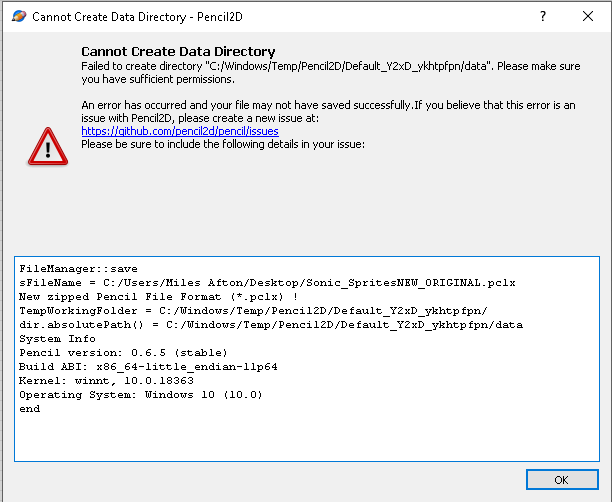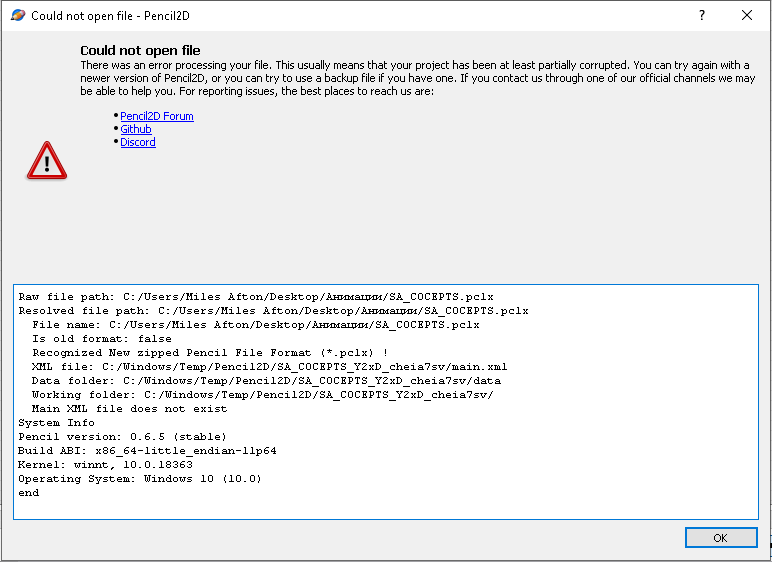Hello, the problem with opening and saving projects, and the problem lies in the program, and not in the files, because: 1) All files are not opened 2) And after an error or when, for example, the file is damaged, the .backup file was not created. I reinstalled, installed new versions of the program as advised in the hint above the error description, recently I updated Windows, and tried to configure the OBS, and manipulated the video cards * What should I do?
@MilesAfton Hello. Hmm honestly I’m not sure what could have happened. Pencil2D does not create a .backup file. This feature doesn’t exist. You always have to save extra copies manually.
Regarding why it can’t open certain files, it could be that the files have been corrupted individually, however it’s impossible for Pencil2D to corrupt files separately. Only the currently opened file has a chance of being damaged if you are saving the file, otherwise it’s not possible that Pencil2D can damage all files.
Since you mentioned a Windows update I answered a similar issue a month ago and linked this article to the user: Windows 10's New Update Is Deleting People's Files Again
This article is from 2020 and says that Windows can delete files after receiving an update. I don’t know if it is possible that a Windows update can corrupt your files, however the possibility exists.
For now try to follow the guide to try and recover whatever is inside the Pencil2D files. Just now that depending on the damage on each individual file has, you might not be able to recover all the files.
Спасибо за столь быстрый ответ!)))  Я нашёл решение проблемы, по какой то причине запуская программу от имени Администратора все ошибки исправляются, но в следствии запуска от имени Администратора, надо будет запускать ещё и приложение от графического планшета тоже от имени Администратора, так как назначенные клавиши перестают работать, я считаю что ошибка каким то образом зависела от контроля учётных записей Windows 10 но я не уверен*
Я нашёл решение проблемы, по какой то причине запуская программу от имени Администратора все ошибки исправляются, но в следствии запуска от имени Администратора, надо будет запускать ещё и приложение от графического планшета тоже от имени Администратора, так как назначенные клавиши перестают работать, я считаю что ошибка каким то образом зависела от контроля учётных записей Windows 10 но я не уверен*  Проблемы возникали из за контроля учётных записей ещё с многими приложениями, ярким примером может быть Minecraft Windows 10 DEMO в нём мышка не застревает в центре экрана, а ходит по всему экрану из за чего невозможно играть… возможно на Pencil2D каким то образом это действует похожим образом…
Проблемы возникали из за контроля учётных записей ещё с многими приложениями, ярким примером может быть Minecraft Windows 10 DEMO в нём мышка не застревает в центре экрана, а ходит по всему экрану из за чего невозможно играть… возможно на Pencil2D каким то образом это действует похожим образом…  Вот снимки экрана с ошибками которые были*
Вот снимки экрана с ошибками которые были*
@MilesAfton Ah. If it’s Windows 10 user account control, then it makes sense. We actually have a guide to minimize the effect of Windows 10 security permissions, because there has been rare cases where the operating system can actively damage files by blocking execution of the program during the file saving procedure.
While this will not recover your damaged files, it should fix the first error and help prevent the second (though it is not a replacement for creating extra backup copies manually)
This topic was automatically closed 42 days after the last reply. New replies are no longer allowed.