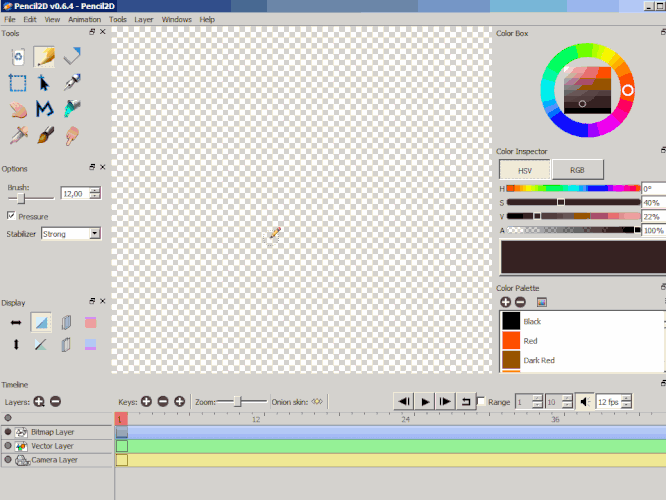Ive selected an area and copied it, switched frames and I pressed esc to remove the selection box, then I tried to paste and it wouldn’t work. Ive tried to keep the selection box there but it still won’t work and I’m getting very frustrated with this.
@Ash4827 Please make sure you are using the latest version of the software. Older versions had an issue with copy and pasting.
To review you are using the latest go to the top bar menu > Help > About and make sure it says 0.6.4
I’ll link a GIF with the procedure to copy and paste in case there is any doubt.
In the GIF I’m using CTRL + C to copy and CTRL + V to paste.
But you can use the commands found in Edit > Copy OR Edit > Cut & Edit > Paste
If you still can’t copy after following the steps in the GIF, and you do have the latest version available, then take a look at our alternative animation software list and look for a program that feels more comfortable for your current workflow:
With that said If possible let us know what operating system you are using so we can investigate why this could be happening on your end.
Ok so I see that I am on an older version. How do I update?
@Ash4827 It should be a matter of downloading the version posted on http://pencil2d.org/download that is appropriate for your operating system.
Make sure you review if you are using a 32 or 64bit computer (this can be known in your system settings depending on your OS)
Also please note we can no longer support Windows XP or macOS 10.6 and below, other than that downloads for other versions should be labeled properly in the download page I just linked.
Pencil2D does not need to be “installed” it comes as a ZIP folder bundle with all the necessary files to run. You simply need to extract that on your program files folder and run it from there. In that sense it behaves like a portable application, so in theory you could even run it form a USB stick if you wish.
If you have any issue please look in the troubleshooting section below the downloads in the same page. And in case those instructions do not help you let us know in this same thread so we can assist you as soon as we’re able.
Lastly, if you are by any chance using Windows OS please read this guide to avoid issues with permissions: [Guide] How to Train Your Pencil2D (Windows)
This topic was automatically closed 42 days after the last reply. New replies are no longer allowed.