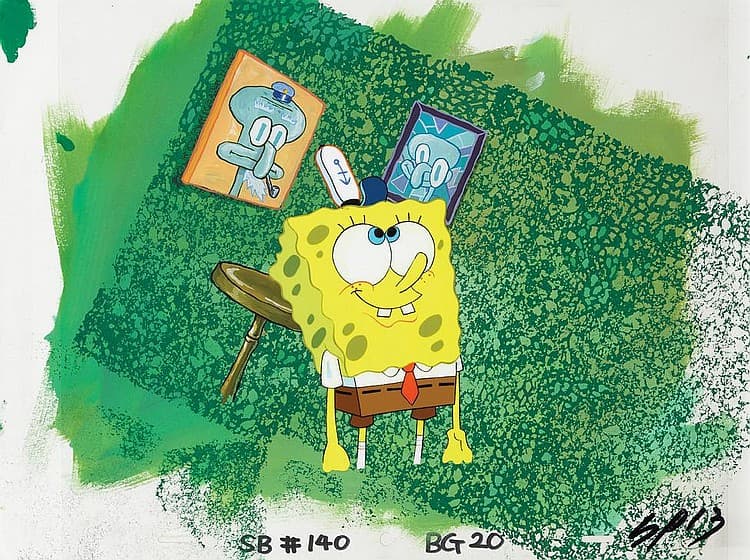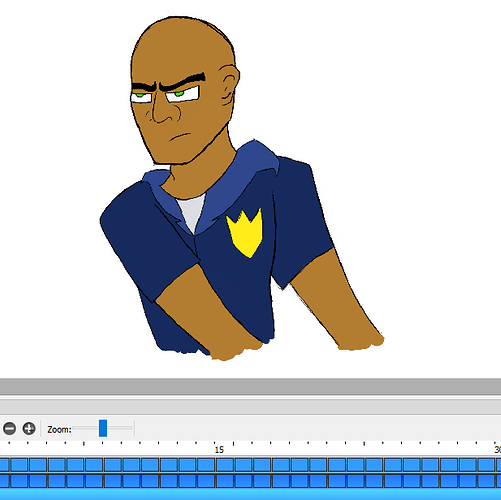A little note to anybody starting off with animation- to save yourself some time, do not animate on the whole screen or whole block. Back in the day when they used cel animation, they did not animate on their whole canvas
And backgrounds were left unfinished on the edges. This was because what I can only assume to be that they were trying to match the aspect ratio of the box television that it would be on. I am animating my animated series like this as well, because if you take a look at my screenshot, you can see that his lower half is missing.
This number one, saves time, and number 2, when you bring the animation into your video editor, you can trim/crop the edges of the picture so there’s no need for extra details.
Ciao