@sagpi Hi. I’m really sorry t hear you had this issue happen to you. For professional work I personally always make a ton of backup files that represent each milestone of the project I’m working on. It’s not healthy to save over the same files over and over because issues can arise (they always will) regardless of software.
In the case of Pencil2D, the loss of frames is NOT normal. When the app gives trouble it will complain for sure except very rare cases.
The most frequent cause for this blank frame problem is actually not the app itself but rather third party apps (usually a file system cleaner or nosey antivirus) that regularly erases the operating system TEMP folder.
When those are deleted, Pencil2D has no way to realize the raw files are gone, and saves into the XML document what it sees on the open document. So the address to where those files should be is saved but when the asset is gone the frames seem to be treated as being blank, quite literally.
Regarding corrupted files this can happen due to the operating system permissions messing up the writing directives back to the ZIP file (PCLX is a ZIP file with a different extension) We’ve theorized various different causes but the most reliable is that the OS file permissions (Windows after 2018) effed up third party apps. You can try this guide to improve your third party app compatibility under Windows (will work as a general improvement depending on your OS version)
Now, quite frankly the only thing I can think of you can do, as long as the issue was very recent (like 1 or 2 days ago) Try the last point in this guide:
Use file recovery apps to attempt and bring back some of the temp folder deleted files. This has very little chance of recovering everything, but if you’re fast enough you could get some of them back.
I’m sure you’re very frustrated right now and I share the sentiment, so assuming you’ll continue using Pencil2D please use the File > Save As > Save As Filetype > Legacy Pencil2D Project option
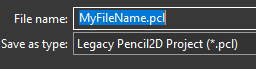
This will save EVERYTHING that makes up a project in a project folder of your choosing so you have more control over these files; they will never be saved or modified in the temporary folder. The flipside is that you won’t have a single file anymore for practical purposes, but a project folder with all your assets and a “openable” file. This is similar to how Toonboom Harmony works with their project folders.
Now, on the case you want to use a different app, I can recommend you a few to match your criteria if you let me know the scope of production and what kind of features you need to (re) animate your work faster.
I’ll advise for free so you can get up and running with the new app you want to pick so you can finish your work, and ofc you’re more than welcome to share your work on the Your Stuff forum.
Sorry once more that this happened to you, let me know how it goes.