So I just finished a 880-frame animation and realized that all of the frames up until 658 had gone blank unexpectedly. I had not realised this before I saved (in both the original file and a backup file that I had), so now I just have 600+ blank frames in my two-month work. The frames are not missing, the file is not corrupted. I went into the %temp% folder and the .xml file is intact, but the missing frames have just dissapeared from the data folder. I have tried extracting previous versions from the files to recover the frames that now are blank, but they come out corrupted and irreparable. If there is something that can be done, I would greatly appreciate some help. I have been taking precautions with my files lately (hence the backup file) since I had had corruption problems previously, but something like this had never happened. And I had just finished the animation. Regards.
@sagpi Hi. I’m really sorry t hear you had this issue happen to you. For professional work I personally always make a ton of backup files that represent each milestone of the project I’m working on. It’s not healthy to save over the same files over and over because issues can arise (they always will) regardless of software.
In the case of Pencil2D, the loss of frames is NOT normal. When the app gives trouble it will complain for sure except very rare cases.
The most frequent cause for this blank frame problem is actually not the app itself but rather third party apps (usually a file system cleaner or nosey antivirus) that regularly erases the operating system TEMP folder.
When those are deleted, Pencil2D has no way to realize the raw files are gone, and saves into the XML document what it sees on the open document. So the address to where those files should be is saved but when the asset is gone the frames seem to be treated as being blank, quite literally.
Regarding corrupted files this can happen due to the operating system permissions messing up the writing directives back to the ZIP file (PCLX is a ZIP file with a different extension) We’ve theorized various different causes but the most reliable is that the OS file permissions (Windows after 2018) effed up third party apps. You can try this guide to improve your third party app compatibility under Windows (will work as a general improvement depending on your OS version)
Now, quite frankly the only thing I can think of you can do, as long as the issue was very recent (like 1 or 2 days ago) Try the last point in this guide:
Use file recovery apps to attempt and bring back some of the temp folder deleted files. This has very little chance of recovering everything, but if you’re fast enough you could get some of them back.
I’m sure you’re very frustrated right now and I share the sentiment, so assuming you’ll continue using Pencil2D please use the File > Save As > Save As Filetype > Legacy Pencil2D Project option
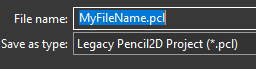
This will save EVERYTHING that makes up a project in a project folder of your choosing so you have more control over these files; they will never be saved or modified in the temporary folder. The flipside is that you won’t have a single file anymore for practical purposes, but a project folder with all your assets and a “openable” file. This is similar to how Toonboom Harmony works with their project folders.
Now, on the case you want to use a different app, I can recommend you a few to match your criteria if you let me know the scope of production and what kind of features you need to (re) animate your work faster.
I’ll advise for free so you can get up and running with the new app you want to pick so you can finish your work, and ofc you’re more than welcome to share your work on the Showcase forum.
Sorry once more that this happened to you, let me know how it goes.
@sagpi Any update on this? Were you able to recover part of your work with the file recovery advice?
On the other hand, regarding the last part of my previous message, I’m still available to assist you migrating the remainder of your project to other software and hopefully this will help you to produce the project faster.
In case you desire to do this, you can visit to the Pencil2D Community Tech Support discord server and I’ll open a voice channel to provide you with live support free of charge.
Hi. I had to redo the whole thing since there was no way to recover any of the frames. However, I think I have found the source of the problem, after a lot of trying to emulate the steps that led to this sudden disappearing of frames. I will describe it to you - though I don’t know if the issue is in the program or just in my computer - so you can look it up and hopefully avoid this problem for other users. I had a shortcut to my project on my desktop, and sometimes when I opened it I would click on it more than twice, so the project opened twice in two separate windows. I would start working on one of the windows, while on the other the project remained as it was in the last save. Then I would realize this, and logically I would close the window that I had not modified. When I saved the one that had been modified, all the frames that weren’t new would become blank. What happened to me was, I didn’t notice that this had happened and I overwrote my single backup file (I have learned my lesson and now make one backup file with each save) with the blank files, therefore losing everything. I hope I explained myself well, and if this isn’t just my computer I hope that this can be fixed for future users.
@sagpi Hi. Sorry to hear that you had to redo everything ![]() I was hoping at least some of them would surface. Sigh.
I was hoping at least some of them would surface. Sigh.
Additionally I want to thank you for sharing your experience. Certainly having two instances of the program perusing the same file could theoretically cause an Issue if one ends up overwriting the same file (either via auto-save or manually). Saving to PCL filetypes can lessen the risk of data loss in some related scenarios but in general it’s better to avoid opening the same file twice ![]()
I believe the developers have recently implemented a safeguard to warn users when opening two instances of Pencil2D … however thanks to your experience we will ask them if it’s possible to also warn the user if the same file open twice on different instances.
On the other hand, If you still would like assistance on perhaps using other apps to speed up certain processes to finish your project (e.g if you want to move an object across the screen without animating frame by frame) do let us know.
There are ways to even do minor tweening on Pencil2D using the camera but since It could take me quite a while to do a proper tutorial video on my end it’s easier to do a livestream or something through the Pencil2D Tech support discord server.
Once again, sorry this happened to you. If you need anything else let us know.
@sagapi Sorry to hear about your issue and that you were unable to recover your work. Hopefully in the future we will be able to improve the program to the point where this doesn’t happen any more. Until then, and perhaps even after then, I encourage you to continue following the practice of making new backup files at regular intervals as no program is foolproof. When you’re making large projects, the programs working on them tend to get less stable and you have more to loose, so it’s doubly important in those situations. It’s a painful lesson, but a valuable one that many of us have had to learn.
@JoseMoreno There’s no point adding a warning for opening the same file twice as that necessarily requires opening two instances. While there is an additional risk that opening the same file: that the temporary directories for the project could collide and cause an issue like this, this is ridiculously unlikely (about a 1 in 2.8 trillion chance). Opening multiple instances or opening the same project multiple times are both bad ideas, and there are certain scenarios where it can definitely cause issues, which is why we have added a strongly worded warning popup for the next version. However there is no probable way I can think of where it would cause the issue described here, it could just be a coincidence.
This topic was automatically closed 42 days after the last reply. New replies are no longer allowed.