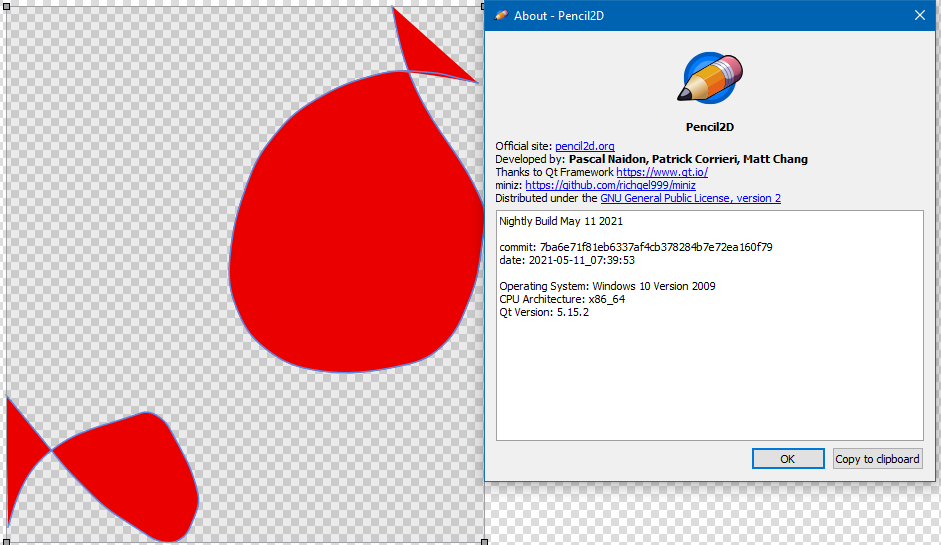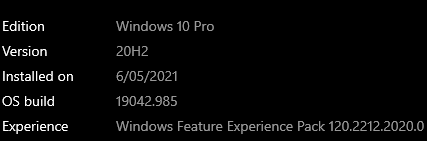@AnimatorElisa Hi.
I think the vector features depend on a routine or routines within the Flash player. This is understandable because Pencil2D is a Flash clone.
I’m sorry to say this but Pencil2D is not a Flash clone and it doesn’t aim to be one. It does have similar features, but that can be said of other animation software in the market.
I guess in the future we will look into adding something like groups or nested symbols?  but that’s only wishful thinking. Pencil2D is aimed primarily for traditional / tradigital animators.
but that’s only wishful thinking. Pencil2D is aimed primarily for traditional / tradigital animators.
I think the problem relates to the removal of Flash player in the last round of updates.
On the other hand flash player has nothing to do with Pencil2D’s functionality, so installing or removing the flash player is irrelevant to the application.
I already mentioned in my previous comment that the vector layer is under development, so i’ll be more direct. The vector layer is currently broken and has been broken for the past 4 years. It is surely going to be fixed, but it will take time.
But on a Windows 10 Pro computer that’s been updated the vector tools don’t display vectors or fills. The only exception is a coloured outer line around a draw object.
I have Windows 10 Pro version 2009/202H where the flash player was removed from the system with update KB4577586 and I can still make vectors and fills.
The thing with vectors in Pencil2D is that ever since the beginning you had to have a closed shape for the fills to work.
Right now unless you select the vector stroke you cannot fill the shape. That’s it. It’s not automatic like in flash or toonboom harmony where you didn’t need to select the shape to fill it.
Also there is an additional problem, since you have to select the outline to fill the shape, the bucket fill tool has a feature that changes the stroke thickness as well, so this will invariably damage whatever you draw.
As a last issue the vector layer no longer accepts drawing with pressure sensitivity like in the past. This is something that has to be recovered.
For more information on the issues that exist in the vector layer please take a look at the ticket tracker for the vector topic:
I’ve now proved that you can create vector images, using the computers which cannot display them correctly. These have Windows 10 Pro as recently updated.
So i can now confirmed that it’s the displaying of the XML files that’s causing the problems.
I’m sorry I understand you’re taking time to test the software, but you’re saying you’ve proven XML is the cause of the problem and I don’t see a proof.
As I’ve shown above you can draw with vectors in Pencil2D 0.6.6 & the nightly builds under Windows 10 Pro 202H and they will render on the Editor. If by any chance you’re using the Pencil tool, know this tool creates invisible lines, but you should still be able to fill them.
XML is incidentally the base of the SVG specification, which is almost the industry standard format for vector files nowadays and it’s only a text file with mark-up tags, it can’t cause problems unless it’s not properly structured.
Additionally if the XML format was the issue then Animate CC and Toonboom Harmony would have the same issues considering The .FLA file is an XML file embedded into a ZIP file, and the .XSTAGE file from harmony is an XML file as well. They just have a different name.
Besides if you were to properly write down the XML tags directly to create a vector drawing, you will get the vector elements rendered in the Pencil2D canvas without issue, it’s the Pencil2D editor that’s faulty specifically for vector drawing.
 Actually right now the vector tools for Pencil2D are under development and we don’t recommend using them to work. There are too many issues and no one is currently working on them.
Actually right now the vector tools for Pencil2D are under development and we don’t recommend using them to work. There are too many issues and no one is currently working on them.