I cannot see what "duplicate frame"does.
I can see how copy & paste works.
I cannot see what "duplicate frame"does.
I can see how copy & paste works.
@adam-dunne Hi Adam, apologies for the delay. The duplicate frame does exactly that, it creates a copy of an existing frame (along with its content), however the trick is that you can only duplicate the current frame you’re on, that is, where the playhead is actually positioned at.
This was okay-ish before but nowadays it’s unfortunately a bit too limited. In the next version we will have a way to copy and paste multiple frames so having a duplicate button will become irrelevant to an extent, however later on we’ll look into improving the functionality and it keeps being redundant we might remove this considering is simply not doing anything useful after the new improvements.
Where does duplicate go? That’s what i can’t see
@adam-dunne Hi. Duplicating a drawing requires:
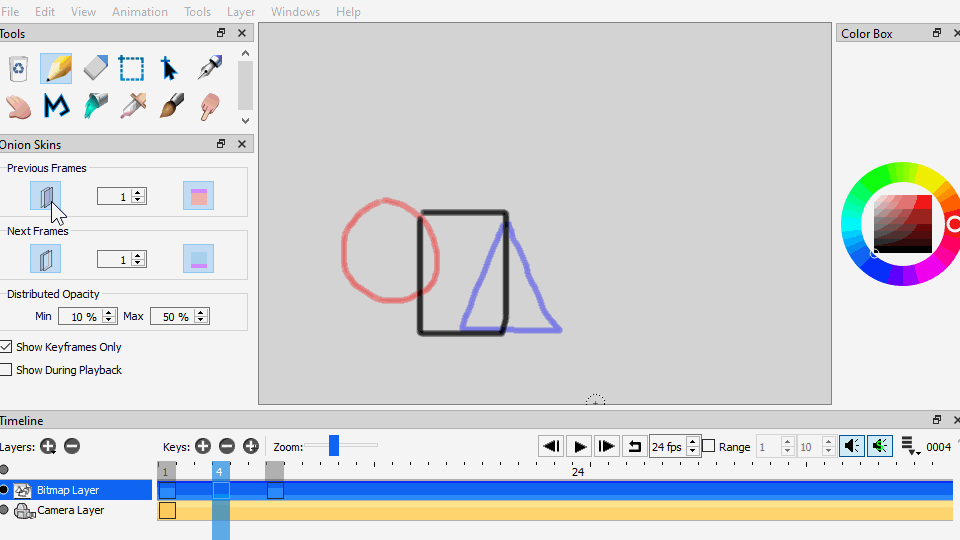
Currently if you simply try to copy / paste a selected drawing container it will not work, this functionality will be implemented in the upcoming version (TBA)
This topic was automatically closed 42 days after the last reply. New replies are no longer allowed.