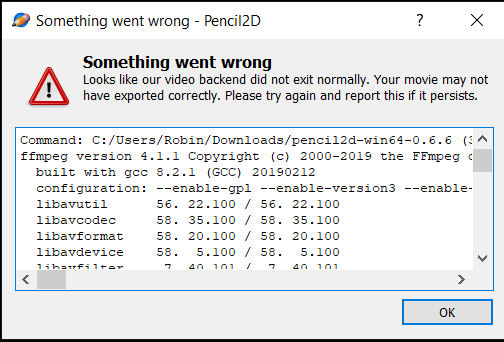
@Robin Hi. In these cases it’s more important to copy the actual text of the error window since there’s a ton of extra information that’s critical to understand what the issue might be.
From a glance It’s difficult to notice what might be the problem. That said here are some potential issues that could be causing your problem so you could try checking if either is occurring:
-
You export size is not compatible with the MP4 H264 codec. Usually this happens when the height of the camera / video output is not divisible by 2. e.g 1920 x 1079
-
You have imported more than 50 sound files. Pencil2D is not a video editor. The sound capabilities are meant for lip sync and to animate on beat with sountrack or specific special effects. If you have more than that amount this could cause the problem during export
-
You have various sounds files overlapped on the same layer. This is simply bad practice, it’s recommended to create more audio layers to overlap sounds instead of importing them all into a single sound layer.
-
The actual sounds files you’re using are not compatible with Pencil2D. This used to happen before version 0.6.6, but this shouldn’t happen anymore with newer files. If you’re using a file created with an older version of Pencil2d, there might be a chance of this problem happening. The solution is to reimport all the sound files so they are converted with the new methods implemented into the latest version.
-
The project file has a humongous filesize because its too long or has too many images and you might not have enough RAM to process it. The solution is to always work separate scenes or shots in separate Pencil2D files, then join the result in a video editor. This is a normal workflow in the real world, so it’s better to get used to it early.
-
The FFMPEG plugin that comes with Pencil2D might be blocked by the operating system and thus it fails after a while.
Other than these please make sure to copy and paste the entire text inside the window so the developers can take a look at other solutions.
Oh yeah my canvas size is pretty small I thought that might’ve been the problem thanks
This topic was automatically closed 42 days after the last reply. New replies are no longer allowed.