I’m quite new to pencil 2D and I don’t know if I’m being stupid or this is a legitimate bug. When duplicating a frame and changing one frame out of many of the same frames, all of the frames change. again,I’m not sure if this is an actual bug.
Sounds odd. I’ve tried to duplicate a frame many times, but I can’t reproduce the bug.
What version are you using? What OS?
@QuickCascade674 Hi. It is as David says, I’ve just tested and can’t seem to emualte the problem.
Please note though that Pencil2D has an automatic exposure system that extends the visualization of each individually created drawing (keyframe).
What’s probably happening is that you have the setting “Keep drawing on previous keyframe” enabled, since this is the default. So when you try drawing on a different frame, it will keep modifying the current drawing no matter what frame you are unless you create a new drawing. Here’s a GIF to illustrate this behavior better:
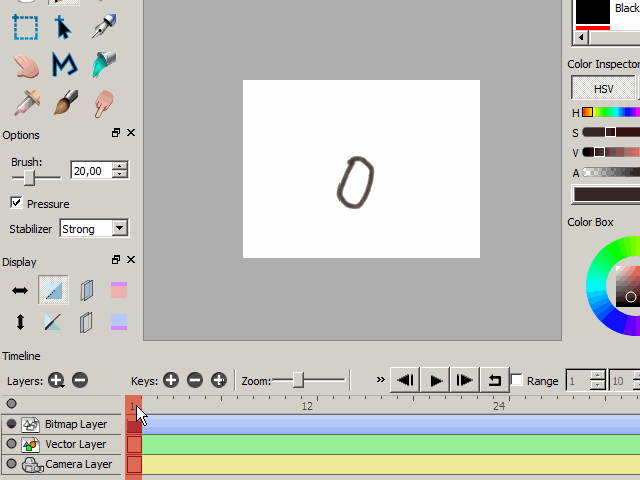
However if you’re saying that after duplicating a keyframe, modifying the second duplicate will also alter the first, this might be a bug, in which case it is specific to your system and we require the following information to test it out:
- Current Pencil2D version (HELP > ABOUT > Press copy to clipboard button)
- Current Operating system (windows 10, macOS 10.12, ubuntu xx.xx, etc)
- Send us a link to your problem file either by uploading it to a cloud service (e.g Google Drive, Dropbox, mega.nz, wetransfer.com) or by using our pencil2d file sharing platform, if you mark that you don’t want it to be public only the pencil2d team will be able to see it.
Turns out I just had keep drawing on previous keyframe enabled, Thanks for the help and sorry for wasting your time 
You’re not wasting anyones time.
Keep asking if you have troubles, @QuickCascade674