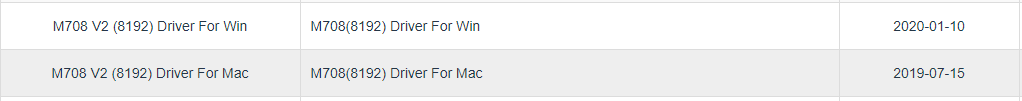@MaryV Hi Mary, welcome to the forum. Graphics Tablet awareness depends on various factors:
- Operating System (API or Application Programming Interface)
- Graphics Tablet drivers (How the API is used)
- The actual app input handling (How the app can use the events emitted by the tablet)
One of the first considerations to take into account is If your tablet is an older model, the manufacturer will stop providing driver updates to help cope with your OS changes, and this in turn will difficult the process where Pencil2D or any third party software that depends on similar libraries to adapt a personalized solution for older or off-brand models.
Surely usually people tend to suspect the program first, but In principle software vendors can only do so much to cope with the impossibilities practiced in the different OS products. Let me explain.
Right now If you have Windows 10, you will probably not get pressure sensitivity out of the box because Microsoft changed the way how their API worked and this affected every tablet brand in existence. This prompted the push on their end for Windows Ink “compliance” and most graphic tablet vendors chose the least thorny path which was to put a toggle to disable Windows Ink.
Another issue in Windows is the ring widgets that come as part of their Tablet PC UI solution. Many people think Pencil2D creates these rings, but in reality it’s a part of the operating system you have to disable (and it’s not straightforward).
If you are using Windows 10 please refer to these guides for general workflows that should work for your UGEE Wacom intuos jagged lines windows 10
If you’re using macOSX, the problem goes deeper because Apple regularly “eclipses” their own technology, so if you have macOSX versions older than 10.12+ You will likely run into trouble because the libraries that are used in Pencil2D to provide input handling are always updated to the latest macOSX versions (and thus rendered incompatible with previous software and hardware versions), and we have no control over that.
Despite this we’ve tried our best to provide legacy versions support, but it’s becoming very difficult to fight against this forced obsolescence.
Assuming your tablet is the original M708 it dates from 2014. Right now you can access drivers but these are no longer updated (latest date is from 2019)
If you purchased the M708 V2 instead, which had upgraded hardware, that one was released roughly in 2017-18, so the drivers on windows are a bit more recent, but the ones for macOSX are still from 2019
Neither pass the driver update test, so it’s likely that they will stop working after a few updates from the OS and the software.
For Linux there might be hope as there’s a more liberal approach to drivers and currently the digimend project is trying to provide ample support for linux based operating systems, however it is still far from perfect, and your particular model seems to have issues under the OS as well (not only with Pencil2D)
I’m hoping you have Windows OS and by following the guide I attached above you can enable the tablet to work for you, however if this fails or if you have a different OS (i.e mac) I’m afraid we might not be able to do much more.
In that case I’m sharing a list of alternative animation apps that you can try instead of Pencil2D. Some are free and open source but we’ve also listed commercial programs along their budget versions hoping it will be useful.
Let us know how it goes, and even if you stop using Pencil2D, you’re more than welcome to hangout in these forums. Cheers.