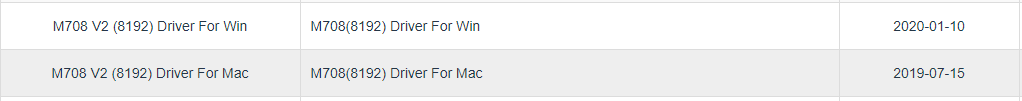Hi, I’ve been out of the game since like 2005 or so when Adobe ruined Macromedia, but I was a heavy user of that. I used an old pen/pad - but I’ve recently bought an Ugee m708 pad and stylus, and wondered if that is supposed to work with this program? I have it plugged in but Pencil is not recognizing it. Help!
@MaryV Hi Mary, welcome to the forum. Graphics Tablet awareness depends on various factors:
- Operating System (API or Application Programming Interface)
- Graphics Tablet drivers (How the API is used)
- The actual app input handling (How the app can use the events emitted by the tablet)
One of the first considerations to take into account is If your tablet is an older model, the manufacturer will stop providing driver updates to help cope with your OS changes, and this in turn will difficult the process where Pencil2D or any third party software that depends on similar libraries to adapt a personalized solution for older or off-brand models.
Surely usually people tend to suspect the program first, but In principle software vendors can only do so much to cope with the impossibilities practiced in the different OS products. Let me explain.
Right now If you have Windows 10, you will probably not get pressure sensitivity out of the box because Microsoft changed the way how their API worked and this affected every tablet brand in existence. This prompted the push on their end for Windows Ink “compliance” and most graphic tablet vendors chose the least thorny path which was to put a toggle to disable Windows Ink.
Another issue in Windows is the ring widgets that come as part of their Tablet PC UI solution. Many people think Pencil2D creates these rings, but in reality it’s a part of the operating system you have to disable (and it’s not straightforward).
If you are using Windows 10 please refer to these guides for general workflows that should work for your UGEE Wacom intuos jagged lines windows 10
If you’re using macOSX, the problem goes deeper because Apple regularly “eclipses” their own technology, so if you have macOSX versions older than 10.12+ You will likely run into trouble because the libraries that are used in Pencil2D to provide input handling are always updated to the latest macOSX versions (and thus rendered incompatible with previous software and hardware versions), and we have no control over that.
Despite this we’ve tried our best to provide legacy versions support, but it’s becoming very difficult to fight against this forced obsolescence.
Assuming your tablet is the original M708 it dates from 2014. Right now you can access drivers but these are no longer updated (latest date is from 2019)
If you purchased the M708 V2 instead, which had upgraded hardware, that one was released roughly in 2017-18, so the drivers on windows are a bit more recent, but the ones for macOSX are still from 2019
Neither pass the driver update test, so it’s likely that they will stop working after a few updates from the OS and the software.
For Linux there might be hope as there’s a more liberal approach to drivers and currently the digimend project is trying to provide ample support for linux based operating systems, however it is still far from perfect, and your particular model seems to have issues under the OS as well (not only with Pencil2D)
I’m hoping you have Windows OS and by following the guide I attached above you can enable the tablet to work for you, however if this fails or if you have a different OS (i.e mac) I’m afraid we might not be able to do much more.
In that case I’m sharing a list of alternative animation apps that you can try instead of Pencil2D. Some are free and open source but we’ve also listed commercial programs along their budget versions hoping it will be useful.
Let us know how it goes, and even if you stop using Pencil2D, you’re more than welcome to hangout in these forums. Cheers.
Wow! Thanks for so much detailed info. I am using a Windows 10 PC. So I’ll see what I can do. If I were going to buy a new tablet, what would you suggest? I truly appreciate all of this information.
@MaryV Hi Mary. You’re welcome of course. Now regarding your question it’d be irresponsible of me to suggest you to purchase a new tablet before validating that yours works properly.
Windows 10 is fortunately a bit more forgiving than macOS so I’m almost certain that you will be able to have your current tablet working in no time. To be fair Pencil2D is in a unique yet fringe position, so if Pencil2D does not work for you after following the guide I linked previously, I’d still recommend you to use a different application first just so you don’t need to purchase any extra hardware.
With that said, I have a WACOM that is nearly 6 to 8 years old, so I can recommend them. But the key difference is that the company still updates their drivers, however what I can’t recommend is any of their current entry level products (e.g BAMBOO, ONE, etc) as they are sometimes made with inferior materials or via refurbishing defective ones (though they mention this in their stores).
If you’re going to purchase wacom products you would need to get their PRO versions, and those can get a bit pricey if you’re on a budget.
The next one I can recommend, with a dramatic decrease in price, is the XP-PEN brand. My father has a screen tablet and It cost him a fraction of a regular wacom screen tablet (i.e CINTIQ), and after proper calibration and testing so far it has worked for him great under Windows 10. As a small trivia XP-PEN is a subsidiary of UGEE, however for reasons beyond me, their quality feels superior than UGEE products (must be the marketing laughs).
Another brand which is very widespread is HUION, however you’d have to get a relatively recent model (look always for any V2 they have), or you will have the same issues as with any other brand where after a few years (sometimes months) they stop updating product drivers.
One of Pencil2D developers also has an ARTISUL graphics tablet, and he mentions it’s a good brand, however I’m not familiar enough with it to comment myself.
Considering Pencil2D is still under heavy development and every new version seeks to improve beyond its predecessor If you have any other issue, let us know and we’ll see how to help out while the problems are fixed.
Hey Jose,
Wow you went above and beyond! I truly appreciate it. Hopefully this evening I will get to trying the suggestions you posted for troubleshooting my current tablet. I have never really used it yet, even though I think I bought it 1-2 years ago. Hopefully, I can get it working. So far I love Pencil 2D because it reminds me of the simpler animation program Flash was when it was still with Macromedia. So fun to use! Then Adobe wrecked it for all time. So I am VERY happy to discover you, and I am even more happy with this community. I will try to get it working and keep you apprised. Thank you again!
This topic was automatically closed 42 days after the last reply. New replies are no longer allowed.