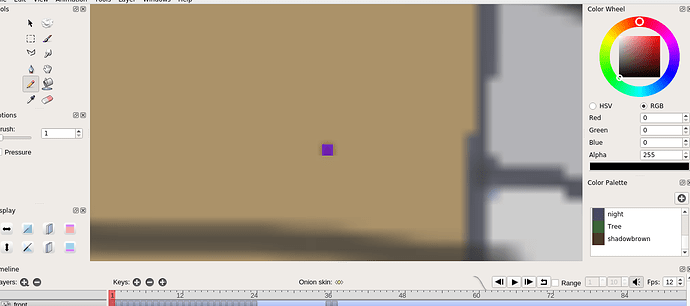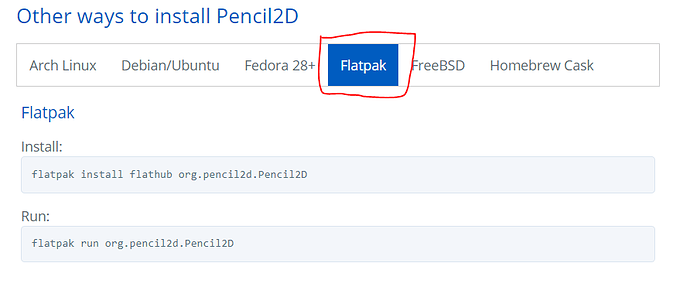@McNoswald Hi. You’re using a really old version of Pencil2D. This issue existed about 2 to 4 years ago and was fixed. I can tell you’re using an older version because of the icons as well.
Please download the latest stable version on Pencil2D’s website. If you have Windows 7 and above make sure to review if you have a 32bit or 64bit system in the OS System settings to download the appropriate version.
You don’t need to get a nightly build (although we have fixed various bugs recently particularly for windows systems), but if you want to download a Nightly build, please follow the appropriate link in the page I just shared.
For Linux we have AppImage’s (portable self-executable files) and Flatpak intallations. We recommend Flatpak, however Linux versions are still a bit behind so be wary that there are various bugs that devs are still trying to fix.
I have linux ubuntu so i dont know if that will work. Im pretty new to linux so i dont know much. is Flatpak a program or operating system? if it is a program how do i get it. Im sorry if i sound dumb.
@McNoswald Sorry, didn’t mean to be uninformative, we usually expect Linux users to be more savvy since, well they are using linux 
Normally Ubuntu has older versions of Pencil2D pre-installed, however they never update to the latest versions we issue because there’s a lot of bureaucracy going on over there. But I digress.
Flatpak is a software deployment, and package management system which eases the installation of other apps.
However you have to use the terminal (a much needed part of using Linux unfortunately) but on the download link there are explicit instructions on how and what to write.
As you can see it’s literally a couple of lines to write and you won’t have to do much afterwards if you use that method.
AppImage’s are more similar to Windows OS executables but on Linux systems but you need to allow special permissions for such apps to run (these are just safety measures on the OS, nothing to worry)
Just as an addendum, in case you want to use other Linux apps like Krita or Synfig, they probably have similar methods, however sometimes Linux software is expected to be “compiled” from source, that is to take the very essence of the program laid out in special text files and then be combined into a single entity which is the resultant app. Some projects will have guides for this, but others…well they don’t, so do have that in mind for your Linux adventures 
thanks that was very helpful. i just want to mention that the same issue happened when i ran my file on my newer and stable copy of pencil 2d on my windows. i think it was only the file and everything else is ok.
@McNoswald If you want to share the file with us, so we can try to inspect it and review if there is indeed a new problem related to this. While the older problem might have been fixed, we can’t rule out the possibility of a new related issue to exist.
For sharing the file you can use any cloud storage platform your feel comfortable with, such as Dropbox, Google Drive, Mega.nz or even send the file via wetransfer.com using their anonymous link option.
https://drive.google.com/file/d/1Ldy0lrtYqkf_cHriY3hcJNoSnZ9mf-k-/view?usp=sharing ok here is my animation. Sorry if its a bit ugly im some what new to pencil2d as well. there is not much on it as i started working on it yesterday.
@McNoswald Ok so it seems the old bug was fixed indeed but what was left over was the painted pixel itself. So as you can see in the GIF you can fix this simply by erasing the leftover pixel in the “front” layer and painting the pixel over in the “background” layer. It’s just paint fortunately! 
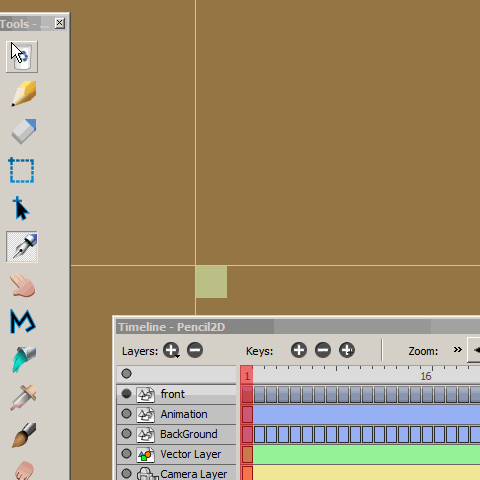
Edit: By the way I’m using the ALT key to invoke the color picker while using the Pen tool. The other tool i’m using is the eraser. Make sure to erase all the pixels in the front layer first, and then paint over all the pixels in the background layer afterwards. You’ll be done in no time 
thanks but it seems im unable to install flatpack to my ubuntu. the line “sudo add-apt-repository ppa:alexlarsson/flatpak” does not work. I guess i would have to send my files to my windows every time i finish a project to fix the paint or just work there.
@McNoswald If you’re not the admin of your own system, using sudo (super user do; the keyword for administrative access) will not work.
When you use sudo you have to also enter your system password every time you open a new terminal (but you only need to enter it once)
If you want post a screenshot of the terminal with the error itself and the commands you’re using.
You can also try the AppImage option along the guide posted previously, but if you’re not an admin i’m not sure if it will have similar effects (can’t run) due to the permissions required to enable the executable 

If you want try using another software that is a bit more advanced and has better Linux support like Krita meanwhile we manage to find a way to improve the Linux support.
What you can do is export the current animation as a sequence of PNG images (make sure to keep transparency enabled too) from Pencil2D and then reimport that into Krita’s timeline. they also use AppImage’s but I think it’s better supported too.
thank you. this was very helpful 
@McNoswald You’re welcome, although I’m sorry I can’t help you further with Linux knowledge. I’m not an advanced Linux user myself and I’m currently using Windows 7 >_<;
me too lol. im using linux because i turned my old useless chromebook into a linux.
This topic was automatically closed 14 days after the last reply. New replies are no longer allowed.