Hi, sorry if this has been answered already on a previous forum post, but I haven’t seen anything related to what I want to do. When having two different camera keyframes, they pan across from one to the other. However, what if I want the camera to remain the same on all the empty frames in between, and snap once it gets to the new camera keyframe? I think I want it to act similarly to the other layers, where the frame will not change until it hits the a new frame. Basically, I don’t want the smooth transition that usually happens and instead want it to snap when changing frames.
@Cubicbadge Hi, welcome to the forum. It is possible, though it might not as intuitive as we’d like it to be.
What you need to do is to duplicate the first keyframe / drawing container and put it one frame before the last keyframe of the “pan” or camera movement. This would create a “cut” kind of feeling.
What happens is that currently the interpolation is set to linear and it can’t be changed or interrupted like in other software so the “workaround” consists in having the same “position” of the camera repeated over a period of time.
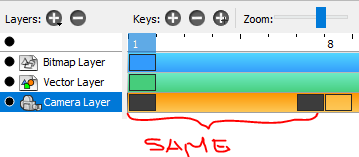
That said, in the next version you will be able to turn off interpolation for the camera and even have more easily understandable presets to change the speed of the camera and achieve motion effects as seen here:
Thank You! That’s the solution that I came up with, but I was wondering if there was a proper way to do it because it adds more clutter to the timeline. Thanks though!
This topic was automatically closed 42 days after the last reply. New replies are no longer allowed.