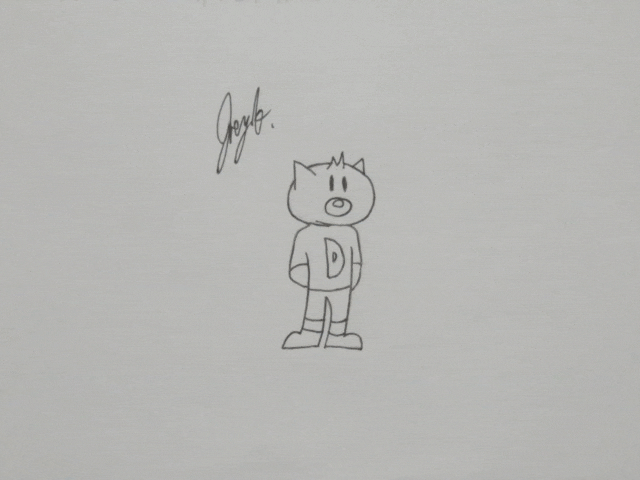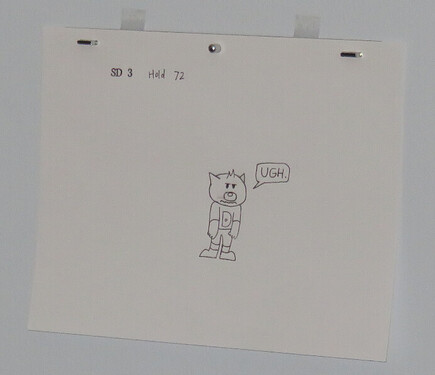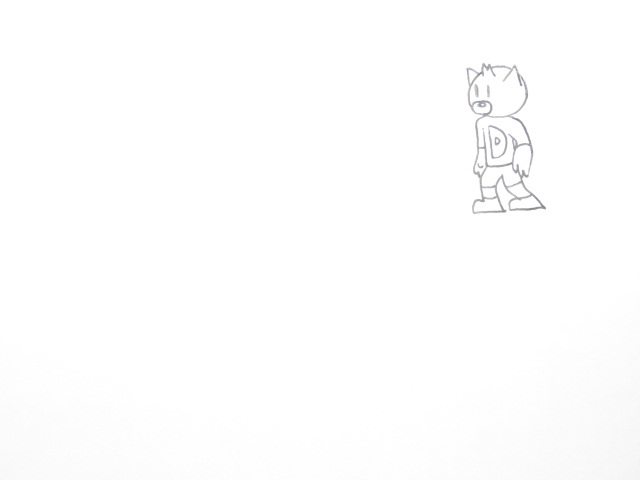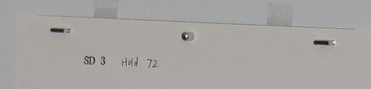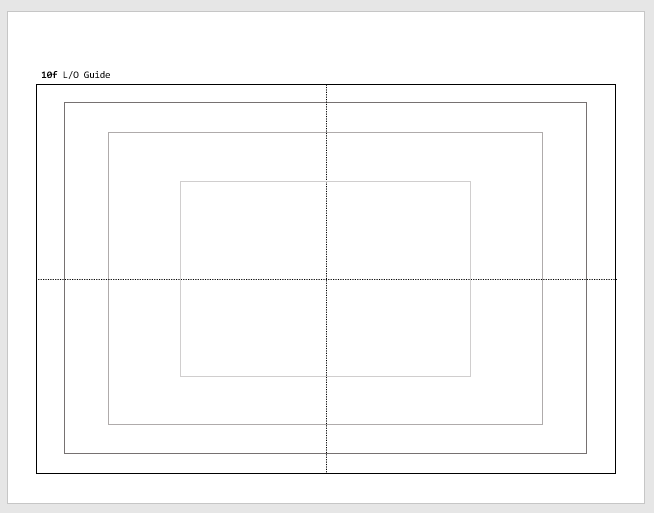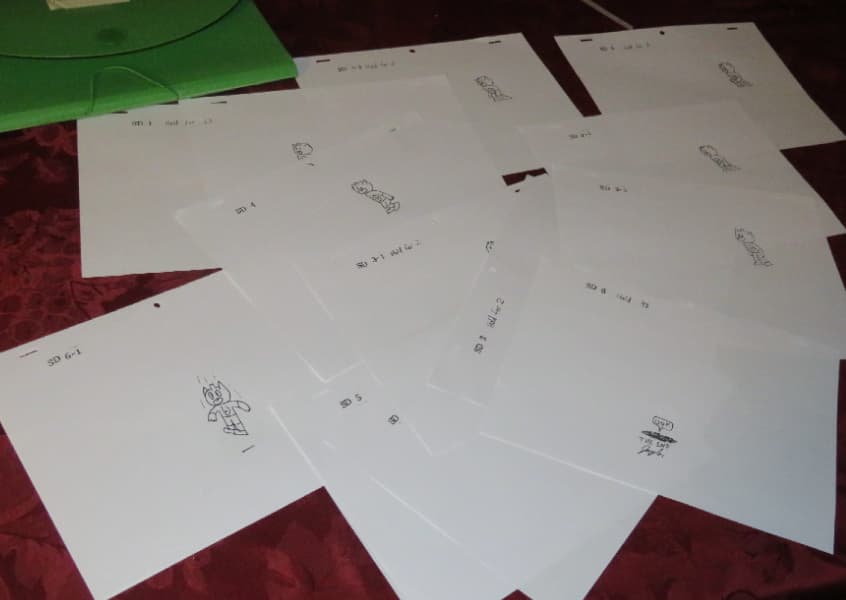Oh! I believe it’s very important to understand the old way of doing these things. So over a lot of time I have put all the pieces together on cel animtion and now know exactly how to do it if I had the supplies/funds (I have never seen a video that explains everything about it).
The process is kind of complicated when you are learning about it, but I start by using a light-pad/light-box and my acme-prepunched animation paper to draw, and an acme* pegbar to keep them in alignment. I went by using my light box to make the keyframes in pencil, and labelled them as you see here:
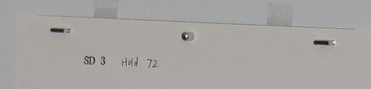
I then went and did all of the in-betweens in pencil as well, labelling them as ‘SD 1-1’, ‘SD 1-2’, ‘SD 2-1’, etc. After all the frames were done and after making the necessary fixes I drew the final drawings over it with my trusty PILOT G-2 gel pen on the paper. Then, I let the ink dry first before erasing the draft pencil drawings under the pen.
After this, I mounted my pegbar (in the first one I mounted it to a wall late at night, the second was on the shelf in a closet at evening). I made sure it was pitch-black in the room, and set up my camera stand (Canon PowerShot SX710 HS, not the best camera, but functional) and made sure it was secure and level. I checked the position and zoom with a guide I made myself for the drawing and printed on a sheet of animation paper.
Then to actually shoot, I carefully put the frame on the pegbar and captured the picture with the flash on (in the pitch-black dark), with the camera set to manual (in shutter speed, aperture, white balance, and focus). After I took the picture (once or multiple times if needed in the animation), I turned on the light, exchanged the frame with the next one, then turned off the light and captured. I repeat this until I’m done shooting all the frames, I then put the photos straight into Pencil2D and exported it. And you see the result. These are the frames:
This is hard to explain without visuals, I might make a video about this if I ever use cels for an animation.
Some things I did to make this easier: I used 640x480 in image size. I made SURE NEVER TO BUMP THE CAMERA DURING CAPTURE!!! I ensured I had consistent camera settings by setting them all manually.
Things I could to better: The actual animation on paper. It takes some getting used to. I’m better at drawing on paper than drawing on something I’m not even looking at (drawing tablet). Also, I need to fix the layout guide to be the same aspect ratio as my camera (4:3)!
ANY QUESTIONS? I can PM you some videos/links that taught me a lot of what I know, if you want.
The final result with sound
*‘acme’ is a hole-punch configuration used in professional animation