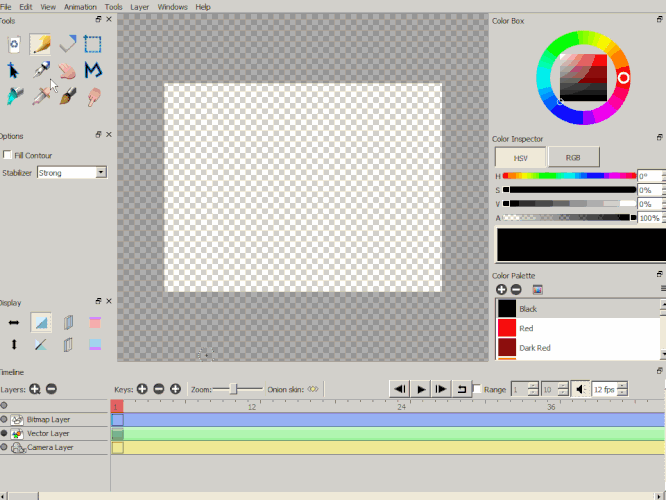I installed pencil2d on my pc and the vector layer works as it should. I can adjust the lines width. However on my tablet everything works as it should except the vector layer. I’ll adjust the width and then when I double click to end the line, the line stays thin no matter what width I use. It’s very frustrating and I’m not sure what I can do to fix it.
@aknightsword Hi. FYI the vector layer is a work in progress and we can’t honestly recommend using it right now. Despite that this problem might be unrelated to its broken state.
There is a button on the display panel that allows you to see vector lines always thin for editing purposes. Check if you have that button pressed or not as it would definitely show the vector lines stroke path only instead of the stroke width.
That was it! Thanks so much. I was going crazy trying to figure that out.
1 Like