Hi guys please is there a way to cancel that blue stroke that appears when you draw a line in the vector layer cause it really reduces efficiency and the bitmap layer can make your work look choppy when exported.
Please could you be more specific. Would it be possible to include a screen shot please?
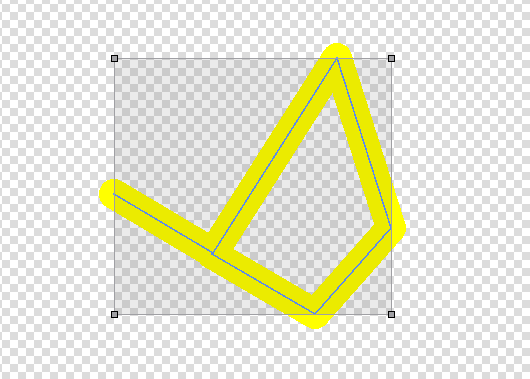
Is this the blue line your referring to?
The above graphic with the blue line indicates that this vector object is selected.
To deselect it use the smudge tool and left click on your mouse or other pointing device to deselect the line.
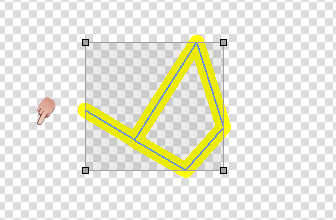
The result is shown below.
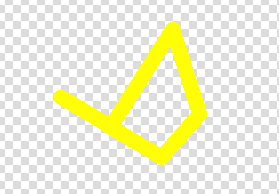
To select a vector object, like the line use the select tool as shown below and make a left mouse click.
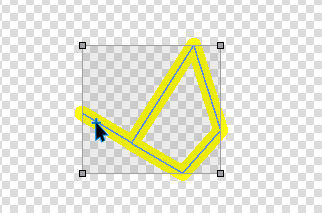
This results in the screen showing the image below.
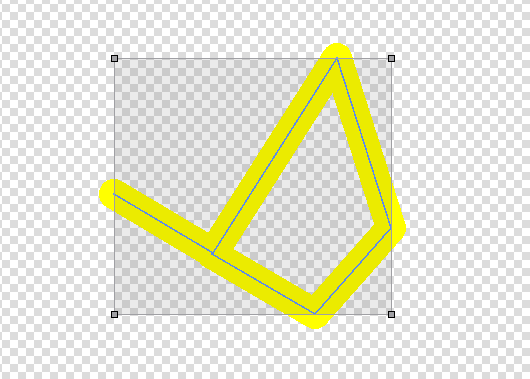
Before you can manipulate a vector object, you require to select it. Then you can move, resize and rotate it, by manipulating the small grey squares in the corners of the selection box.
To rotate you move the select tool, left or right within the selection box, whilst holding down the key.
You can edit the control points on the line bybusing the smudge tool. When you left click the straight lines of the previous picture will become curves. The exact shape will be controlled by the smoothing constant, which can be setup in the Edit Preferences Menu.
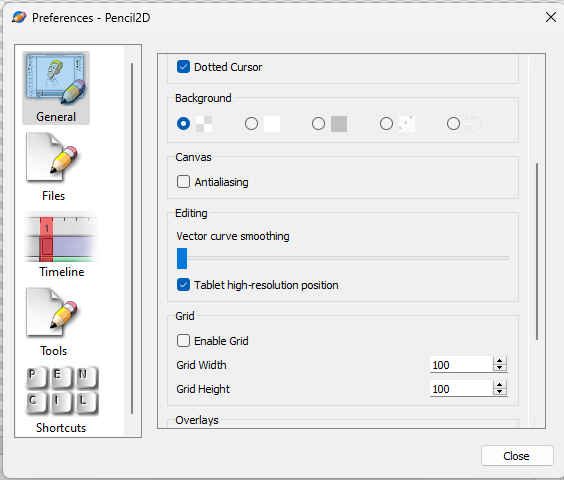
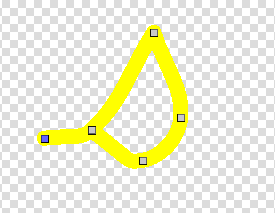
You can edit the shape by moving these control points. BUT if you move a control point, a large distance, the curves will become straight line, as shown below.
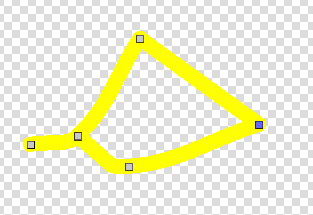
To make them curves again, if that’s what you want, this can be acheived by adding extra points. Pencil2D adds points where 2 or more vector lines cross.

If you then select the line, in this case thecred line and delete it.
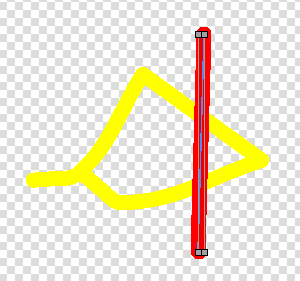
You’ll have 2 extra control points. These can now be manipulated to make the straight lines into curves.
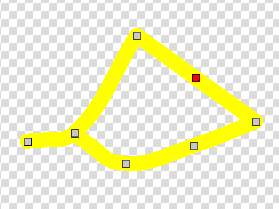
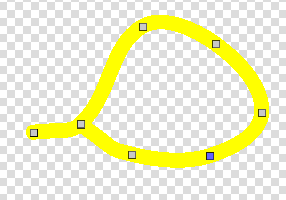
Welcome to the world of editing vector lines in Pencil2D!
In the latest version of pencil that i use the blue lines dont show how you just presented it rather it just appears as you are drawing your stroke at ’ thesame time’. I want to just draw in vector just like adobe flash where you have thw option to turn this option of. I will show you a picture about what i mean later ![]()
The animation below was drawn by a colleague at work, using Pencil2D. True the vector tools are not as developed as the bitmapped ones. But they are usable.
Have a look at the 2_Balls.pclx file. It shows what is possible!
2_Balls-2.pclx (254.8 KB)
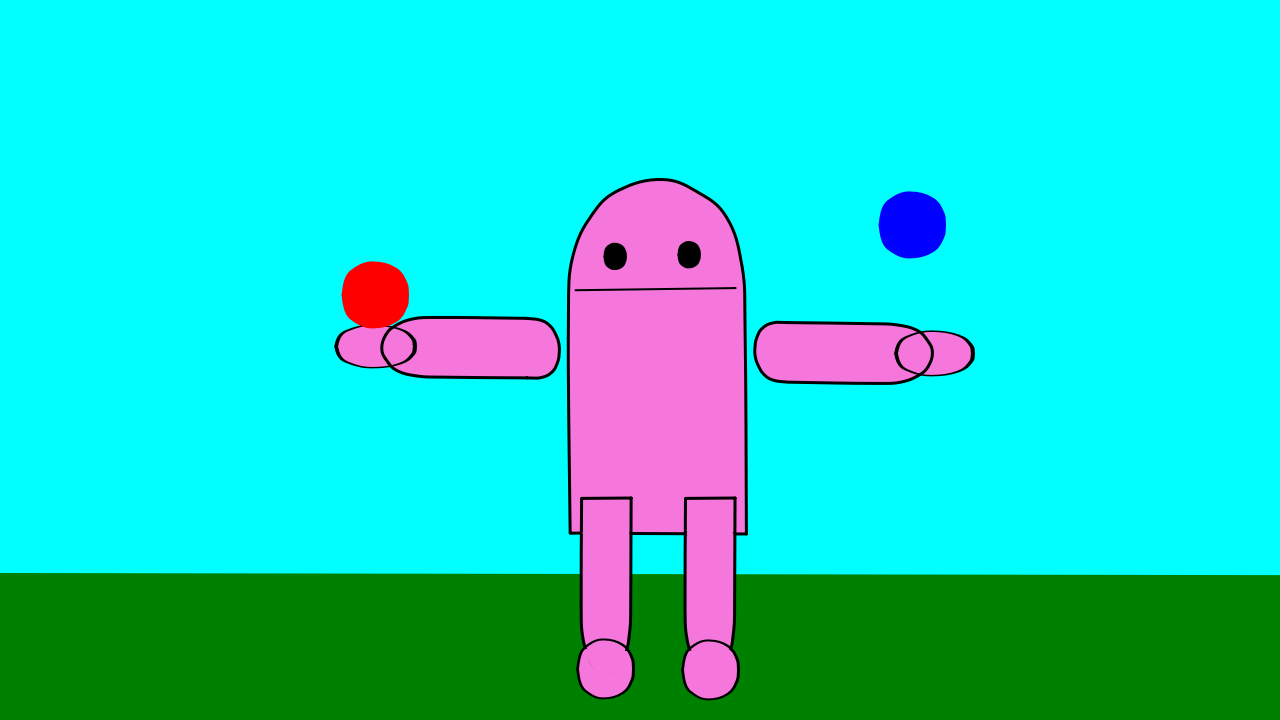
We’ve got access to Adobe Animator, on our work computers. But we prefer to use Pencil2D because it not over complicated.
Packages like Adobe Animator and Moho Studio can sometimes be to complicated to use and this can cause problems.
Pencil2D is like the programs I used, in the days before bitmapped graphics were invented and vector graphics were the only graphics available on computers.
We used glass teletypes connected to a Digital VAX mini computer.
Whilst I remember, the shuddering playback isn’t due to the ‘blue lines’ in any way.
When Pencil, the predecessor of Pencil2D was developed, it was a significantly less powerful program than Pencil2D.
They made a decision to render in rhe background. Rendering is the process of converting the frames as defined by the animator, into a playable file.
Because of the extra functionality added, during the Pencil2D development, this choice has shown problems. More functionality equals more lines of code, which means that Pencil2D is less responsive to commands, from the Mouse, Keyboard and Menu Options.
The Pencil2D Team are aware of the problem and are examining possible solutions.
Currently the player seems to show editing effects, such as selection of both bitmapped and vector tools on playback.
The problems are more obvious, of playback jumping if you ate using a low power computer. You have probably noticed sometimes it requires you to enter commands several times, or there’s a delay between the command and the action.
Just as an aside, the best way to play your animation.
Select the frames to play
Save them as either a Animated GIF or a Mp4 files
Play by picking up the file and dropping it into your favourite browser.
It’s also possible to edit frames that are undefined, i.e. have a rectangle in the time line. I’ve done this by mistake a few times.
The effects of such edits will be displayed by the built in player, but not when the animation is rendered and saved as a Animated GIF or Mp4 file
To answer your question …
@Leri Hi. The blue lines mean the vector is selected.
When a previous developer that worked on the vector engine stopped their contribution, they stopped at a stage where drawing any vector, paths come pre-selected. To me this doesn’t make sense, but we couldn’t ask for them to remove that since they left…
To get rid of the blue lines, you have to use the Move Tool, or the Select tool and click on the canvas. I think pressing ESC key will also get rid of it… but I’m not 100% sure right now.
If you want to see the blue lines again (as a sign that a vector object is selected) you have to click on the vector object.
I also experienced a visual display bug when you first draw any vector, where the blue lines won’t dissappear until you click a few times (or at least this happened to me before, so it may be an issue with my own computer)
Another issue related to the “pre-selected” drawn shape is that if you try to fill the shape with color, it will also change the stroke width since the same contributor added that feature but didn’t test it and someone else merged it into the software. This was way before we took charge of keeping the app afloat.
So it may happen that when you fill, the stroke size will change, so you have to carefully select only the stroke object and then change the stroke width again.
I believe this issue is general so i think i should start using bitmap instead. Anyways the bigger issue is everything else becoming invisible when you start drawing another stroke. Atleast its still usable even without vector ![]()
The vector tools within Pencil2D are incredibly powerful, but like every program written by humans, there are bugs.
Mistakes today are seen regrettably as failure. People who make them are seen as failures too. But I have found during my career in Graphic Design that my greatest success has come out of what others msy class as failures.
Famous artists like Van Gogh would agree with this sentiment. Like them I play with the failed technique, in my sketchbook. In my case this is a low power laptop. This usually develops into a totally new and very useful new technique.
Nothing in life is ever easy, especially when it is developed, from a mistake or problem, but the process is very rewarding.
Doing what everyone else does things is much easier, than ploughing your own furrow, but very much less rewarding!
This topic was automatically closed 42 days after the last reply. New replies are no longer allowed.