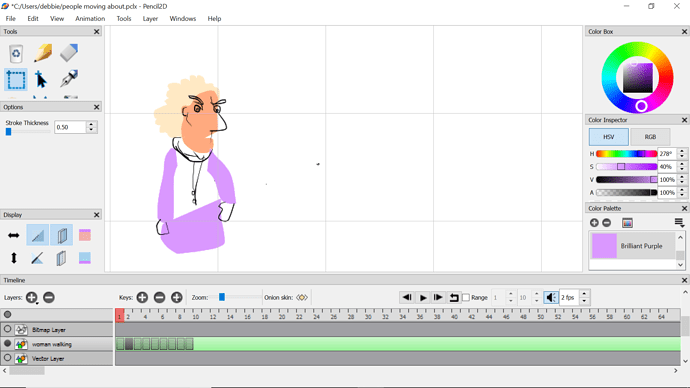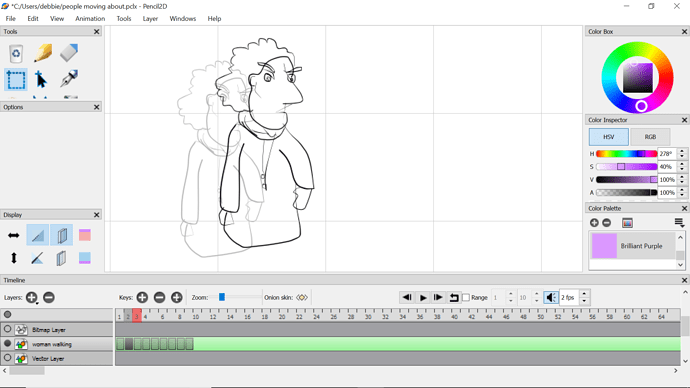Hi folks. I am having trouble using bucket fill on vector drawing, i.e. how to do it in the first place - I use select and get parts of the object and part-fill - but lose the outline of the object in the process. Be good to know how to keep the outline. Have “stroke thickness” set to lowest level of 0.50 and doesn’t seem to have a tolerance level.
Thanks!
This is how orginal looked:
@seaswimmer Hi. Thank you for your query. First of all the vector layer is currently a work in progress. Against my better judgement if you want to use a “working” version of the vector layer, you’d have to use at least version 0.5.4 or even 0.4.4b of the original Pencil / Pencil2D. We don’t support these version, but I acknowledge that the vector capabilities for drawing were working better there.
Currently we have no ETA as to when the vector layer will be worked upon since there are various critical issues that are more worrying and with our limited human resources we can only manage so much at the same time.
If you’d like to try out the older version please visit these websites:
v0.5.4 https://libraries.io/github/pencil2d/pencil
v 0.4.4b https://sourceforge.net/projects/pencil-planner/files/Pencil/0.4.4beta/
Ideally you can work with any version using the PCL filetype. To do this just go to File > Saves As > And in the file explorer window that appears look ath the file prompt below the name of the file. You’ll be able to select if it’s either pclx or pcl.
PCL files are text files on their own and they are accompanied by a folder with all the elements for that project. so becareful where you save you files and if you’re moving the file, remember to also move the .data folder along with it.
Please understand that we take no responsability for these versions. And since they are prone to crashes and corrupting files, you have to make a lot of backup copies to avoid losing work. I’m not joking, we went through a lot of trouble trying to patch the mess that the previous versions were since they would silently corrupt your file without you knowing and people would lose months of work because they didn’t have backup copies. So please, make sure to backup the file if you plan to work with these older versions.
To export the file you can open it with 0.6.3 and just render the movie normally since older versions didn’t have movie export.
As @JoseMoreno said, the older versions are very prone to crashes, so I’m going to recommend an alternative workaround. You can create a second vector layer under the outline layer that will be just for fills. Then you copy everything from your outline layer to your fill layer and fill the shapes on the fill layer. That way the layer with all your outlines remains unchanged on top while your fill goes underneath it.
But how do you merge the vector lines so they may be filled in?
@nemodlenec You can’t do that currently (merging). The vector layer is not ready for production and we don’t recommend users utilizing it for the time being.
To fill you have to unfortunately select the lines. If the lines are crossing over and form a closed shape the shape will be able to get filled, however there is an issue where the stroke color and thickness will be reset, so as I mentioned it’s not advisable to use that layer type for now.
If you need vector drawing / coloring capabilities, try to use Opentoonz as a complement. Draw freely in Pencil2D, export the animation as an image sequence and then trace (lineart) and color in Opentoonz in case you need stable and moderately quick results.
Thank you! I was wondering whether I was missing something. Also thank you for the Opentoonz tip.
I guess you could theoretically have a bitmap layer under the vector layer and trace there to fill it. But maybe that’s a too messy of an approach. 
@nemodlenec Some have done that in the past actually, but despite loving Pencil2D and wanting to help it grow, I personally wouldn’t go near the vector layer until I know first hand that a dev is fully working on it, and currently no one is (they are addressing other critical bugs and enhancing the bitmap workflow for the next set of released versions)
That is not to say vector will never work, but since we have so few volunteers working on it, progress is slow and it’s hard to predict what can be done next. That said there are a few improvements coming for drawing & coloring with bitmap as well as other quality of life functions that should become the foundation of a better product. Can’t say exactly when these will be shipped, but for now be sure that the developers are working hard to improve the application.
If you need anything else, even if it’s not Pencil2D related, you’re welcome to ask