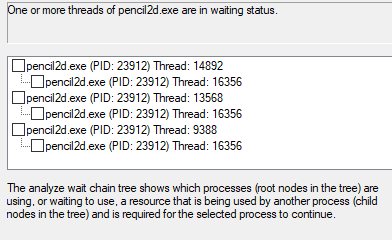I’ve been working on an animation for a little while (2 hours, probably), when I mindlessly zoomed all the way out and made a big drawing and quickly control-z. The program then froze, likely due to memory overload. I really don’t want to redraw this, is there any way to salvage this? It’s been frozen for a good half hour now, and I’ve allocated it “High” priority in task manager. It has not autosaved as I simply haven’t enabled the feature (dumb, I know), and it is a legacy file because I’ve lost progress with non-legacy files in the past. Anything I can do? I haven’t closed the program yet. My only two ideas at the moment are to set the priority to “Realtime” and see what happens (though I hear thats risky) and also doing something with the wait chain through task manager, although I’m afraid of closing some process and accidentally closing the entire program and losing all that progress. I’d really appreciate any help. Here are processes shown on the wait chain:
I already responded to this on another platform. Here is my response in case anyone else is coming to this page with the same issue:
The only thing you can really do is wait. One of three things will happen:
- It will eventually finish processing the stroke and possibly also the undo. If it undid the stroke then you should be able to save it without issue. If it did not undo the stroke, that is the very first thing you’ll want to do. Don’t zoom, don’t save, don’t change frames, etc. because most things will re-render the canvas, which would result in your program freezing back up. Undoing will not remove that data from memory, but it should prevent your last stroke from being rendered. After undoing and then saving, restart the application.
- Your memory usage will climb too high and your operating system will kill the program. In this case you will lose all of your unsaved changes.
- Your memory usage will climb high enough to constantly hit your memory swap, but not large enough to get killed by your operating system. Your whole computer will freeze up and while it may still eventually finish, but it will probably take an unreasonably long time. Force powering off your computer will fix the freezing, but you will loose the unsaved changes in Pencil2D and any other open application.
As of v0.7.0 of Pencil2D (and for the foreseeable future), most of operations are performed single-threaded in the main thread of the program. This means that killing an thread will likely break or end the entire program, and so I don’t recommend it.
This topic was automatically closed 42 days after the last reply. New replies are no longer allowed.