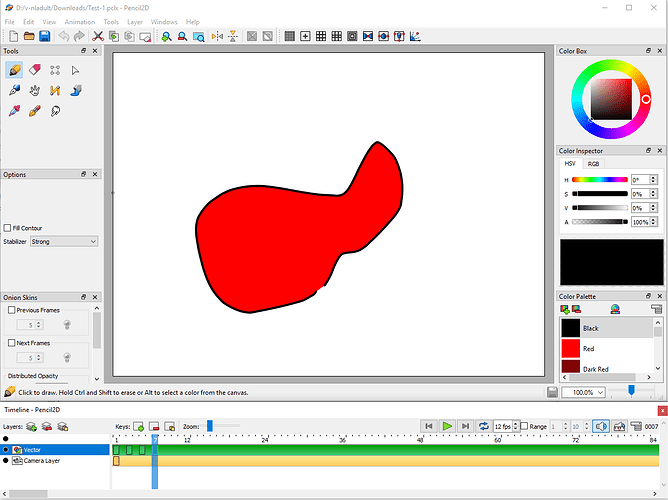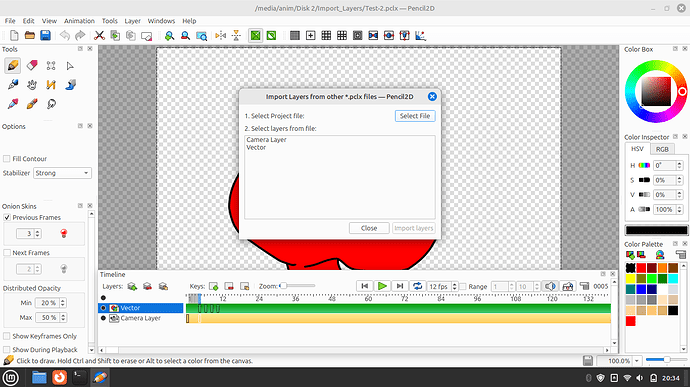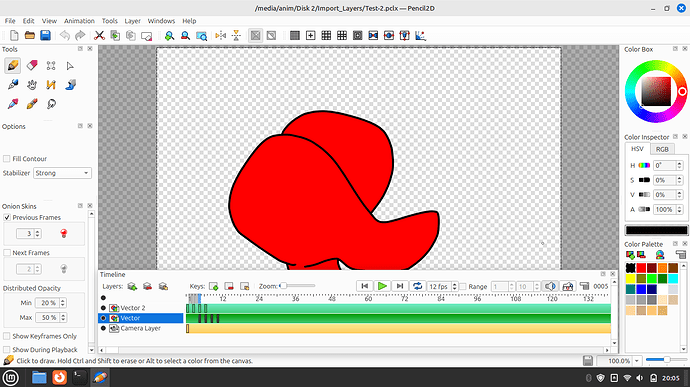The previous attempt at this posting failed because of a problem with the screen grabs, using Windows 7 Enterprise.
This grabbed the main Pencil2D window but not the subsidy windows, which are important for telling the entire story.
I’m currently working on a project, which requires several versions of the same frame sequence to examine project development.
The illustration below shows the project file Test-1.pclx loaded into Pencil2D.
Then I move the frames of the initial project forward 5 frames and then load another copy of the file into a new layer.
The image below shows the frames loaded into the working area, but the Timeline has not updated at this point.
I then saved the amended project ad Test-2.pclx and only after the Save process is complete, is the Timeline updated. Why is this not done when the visible work area shows the effect of Layer Import?
The first project file is Test-1.pclx (10.3 KB) and Test-2.pclx (19.5 KB)
This posting resulted from a trail of the Import Layers using Linux, before I proceed to use the facility within a major project.