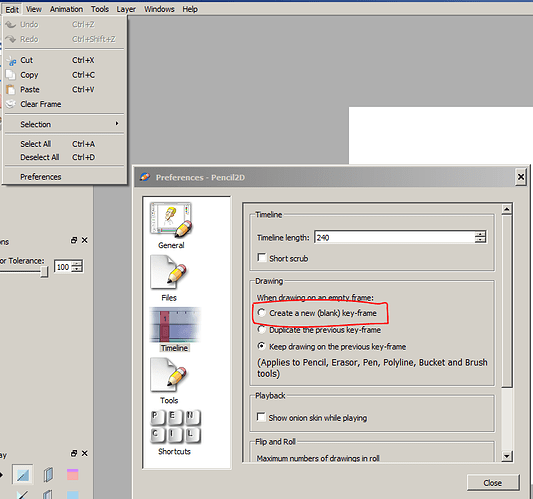I was drawing individual frames when I noticed that when I made something on one frame, it would automatically add itself to the next frame. Also, the selection device doesn’t work. please help.
@TinyPanda Hi. Pencil2D has an automatic “exposure” system that makes any created drawing container (keyframe) be shown until a new keyframe is created.
By default as well it comes with the option to keep drawing on the previous keyframe unless you explicitly position the red scrub over the new created keyframe.
If you want to change this you can go to Pencil2D preferences and make it create a new keyframe every time you draw over a new frame. There’s also another behaviour which makes it so the previous drawing is duplicated when you draw a new frame, so it will “add” strokes to the previous drawing but in a new keyframe.
As for the selection device please be a bit more descriptive as it’s hard to understand what you mean by “selection device” did you mean the selection tool in the toolbox? the one with a marquee box for icon? or what exactly?
Thanks! I thought that my frame was already a keyframe when I made it, but now I know!