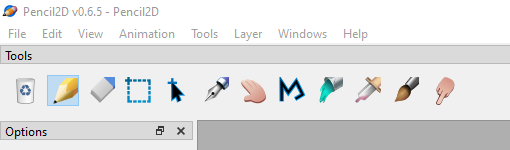@aymanugod Hi. Thanks for reporting! We got a similar report recently. It seems this is happening on screens with non standard resolutions, and are too narrow vertically.
So it seems It’s not exactly because of pressing ALT, but rather that when you press ALT the tool changes temporarily to the tool options change too, and this pushes the timeline downwards where it can’t be seen for some reason.
Some of our devs were fortunately made aware of this problem, so we hope there is a way to issue a fix soon enough.
For now I can only suggest a workaround meanwhile there’s confirmation for a fix, and that is to stack some of the less used panels so they don’t take all the vertical space on the interface. You can stack for example the onion skins panel on top of the display panel and this will let you use them with TABS. Also stacking the color palette on top of the color inspector will help too.
By stacking I mean this:
I also have my own toolbar panel laid out horizontally like this, and it really helps: