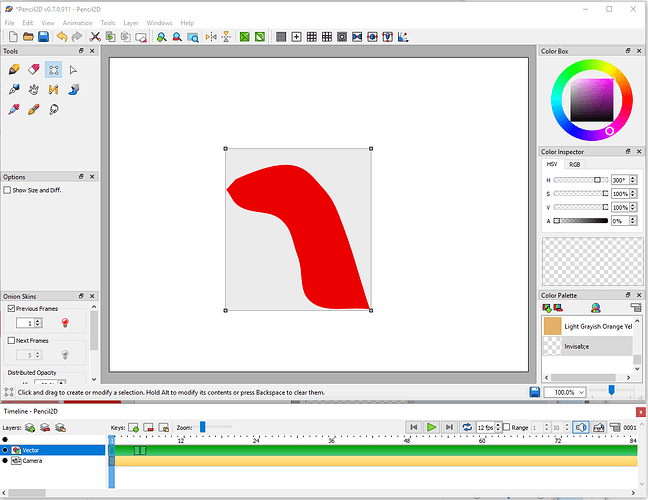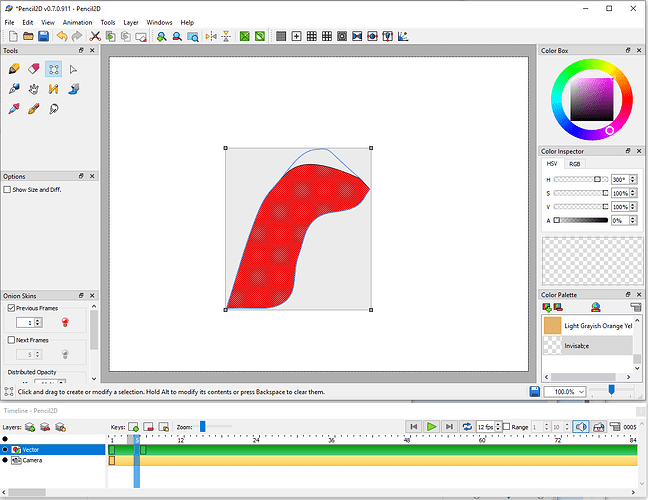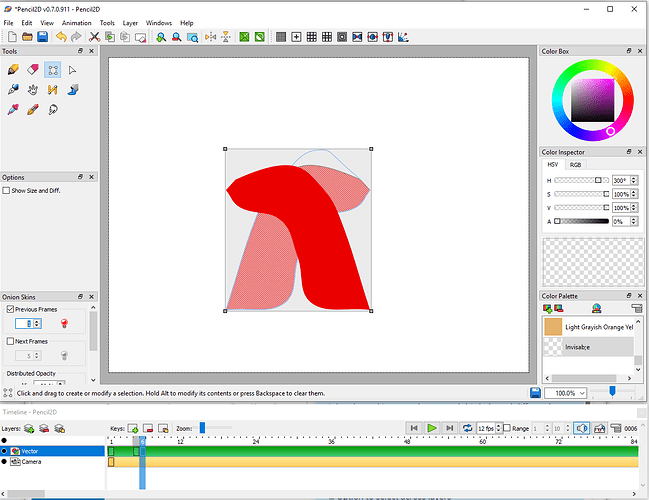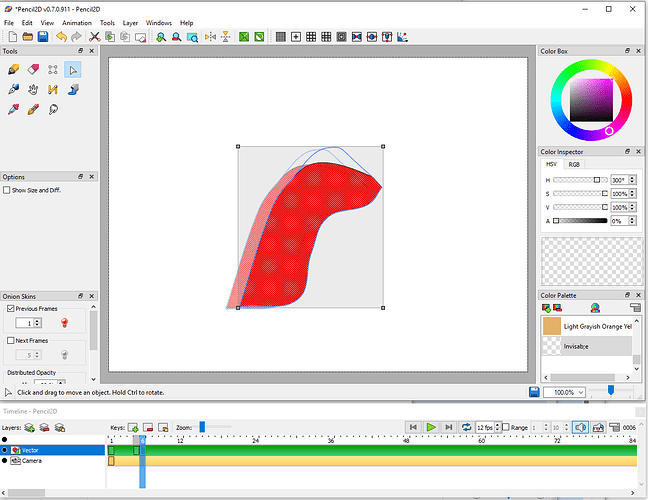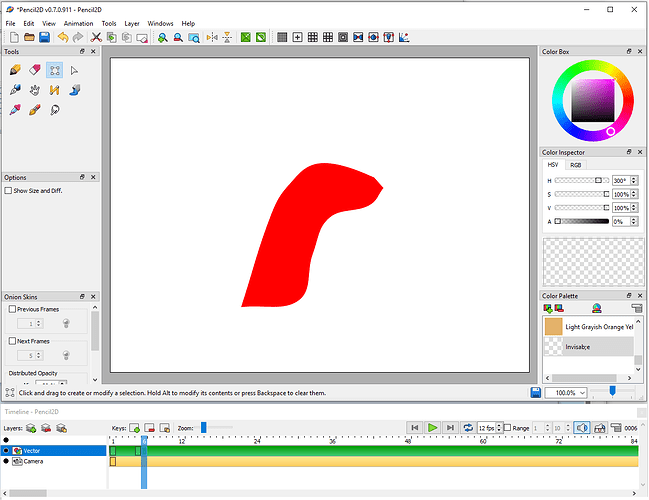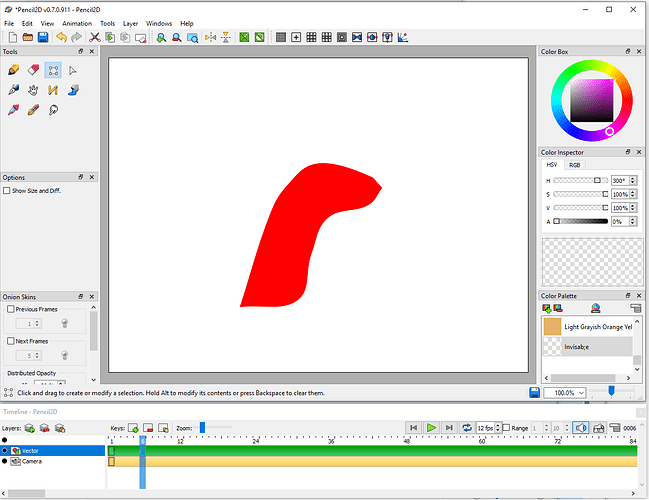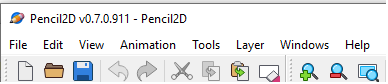
In order to use this feature a work around is currently required. If I have a character standing looking towards the camera, they have right leg and arm and a left leg and arm.
The left arm and leg are the same when the arms are beside the body and the figure is standing up.
Therefore I draw 1 set, say the right ones and then copy and flip them to make the left ones. So far so good.
Stage 1 make a copy.
Stage 2 flip the copy.
If at this stage you attempt to fix this copy by using the Select tool it reverts to the unfliped condition.
I then have to make a second copy before it on the time and using the onion skinning tool I can then flip the second copy using the Move tool.
This illustration shows both copies the 1 that has the selection box surrounding it is the manually fliped version and the other is the version seen using the onion skinning option. I’ve moved the manually flipped one so you can see at this point there are two. Normally they would be superimposed on to of each other.
I then need to delete the flipped frame.
This is the final result.
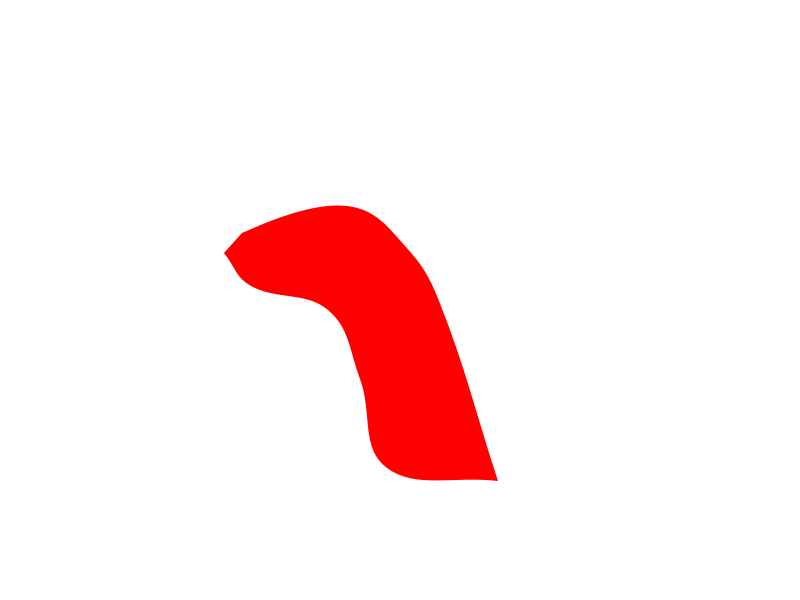
So there you have it!