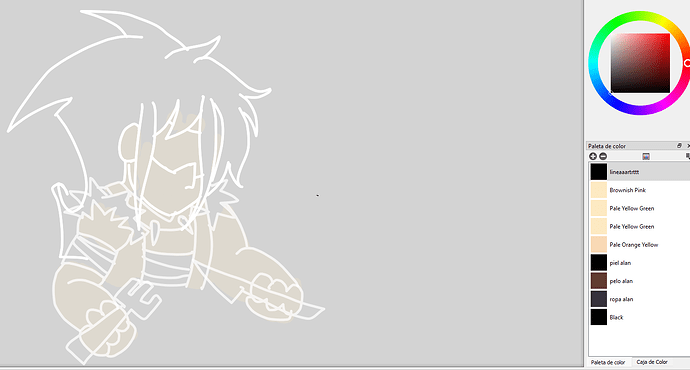HELP I DON’T KNOW WHAT HAPPENED ![]()
![]()
@papusonti Hi. Are you using the vector layer (![]() green) or the bitmap layer (
green) or the bitmap layer (![]() blue)?
blue)?
Also which version of Pencil2d are you using? IF you don’t know Go to Help > About > Press “Copy to clipboard” button and immediately paste directly on thread reply to let us know the version & basic computer specs.
@JoseMoreno Hi! I’m using the vector layer ( ![]() )
I used “Change color line” (I think it’s called) in a Bitmap layer, and after that it turned some vector layer photograms to white, I couldn’t change the color.
I’m using Pencil2d in spanish, nothing to do with all of this, just acknowledging it if I say something incorrectly (like option names and my own grammar).
)
I used “Change color line” (I think it’s called) in a Bitmap layer, and after that it turned some vector layer photograms to white, I couldn’t change the color.
I’m using Pencil2d in spanish, nothing to do with all of this, just acknowledging it if I say something incorrectly (like option names and my own grammar).
This is the version
Versión: 0.6.6
commit: ac415788dfb21f66e1cbcc1ad60443225a2d0e37 date: 2021-02-17_13:03:37
@papusonti If it’s ok for me to talk in spanish I’ll leave some instructions below:
Hola. Cuando se usan las muestras de color (swatches) en la capa de vectores estos funcionan de manera global, es decir que si cambias una muestra de color se actualizará en todos los fotogramas de una capa vectorial.
Como la version 0.6.6 tiene mas de 3 años, es posible que sea un bug, pero te pediré que intentes un par de cosas:
- Hace poco se lanzó el candidato de lanzamiento para la version 0.7.0. Por favor descarga la versión más apropiada para tu equipo visitando este articulo: Pencil2D v0.7.0 RC1 is now available for testing! | Pencil2D Animation
- Una vez descargado, haz una copia de tu archivo original y abrelo con esta versión.
- Si observas que el color sigue “blanco” mira el video a continuación para aprender como cambiar el color de las lineas. El video está en ingles pero espero se entienda.
I to draw in Pencil2D using vectors and I’ve experienced this phenomenon!
In my case I imported a layer, without importing the pallette as an extension to the projects pallette.
This done the colours became their brilliant selves again.
This topic was automatically closed 42 days after the last reply. New replies are no longer allowed.