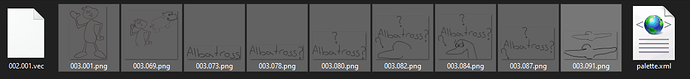I was drawing an animation, I had like 20 drawings or more on two layers, so they were 40 drawing, then I saved and started working on a new file. Then, I stopped that one, and I opened recently the previous file. All of the frames were there in the same place, my background paitings were also there, but, only the first frame had a drawing in it, the rest were empty. The camera is in the right place because the background is there, and I only have one camera frame. I dont know what to do.
@Flipey262 Hi, first of all don’t panic. Thee’s a known issue where if you open any file repeatedly using either the “open” or the “open recent” commands, your frames will appear blank.
As long as you don’t save when the file is shown blank nothing will be lost. The workaround while this is being fixed is the following:
When you open the program for the first time on you work session, you can open a file normally. But after that you have to use the “file > new” to make a new file and then use the open commands.
With that said, PLEASE make a backup copy of your current file to avoid any issues.
And if you notice that any drawing has been lost after opening the file with the workaround, please upload your file to a cloud service like google drive, dropbox, mega.nz , etc and paste the link here so we can try to recover it.
You can also follow this guide I posted on a comment here:
Same thing seems to be happening with me. The work around isn’t helping. I tried changing the file into a ZIP and was only able to recover the same pictures shown when I open it.
Here is the file. Hopefully it is recoverable.
@ShawnD Hmm this is unfrotunate. I’ve heard of an issue like this existed in an older version but it was fixed over a year ago.
To have better chances to recover a file please follow this guide Pencil2D Project File Corruption Prevention / Partial Recovery Guide
We can try to see what’s inside the file, but if you saved the file while it had the blank frames, it will be impossible for us to recover anything beyond that and your best chance will be to follow the guide (particularly on windows) to find if there’s still elements in the temporary folder of the OS.
I’ll look into your file meanwhile and let you know what I find.
@ShawnD Hi. I can only find 9 images…
I assume you had many more… In that case try the guide as well. In the worst case scenario, ask for help to use the experimental recommendation in order to use a file recovery software and see if you can get at least some more drawings back.This would need to be done on the temporary Pencil2D folder that is created by the software.