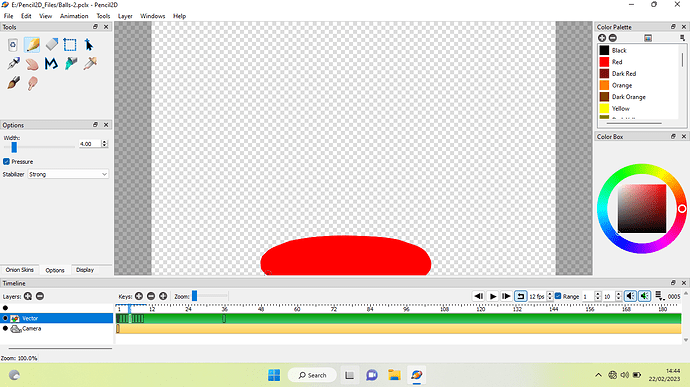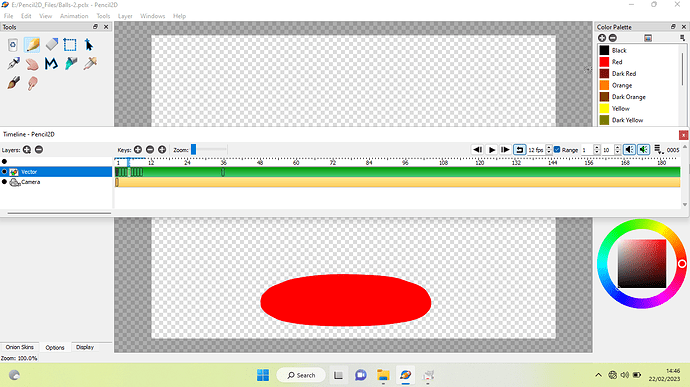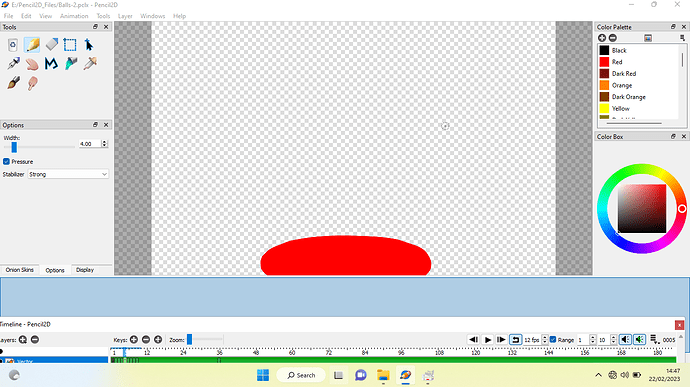The animation files that I’m currently working on is the 1 below.
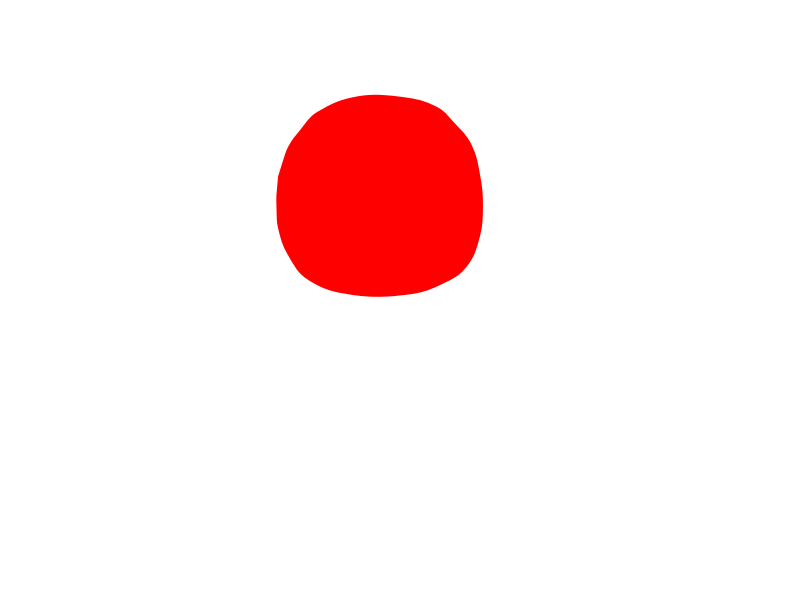
It’s .pclx file is below. Don’t be put off if you’ve never done any vector animation, what I’ve discovered works just as well in bitmapped mode.
Balls-2.pclx (13.1 KB)
I’m working on a mini laptop computer, and running Windows 11. I don’t have a screen with enough to display the animation window, which is 1280 by 720. See the illustration below.
I’ve found that you can move, in this case the Timeline, out of the way in order to see the bottom of the animation workspace. See below.
Since the screen setup is defined using the ‘Preferences’ menu and saved on disk you can move the ‘Timeline’ temporarily out if the way.
You can then move it back and hover it in place and when you release the mouse or pen, it will snap back into place.
The same can be said of the side menus, once set up in ‘Preferences’, they can be deleted by using the ‘x’ on the top line of the appropriate window.
When you want them back you simply click on the appropriate window name in the ‘Windows’ drop down menu.
I’ve never realised this until now, and I’m very impressed.