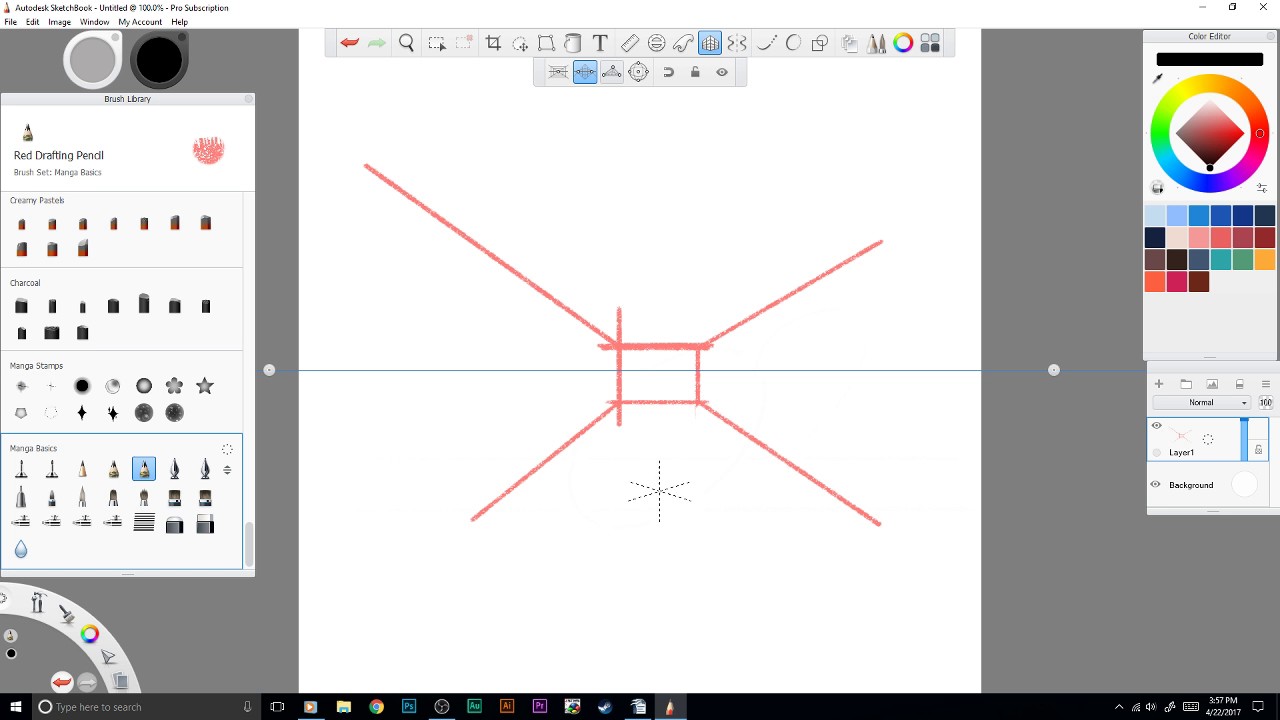@AnimationDude Hey, welcome to the forums.
I get what you’re saying, particularly if one is used to a more traditional way of draftsmanship. Since I acknolwedge the importance of it, I’ll leave some open ideas to discuss with the team when it’s possible to tackle something like this.
You are certainly not required to read the wall of text I’ve written below, but I hope this reply also helps to address your interest in such tool and understand the initial permutations, that in my opinion, we have to consider and sort out in order to implement it.
Existing Visual Aids
In the development versions you can find in Nightly Builds | Pencil2D Animation Right now we have a visual aid for perspective. It’s not yet functional for drawing i.e it does not “snap” your lines to the canvas, but it does help to construct a basic planimetry for freehand drawing in case you want a more solid representation of space to create your drawings.
That said I to have felt over time there is a need for a more technical approach to drawing, any professional animator knows you can’t draw everything freehand, it’s a waste of time and sometimes a source of frustration if you’re animating backgrounds, FXs or doing mechanical animation (i.e vehicles, robots, artificial machinery, etc) or if you’re animating urban background elements, so allowing us to draw straights, curves, ellipsoids, and other shapes as you would be able to with real life geometric drawing templates in hand drawn animation.
Ruler considerations
I personally think the ruler could become a good starting point to develop a robust system in order to trace tehcnical details for animation, and would be important to consider moving forward since Pencil2D does aim to be accesible and easy to use after all.
So far, for the technical drawing process in animation with Pencil2D, I’ve identified the need for more on-screen elements, and for starters having an actual on-screen temp ruler would be a perfect way to go about this.
Here are some things that I think we would need to consider in order to implement something like this:
- We would need to create an underlying system that would allow us to “snap” lines, that is a constraint-to-vector shape & constraint-to-angle functionality.
Note: This must not be a separate tool like in other apps, since we want to draw at the same time of seeing the widget. This should be an overlay.
- The process of using the rule would be as follows
- Press (permanent) or hold (temporary) toggle key (
R) to activate the on-screen ruler widget
- The visible ruler widget would always point or “look” towards the system cursor
- By default a ruler corner would pivot around a movable “pin” point at the center of the view.
- You would be able to right click to move the ruler pivot and drop it on any other part of the canvas
- Left clicking would draw on the canvas normally, but it would constraint the pressure sensitive stroke to the ruler edge.
While most of the requirements derived from this workflow could be solved by adapting the current source code on other tools, the only thing that seems difficult and is an unknown vaiable is the stroke snapping part which would bring us to point 1, the “stroke constraint” system.
Ideas for a ruler widget
In the past I’ve used an app called ArtRage, which has similar visual helpers to what I’m proposing, called “Stencils”, with these you get access to an assortment of drawing templates including a ruler mode. The cool thing is that the artist can move them around and use them to draw like you would in a real setting.
I leave here a video of how these “stencils” are categorized and used within the software
A similar set of “overlay templates” can be found in Autodesk Sketchbook Pro (leaving this for reference on GUI treatment and workflow accesibility)
Viability & alternatives
Of course, we also have to consider that most of the widgets found in art rage, and even the one I’m envisioning for Pencil2D might not be necessary depending on how having a geometric / custom shape drawing tool could affect the use of these overlays, so there’s also a discussion to be had whereas the workflow that is offered via “templates” is more efficient than by using a geometric shapes tool (which could be an enhancement of the current line tool with geometric drawing modes)
Potential Line Tool Improvements
I agree the line is not ideal for certain types of finish since it does not support rpessure sensitivity. And there are times where one needs technically precise lines that have stroke width variance.
There are also missing constraints e.g. such as the capability of snapping to discreet & custom angles.
I also agree that the “line drawing mode”, that is, clicking once on canvas to start drawing, then double clicking to finish tends to become uncomfortable, particualrly when using a stylus.
For example, drawing a silhouette shape is ok, but drawing crossed lines on the go is not always simple since the line is permanently connected like a snake-toy, so you have to end the initial stroke and start a new stroke to continue.
So perhaps, In my opinion, a better approach would be a click+drag (origin point) & release (final point) style of drawing said lines, since it is a better workflow for graphic tablet users. This would be actually similar to how CSP & MOHO allows you draw lines, and it’s super easy and flows well with pen tabs.