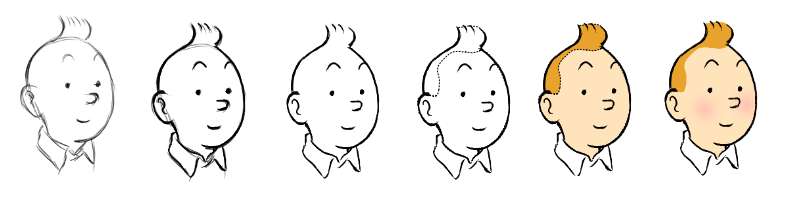Hi people,
I need a great deal of help from you guys/girls 
The manual is not very clear about that. On a particular vector-layer, it says, the check-box “invisible” must be selected in order to hide the pencil-tool lines.
I have done it but the lines keeps appearing.
So, the question is simple, how to use them properly? Or is it a bug?..
[For those who knows pencil well, here another question: does the “pencil tool” change SIZEs on a “vector-layer”? I came to a conclusion that on vector layers it is used just for adding some special effects, like shadows, allowing a closed shape to be filled with different colours. And that the pencil line will not be showed on the final image.
is this correct?]