I have a multi-layer project, the lowest bitmap layer is a background, the top level is where I’m drawing and erasing. Not sure what I’m doing wrong. Everything looks good on playback in the editor, but when I export as a series of images files with transparency turned on, only the top layer is being rendered, not the background layer. I thought it should render what it shows on playback. I must be doing something wrong?
@dthompson55 Hey. Hmm sounds odd indeed. Is it possible for you to share your project? If you can use either google drive, dropbox, mega.nz, or wetransfer.com to upload the project so I can take a look it might be faster since right now it’s difficult to realize what exactly might be wrong.
At the top of my head maybe check if there’s a seemingly hidden layer that was originally fully opaque (perhaps you’re using the light box / semi-transparent layers feature so it looks faded)
After I saved the file, and looked at the project again, before sharing it with you, it did something else strange. It changed all my transparent erasures to solid black in the editor.
This has happened twice today. I’m still new to P2D. I used it all weekend on these same kinds of (but different) projects and it worked beautifully. This project is just bigger than anything else I’ve done.
@dthompson55 Ok I took a look at your file. Thanks for uploading that. From your description and looking at the file seems like you reimported the sequence again into Pencil2D a few times.
What I’m thinking is that, while It might have been a fluke or an honest mistake it is possible you either exported the image as PNG without the transparency checkbox (I forget it pretty often myself) OR that the transparency channel of the image was lost / dropped in the repeating process. In general it’s not something I think Pencil2D is capable of but I’ll investigate the latter conjecture as a potential issue 
If for some reason the images were saved without the transparency channel or they were brought into Pencil2D after having been opened by another software that didn’t support transparency, this could have definitely changed the alpha channel color to black.
Behavior like this is immediately visible in apps like MS Paint which would automatically drop the alpha channel upon importing or even pasting a drawing from a transparent layer. While this is a plausible explanation for the layer transparency turning black since black is often represented as transparency in most apps, I can’t say for sure as this is the first time I’ve ever heard of such problem 
There are a few suggestions I’d like to provide, but feel free to disregard them if you don’t consider them useful of course:
-
Go to Edit > Preferences > General > Background Section > Select the transparency background representation.
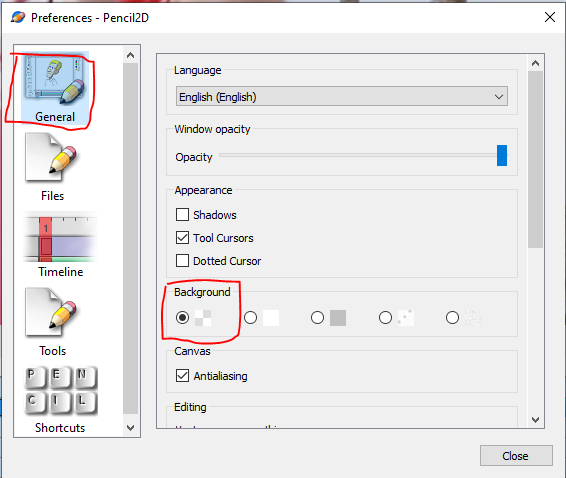
This will help better to see if your image is being properly erased or not by having no default colored background. Perhaps you were using the green screen to that end but just in case consider using it to avoid confusion. -
You may still salvage the images that have black color, as you could chroma-key / color key the black portion of each image before continuing, however this would require a different application. I believe OpenShot (free) has chroma keying but you can also use HitFilm Express (free) for that, here’s a quick tutorial: How to green screen in HitFilm - YouTube
-
Use a dedicated tool for masking and chroma-keying. Honestly while Pencil2D is versatile doing this by hand is probably putting an unnecessary burden on yourself.
You can also try Hitfilm Express’ “rotomasking” techniques and mask your footage non-destructively (you can edit it later) while also animating the mask semi-automatically. Here’s a tutorial Rotoscoping in Hitfilm 4 Express - YouTube
And it’s normal to combine both masking and chroma keying to produce clean mattes for compositing How to green screen and mask objects for FREE | HitFilm Basics Masterclass - YouTube
I was able to salvage the project. I really do appreciate your input. Yes the same image file was imported at least twice. I had a reason, but afterwards I realized I didn’t need to do that. That might have been the underlying cause. I will try to duplicate the problem on a smaller scale and report back.
Thank you for the suggestion on rotoscoping. I’m only a couple weeks in to all of this. It is new to me. In fact, I only just got my first WACOM tablet two weeks ago. Before that I was still using a track pad to draw. Small beginner steps…
I love a challenge. I WILL figure out how to reproduce this issue.
Also - HitFilm… I’ve been using Camtasia and running into its limitations now, (The version I’m on is limited to 10fps import of a png series. Rudimentary color correction, etc.) so HitFilm will be both a learning curve and apparently a great leap forward. Thanks for that tip.
This topic was automatically closed 42 days after the last reply. New replies are no longer allowed.