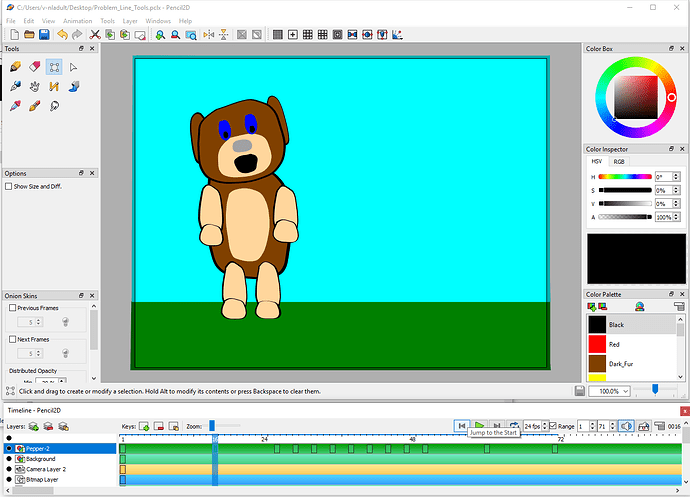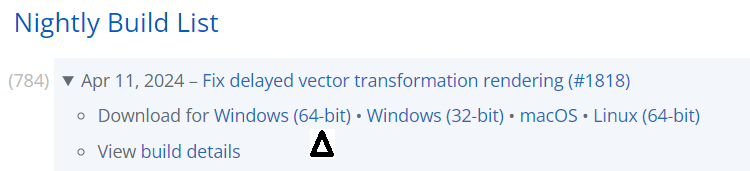The screen below shows the project loaded into Pencil2d Nightly Build
The Pencil2d project file is Problem_Line_Tools.pclx (219.7 KB)
From this point, goto frame 16, with the Pepper-2 layer selected.
Select the Polyline tool and draw a polyline with at least 6 points to form a nearly closed shape.
Select the Smudge tool and click on on the polyline.
You will notice that the line becomes a smooth line, but the series of straight line still exist, but without any control points.
You can prove that the control points don’t exist of the straight line version by moving one of the control points.
Then using the scrubbing facility scrub the frames from 1 to 72.
The line drawn using the polyline tool appears in all frames in the same position.
My Diagnosis of the problem
To display a vector line on a bitmapped screen requires that it is converted into a bitmapped image! The problem exists in the procedure that performs this task.
This line can be deleted by choosing the Paintbrush and clicking anywhere outside the shape.
The polyline, that you have previously drawn now disappears in all frame.
My Diagnosis of the problem
This action triggers the conversion procedure to reconvert the vector image.
This problem only exists when using the polyline tool.
The same problem also exists on the 32 bit version too!