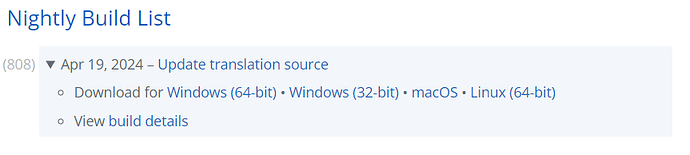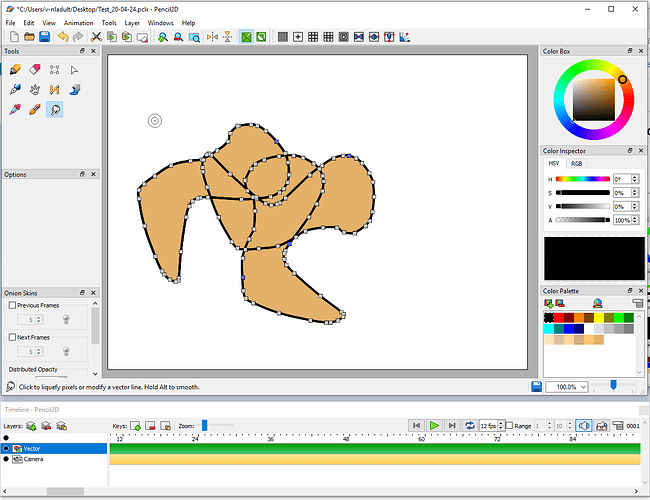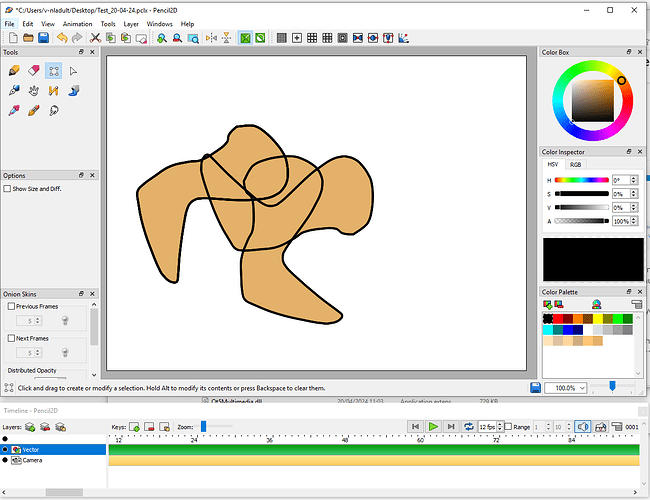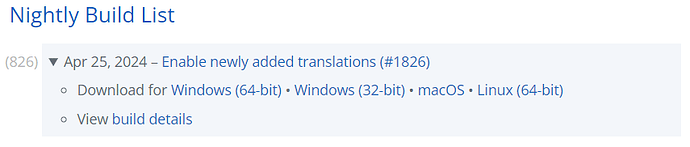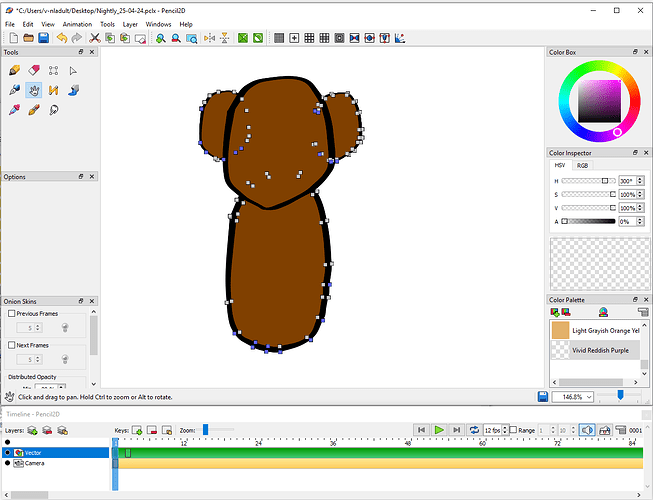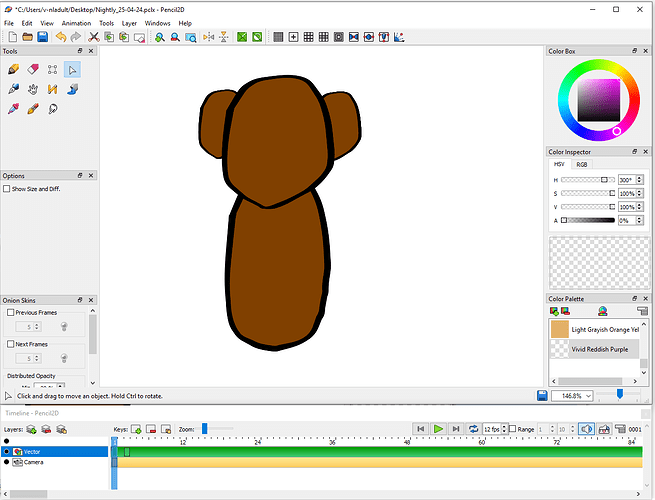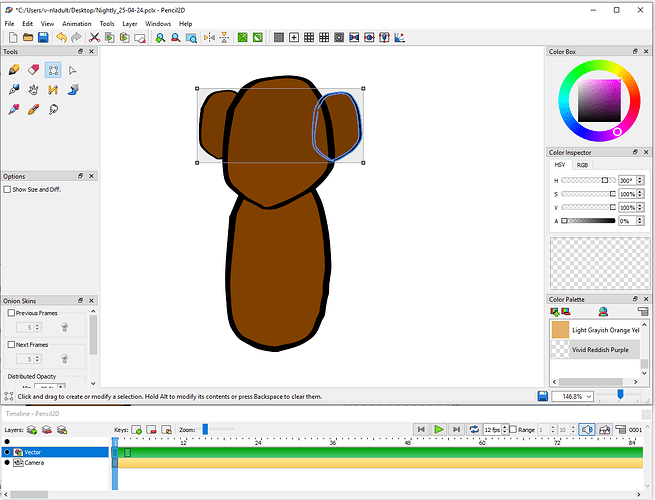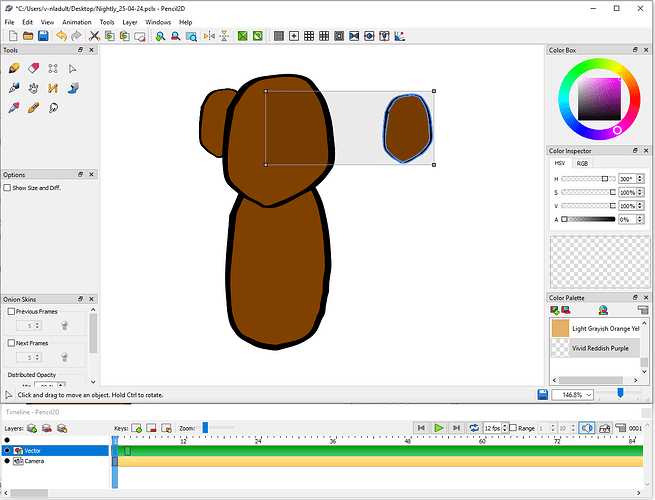You can hide the selection, by clicking on the Move tool, but when you click on the smudge tool the selection is then shown again.
If you click on a vector layer, say Test_20-04-24.pclx (12.3 KB)
Then the only way that I have found to deselect the control handle activation is to save the file, then exit Pencil2D, reload Pencil2D and then open the file that yo have just saved.
The view below is what should happen when the used deselects the Smudge tool, by clicking on the Move tool or using the Select tool?
I’m not being critical for the sake of being critical, but Scribblemaniac asked me to check the Nightly Build for errors in vector mode!
The good news is that I’ve used the pen, brush and pencil tools to draw lines and then fill, all these operations worked as they should.
The Polyline tool now works correctly.
There are problems with the Erase tool, in that if you apply it to a shape, then using the Undo function an then used the erase tool on another shape, it applies the Erase Tool to the same shape as the previous action.
The Move tool works correctly and so does the Paint Bucket.
P.S. I’ve only just remembered, well i’m only a human being! That to cancel a Smudge tool selection, as shown in the top screen illustration. In previous versions including 0.6.6 the used selects the Move tool and clicks outside of either a single shape or outside all of the shapes to deselect the display the control points! I realise that the developers don’t want to use this method, within future versions.
I suggest that clicking with the Smudge tool could be used as the selection cancel method.