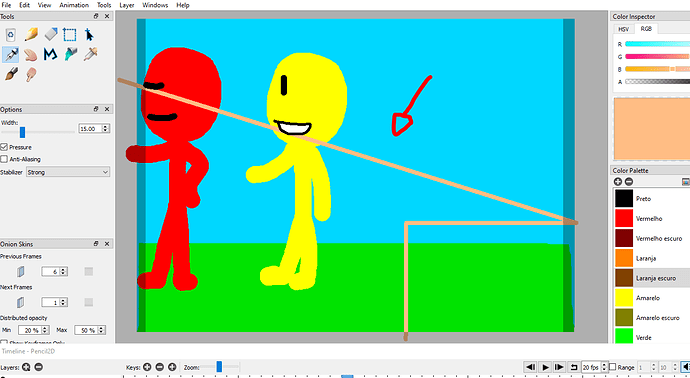hello, so i have had a problem in the past that bothers me. the polyline tool is stuck in every frame. although i can erase it, it doesn’t work and that bothers me.
@Rickmonas90 Hi. The polyline tool works in a particular way:
- If you click on the canvas once, it will start the polyline drawing mode.
- Then any following click will create a new line between the previous point and the new point.
- To finalize a multi-line segment you need to double click or press enter.
By default drawing on any empty frame will continue drawing on the previous frame container that exists on the timeline. If you want to create a new frame / drawing container every time you draw on a different timeline position, you need to enable the option Edit > Preferences > Timeline > Drawing section > Create blank keyframe
Now if the polyline tool is being seen for the entire animation make sure to check:
- Are you drawing on a different layer? Is there only one keyframe with the drawing? Pencil2D automatically shows a drawing indefinitely unless you create a new blank frame for the next drawing (or to keep it blank)
- Are you using the vector layer(green) or the bitmap layer (blue)? If you are using the vector layer, while you can use it, since it’s currently under development we advice to only use the bitmap layer if you don’t want to deal with undefined behavior since there are many issues with it that are pending fix.
- Make sure your Pencil2D version is 0.6.6 and not earlier.
This topic was automatically closed 14 days after the last reply. New replies are no longer allowed.