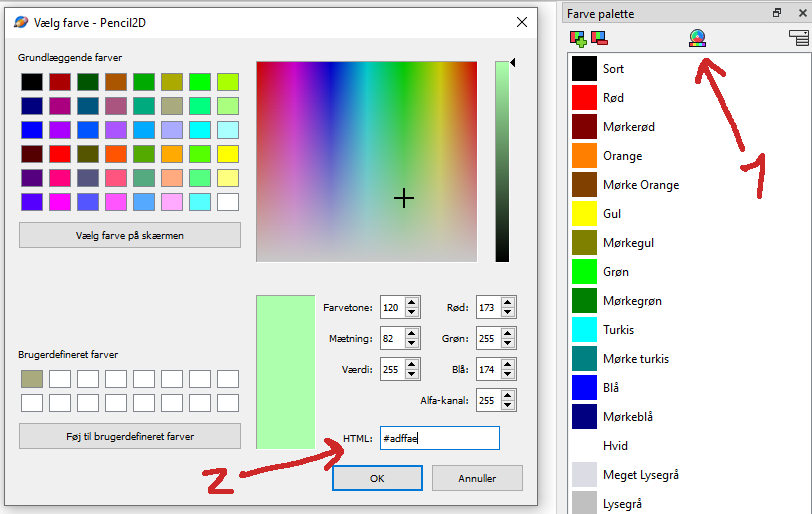I cant convert colour codes such as “#DA1212” into the paint.
If you press the middle icon in the palette, you can copy any color code into the HTML-box, as shown in the image below. The interface is danish, but I’m sure you’ll figure it out.
Note that the color dialog that comes up is provided by your computer’s operating system, so the layout may be different than this if you are not on Windows, or perhaps even on different versions of Windows. They all should have a space to input hex codes though.
If for some reason you don’t like that dialog, you could also manually convert it to RGB values. If you split the code into three pairs (in your example DA, 12, and 12) and then convert these from hexadecimal to decimal, you will get the values to put in next to the red, green, and blue (in that order) sliders of the color inspector. There are also many tools that are specifically designed for colors which you just need to paste in the code and it shows all three values (ex. HEX to RGB). I imagine someone who has to work with these codes frequently could learn to do the conversion their head quite quickly, but most of them time that’s not necessary.
This topic was automatically closed 28 days after the last reply. New replies are no longer allowed.