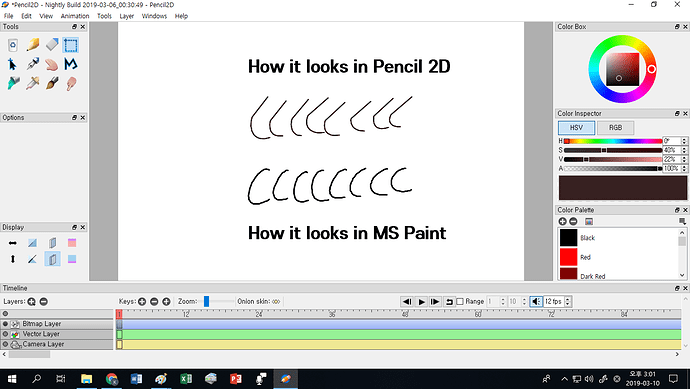EDIT2: After restarting, AND re-calibrating my pressure sensitivity with the tablet driver, the problem is fixed. I wonder why it happened in the first place.
So I recently got back into Pencil 2D after months of disuse.
I downloaded the latest nightly version (as visible in the photo), and tried using it.
It’s not much different from when I used it before, but one thing I noticed was that:
Whenever I touched the pen onto the tablet, in order to draw a line or shape, the line would draw a straight line for a fraction of a second, making these weird shapes instead of the “C” shape I am trying to draw.
As you can see, if I do the same thing in MS Paint, it works normally. So not my tablet’s problem. (I used the same tablet well in Pencil 2D previously, anyways.)
I think it may be a slight “lag” problem, except the SAME THING happens, even when I draw very very slowly. So even if I take 5 seconds to draw that “C” shape, it still makes the same weird line. If I try to do it quicker, sometimes it just makes a dot and ignores the rest of the stroke.
EDIT: This also happens when using the stable version of Pencil, or the first version in the “nightly builds” list. This is frustrating.